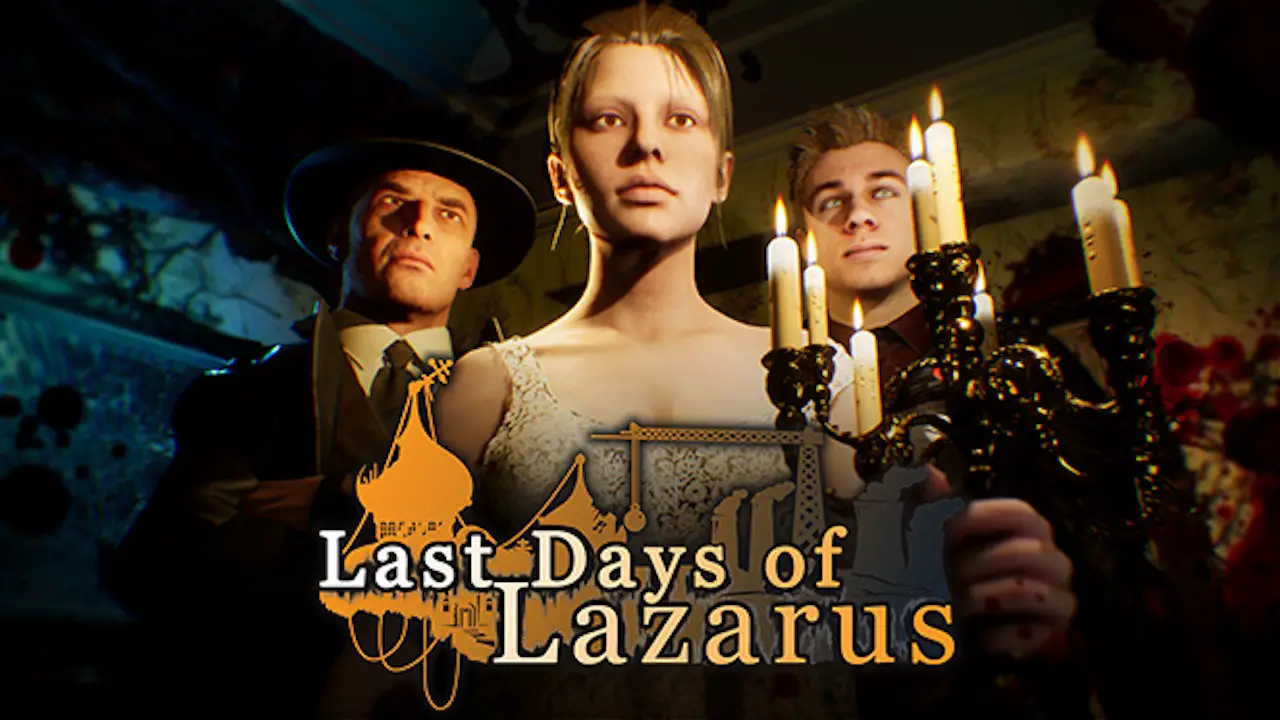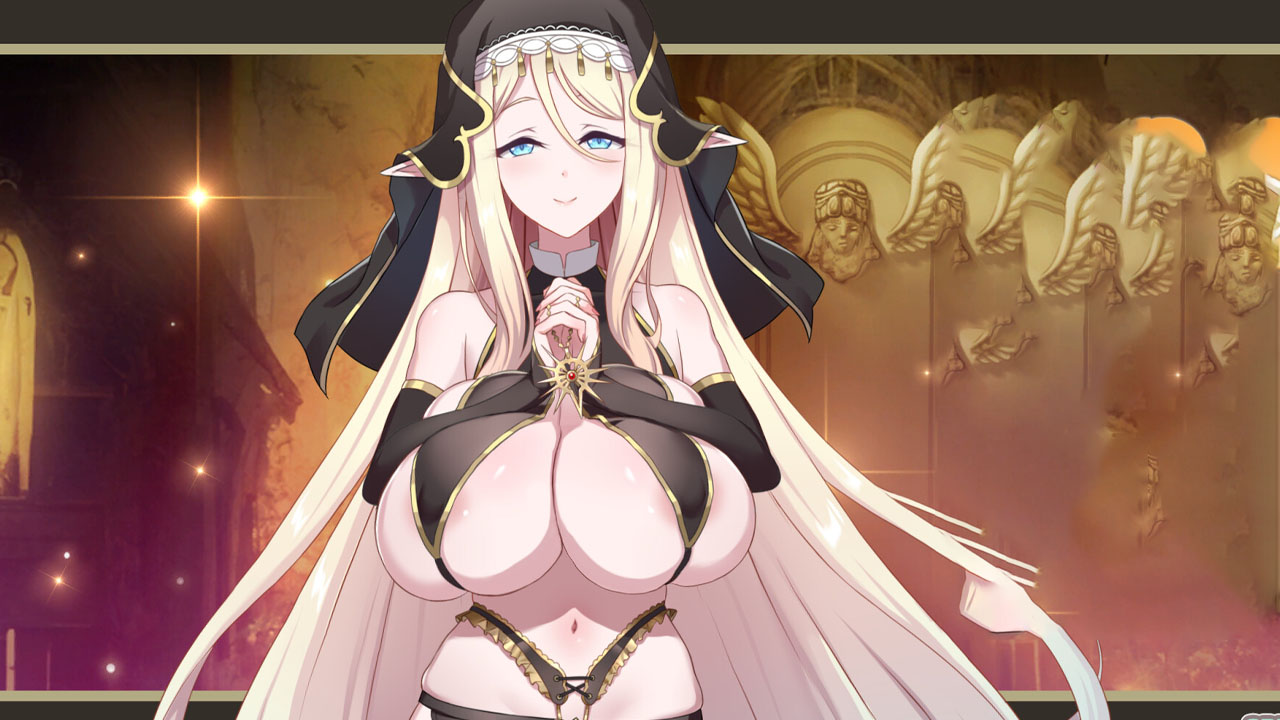Super Meat Boy Forever is the latest game by developer Team Meat. Since its release, many players are complaining about the Super Meat Boy Forever crashing, lagging, and sometimes, black screen. While the developer has been continuously releasing new updates to fix these kinds of concerns, it seems that not every loophole has been fixed. While we are still waiting for a new update to fix these issues, here are the recommended methods to fix the Super Meat Boy Forever in-game issues.
Known Super Meat Boy Forever Issues
Here is the list of issues that have been reported by many players while playing Super Meat Boy Forever:
- Crashing
- Black Screen
- Lag
- Screen Tearing
- Stuttering
Recommended Fixes for Super Meat Boy Forever Issues
There are lots of factors that may cause Super Meat Boy Forever crashes, black screen, lag, screen tearing, and stuttering. If you’re one of the Super Meat Boy Forever players having at least one of the mentioned issues, here are the recommended steps that you need to do to fix and address the problem.
Check Super Meat Boy Forever System Requirements
One of the main reasons for having Super Meat Boy Forever crashing and black screen issues are not meeting at least the recommended system requirements of the game. If you downloaded Super Meat Boy Forever without checking the requirements first, it’s time for you to visit this link for the full requirements of Super Meat Boy Forever.
Update Your Drivers
Super Meat Boy Forever is released in a good condition. If you meet the minimum requirements of the game, it’s likely that your outdated graphics driver is the main reason why Super Meat Boy Forever is crashing. We highly recommend getting the latest update for your PC. You can visit your hardware manufacturer’s official website to get the latest update for your device.
Manually downloading and installing drivers for your PC is time-consuming. For some, updating drivers may be a little bit complicated. For those who want an easier method, we recommend trying IObit’s Driver Booster to automatically download and fetch the latest and needed driver update for your PC. In our case, we used Driver Booster to update and fix the crashing and performance issues in Super Meat Boy Forever.
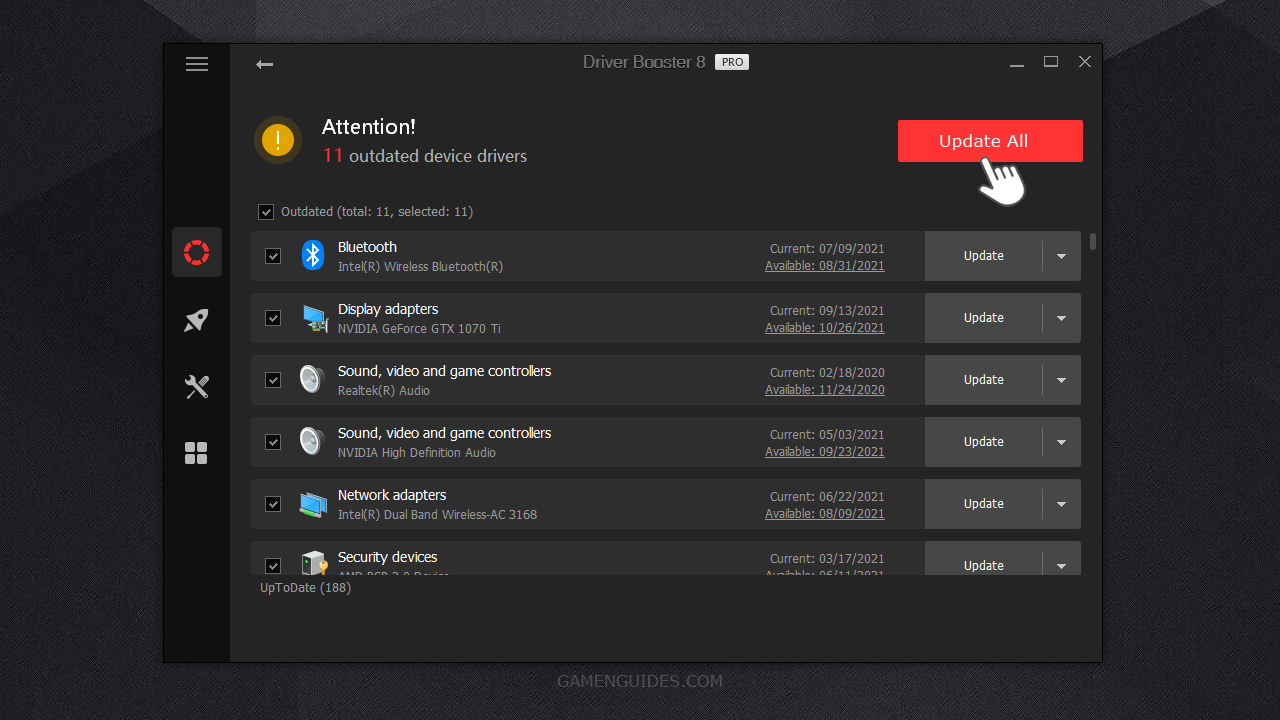
Verify Game Integrity
Assuming that you tried the two methods above but still experiencing some Super Meat Boy Forever issues, you can try verifying the game integrity of Super Meat Boy Forever. Using this process, Steam will scan all the needed files or fix any corrupted files associated with Super Meat Boy Forever.
- Open Steam and go to Library.
- Select Super Meat Boy Forever from the game list on the left side.
- Right-click and select Properties.
- Click the Local Files tab.
- Click the Verify integrity of game files… button.
Check out the image below for the steps.

Right after clicking the verify button, all you have to do is wait until Steam completes the file verification for Super Meat Boy Forever.
Disable Antivirus
Disable or temporarily disable your antivirus or any security programs on your computer. There’s a chance that your antivirus program is deleting or restricting Super Meat Boy Forever to run smoothly.
Contact the Official Support
If you’re still having some Super Meat Boy Forever issues after trying all the recommended fixes above, you can always reach the official support team of Rogue Legends. You can visit their official website or join the discussion on the Super Meat Boy Forever discussion community on Steam.