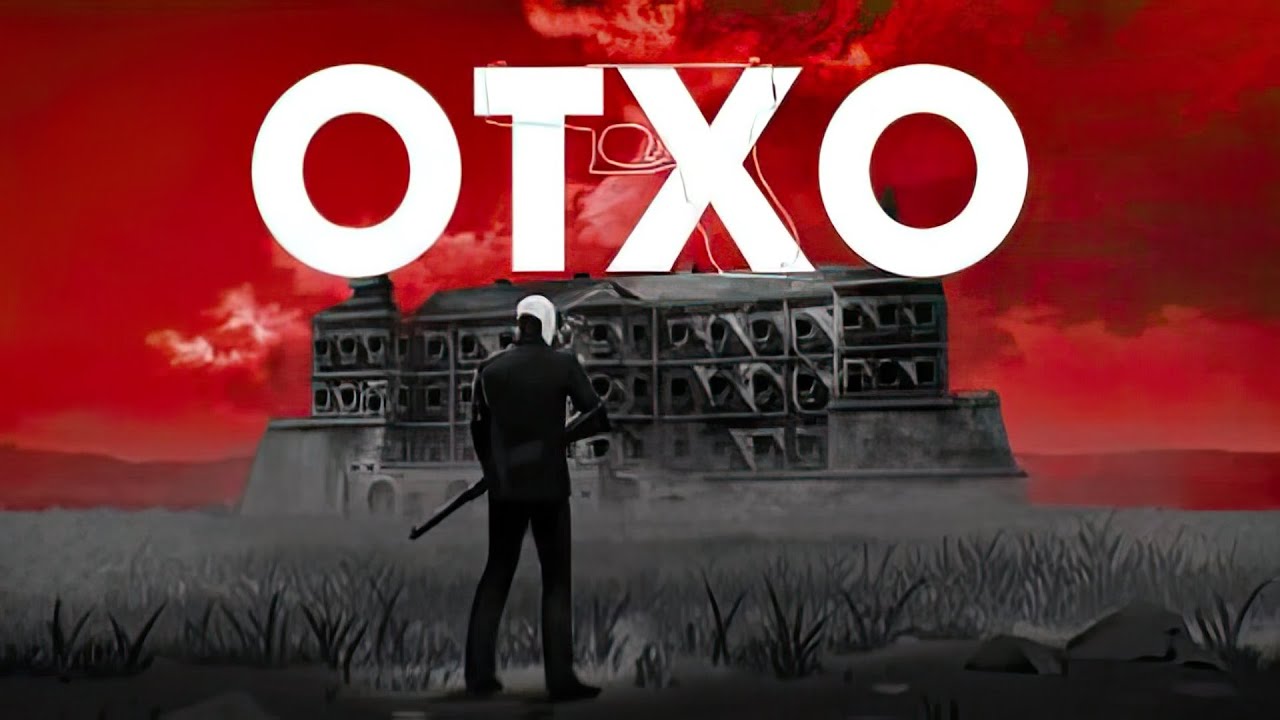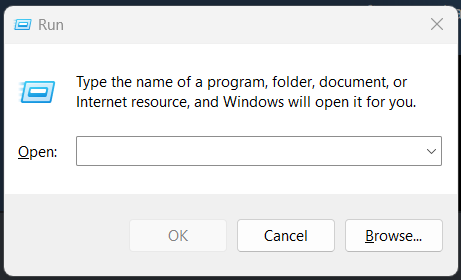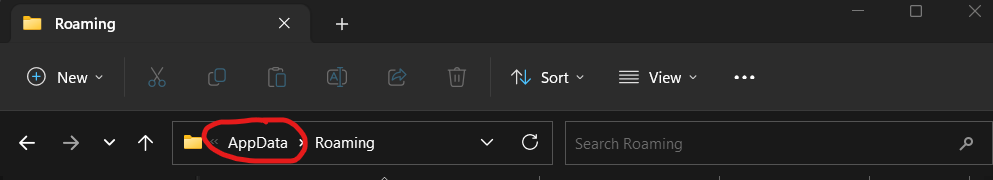Are you tired of having to start an entire run just to practice bosses? This guide will teach you how to practice bosses efficiently without having to do a full run.
Getting To The Boss
To begin, you need to reach the room just before the boss. This can be achieved by playing through the game until you come across the prep room that contains all the weapons you’ll need for the upcoming boss fight. Here is an example of what the room will look like.
Once you’ve reached this room, open the pause menu and select “save and quit.” Afterward, exit the game entirely.
Backing Up Your Save File
Next, you’ll need to access your appdata folder. The quickest way to do this is by pressing the Windows key and the letter R simultaneously. This will bring up the Run window.
In the Run window, type in “%appdata%.” This should bring you directly to the appdata folder, although it may have taken you to the Roaming folder instead. If this is the case, simply navigate back to the appdata folder, which is located inside the Roaming folder. You can do this by clicking on “AppData” at the top. The file path on your PC should be “C:\Users\YOUR NAME\AppData.”
After entering the appdata folder, locate and enter the Local folder. Within the Local folder, look for a folder titled “OTXO_Release.” This folder contains your save file. Copy this folder and paste it into a secure location on your computer, making sure not to misplace it. Now you can enter the game and challenge the boss.
Repeating The Fight
If you want to repeat the boss fight without having to play through the entire game again, locate the OTXO_Release folder that you copied earlier and copy it again. Then, navigate back to the Local folder and paste the copied OTXO_Release folder into it. A message will appear saying that there are three files with the same name in the destination. Choose the option to “Replace the files in the destination.” You can now repeat the boss fight as many times as you want.
Essentially, we are creating a backup of the save file just before the boss fight. After fighting the boss, the save file changes, and you are no longer in the boss prep room. Therefore, we are replacing the new save file with the backup save file, which takes us back to the boss prep room.
To make things easier, keep your Local folder open in the background so that you can quickly drag and drop your backup save file into it whenever you want to repeat the fight. Additionally, be sure not to replace your save file while the game is open. Lastly, be careful not to accidentally use an old backup save file and lose progress.