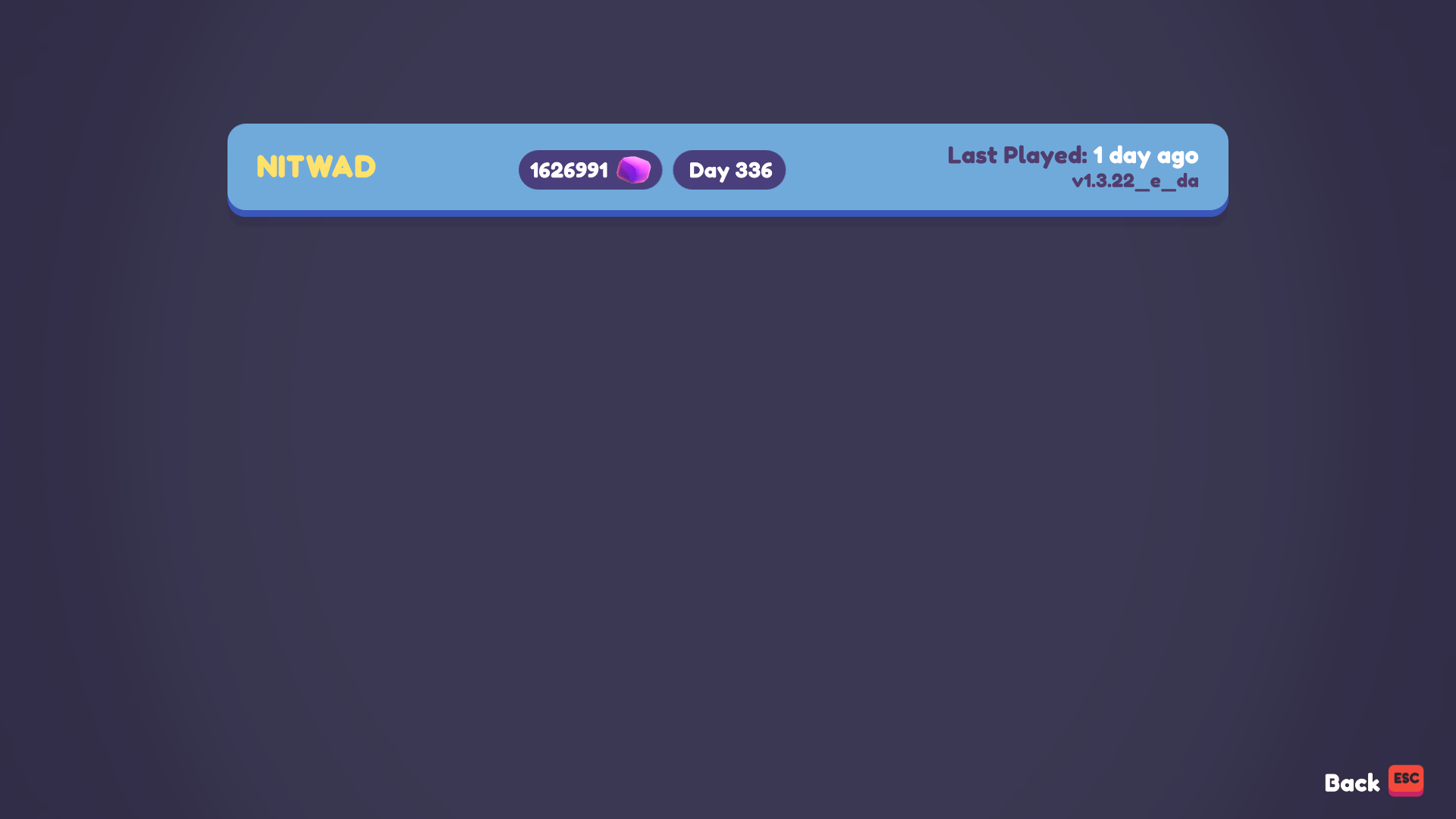Epic Games Store 経由ですでに Ooblets をプレイしていて、最初からやり直すことなくセーブ ファイルを Steam バージョンに転送したい場合, あなたはできる!
序章
Epic Games Store 経由ですでに Ooblets をプレイしていて、最初からやり直すことなくセーブ ファイルを Steam バージョンに転送したい場合, あなたはできる! 以下の指示に従ってください, 進行状況を失うことなく Steam でゲームを続行できます. そしてちょっとしたボーナスとして, カスタマイズした設定はすべて引き継がれます, それも (例えば. サウンド設定, コントロール, 言語).
簡単な概要
以下の項目をコピーします “ハ:\ユーザーあなたのユーザー名AppDataLocalLowGlumberlandOoblets” に “ハ:\ユーザーあなたのユーザー名AppDataLocalLowGlumberlandOoblets – SteamあなたのSTEAMID”:
- “データの保存” フォルダ
- “ooblets_prefs.sav” ファイル
- “ooblets_toc.sav” ファイル
その後, Steam で Ooblet を起動する, そしてゲームをロードしてください!
スクリーンショット付きの詳細な手順
- 保存フォルダーを見つけます. デフォルトの場所は次のとおりです “ハ:\ユーザーあなたのユーザー名AppDataLocalLowGlumberland” (交換する “あなたのユーザーネーム” 実際の Windows アカウントのユーザー名で).
- 君は見るべきだ 2 中のフォルダー: “オーブレット” と “オーブレット – 蒸気“.
- の “オーブレット” folder has your save file from Epic Games Store.
- の “オーブレット – 蒸気” folder is where Steam will store its save files.
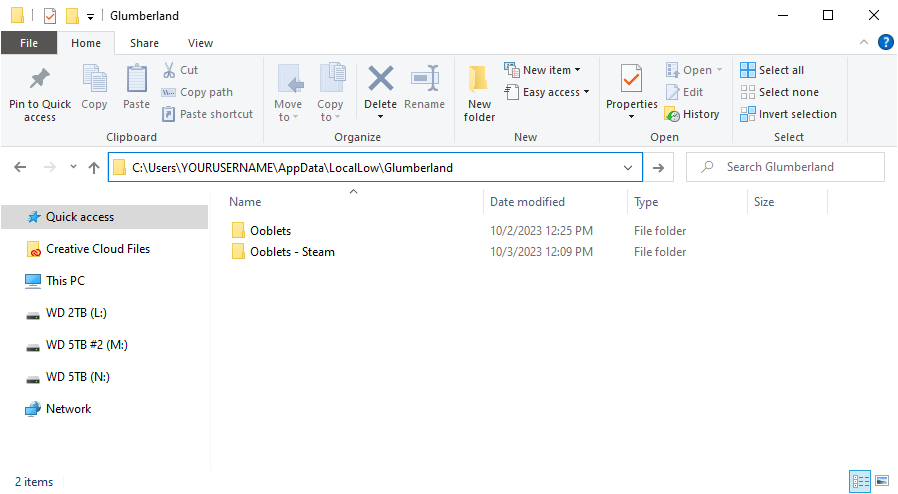
- 開く “オーブレット” folder and copy these 3 アイテム (to copy, you can either press CTRL + C or right-click and select Copy):
-
- “データの保存” フォルダ
- “ooblets_prefs.sav” ファイル
- “ooblets_toc.sav” ファイル
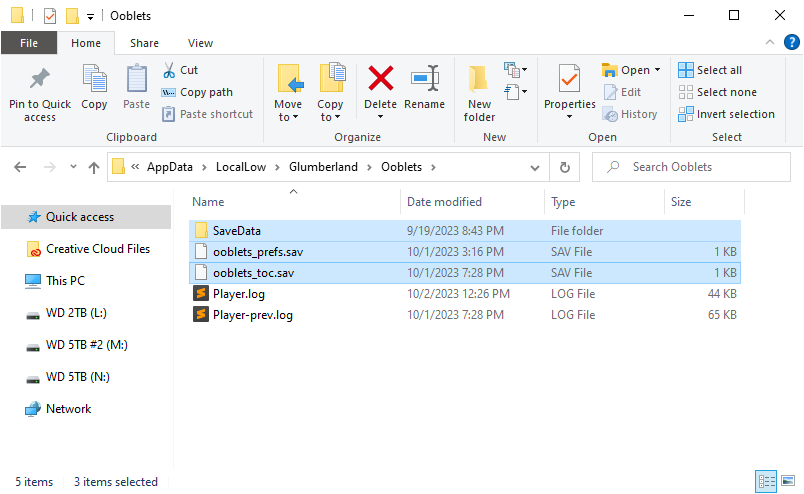
- Navigate back to the main save folder, then open the “オーブレット – Steam folder“.
- You should see a folder that is named with a bunch of numbers. This is your Steam account ID. Open that folder.
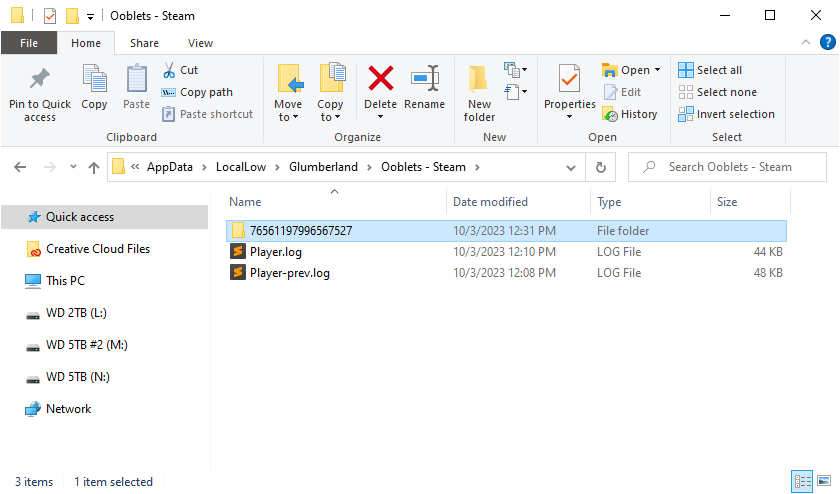
- Paste the files you copied into this folder (to paste, you can press CTRL + V or right-click and select “ペースト”).
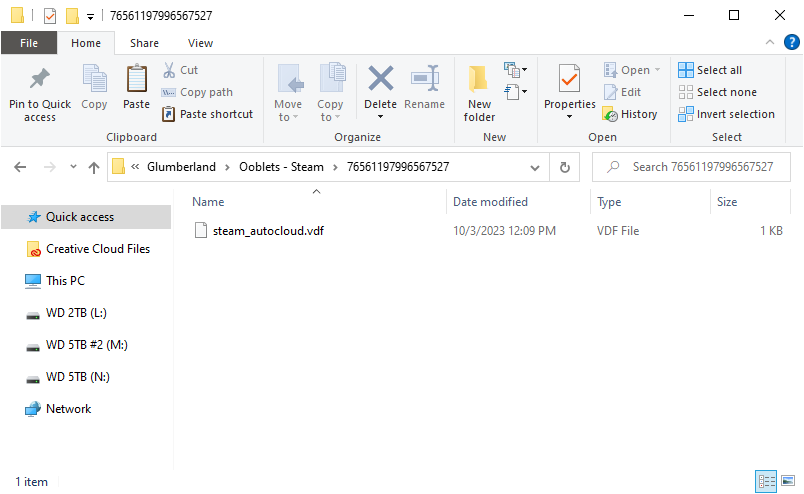
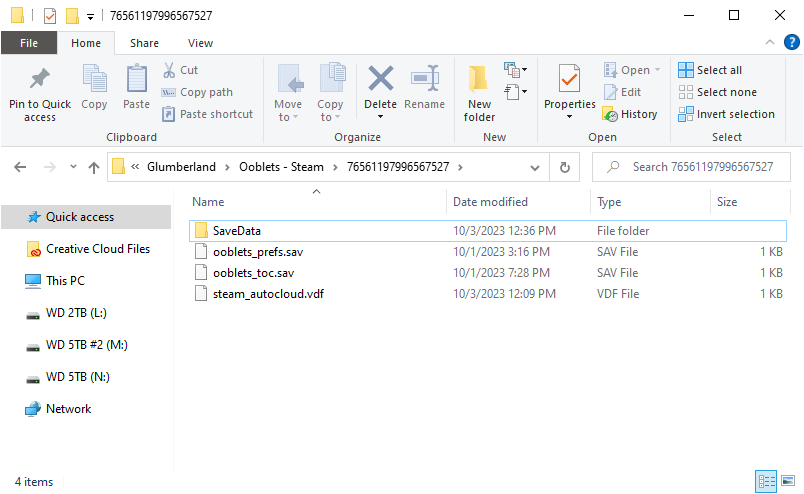
- You should now see that your Steam account ID save folder has the 3 items you copied from your Epic Games Store save folder.
- Start the Ooblets game via Steam, and you should see that you can load your save file and continue from where you left off on the Epic Games Store version!