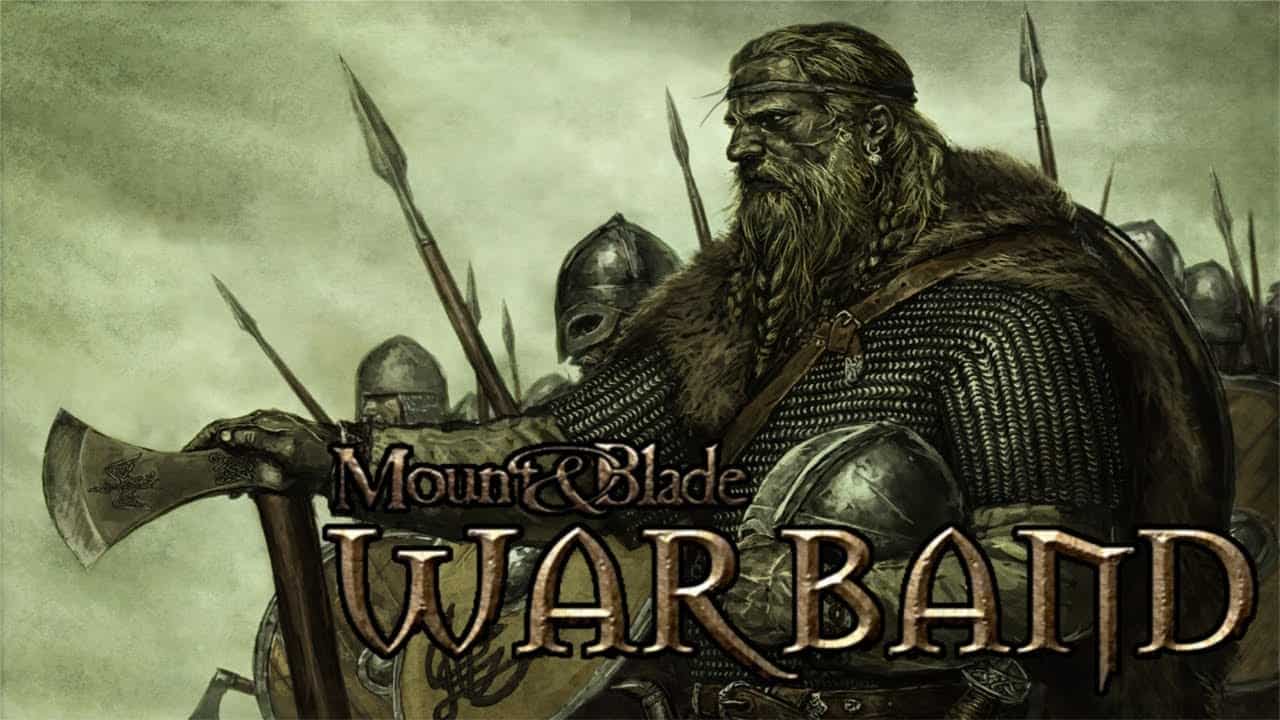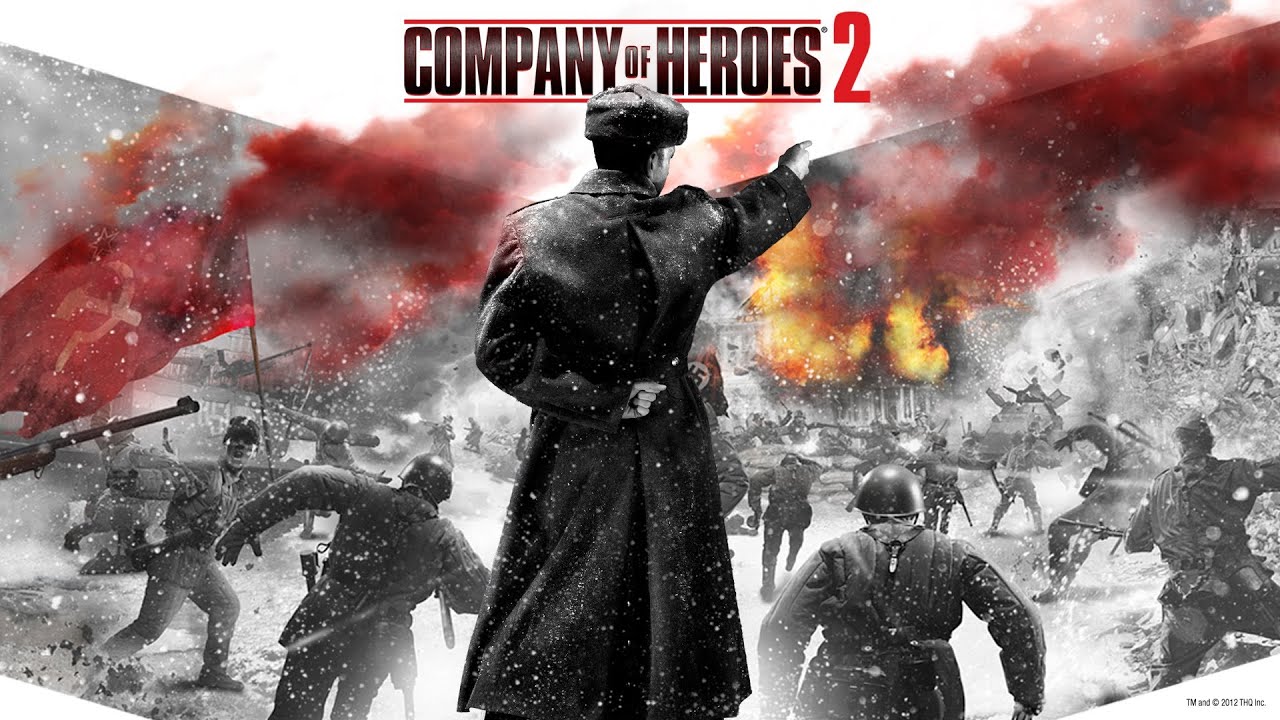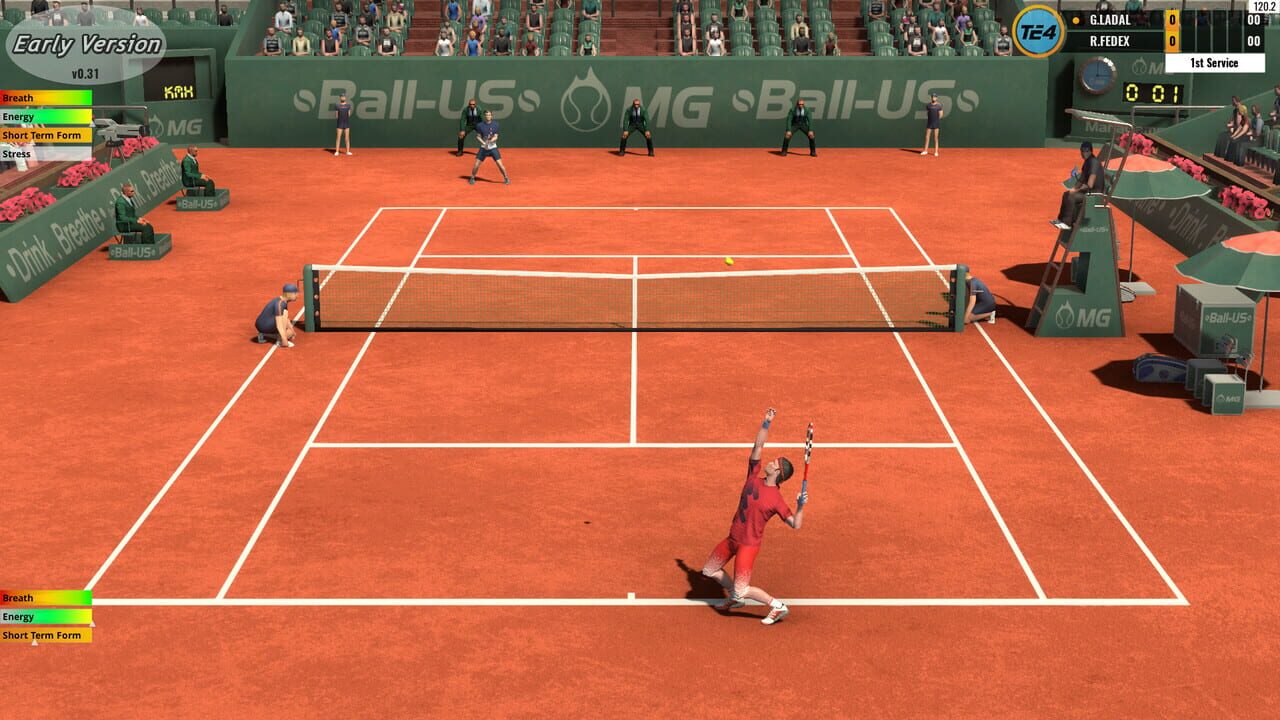Just like any other game, Kena: Bridge of Spirits offers extreme difficulty to challenge players who have already completed the Expert difficulty mode. For some, it is known as NG+ but in Kena: Bridge of Spirits, it is known as Master difficulty. To unlock Master difficulty, players have to complete the game in Expert difficulty.
While it is the known method in the public, did you know that there’s an alternative method that you can use to unlock Kena: Bridge of Spirits Master difficulty? Here we will be giving you the steps on how to unlock the Master difficulty without completing the game in Expert difficulty.
Unlock Master Difficulty Without Completing Expert Difficulty
To unlock the Master difficulty in Kena: Bridge of Spirits, we will have to make some modifications to the game configuration file. Let’s start the process.
- Go to the configuration directory of Kena: Bridge of Spirits. It can be found here:
C:\Users\<Username>\AppData\Local\Kena\Saved\Config\WindowsNoEditor\
- Find and open the file named
GameUserSettings.iniusing any text editor. - Press Ctrl + F and find the string
bHasUserBeatGame=False - Replace the
Falsestring withTrue. The final output should bebHasUserBeatGame=True - Save the file and launch the game.
Once the game has been opened, you will see another difficulty option in the settings menu of the game.