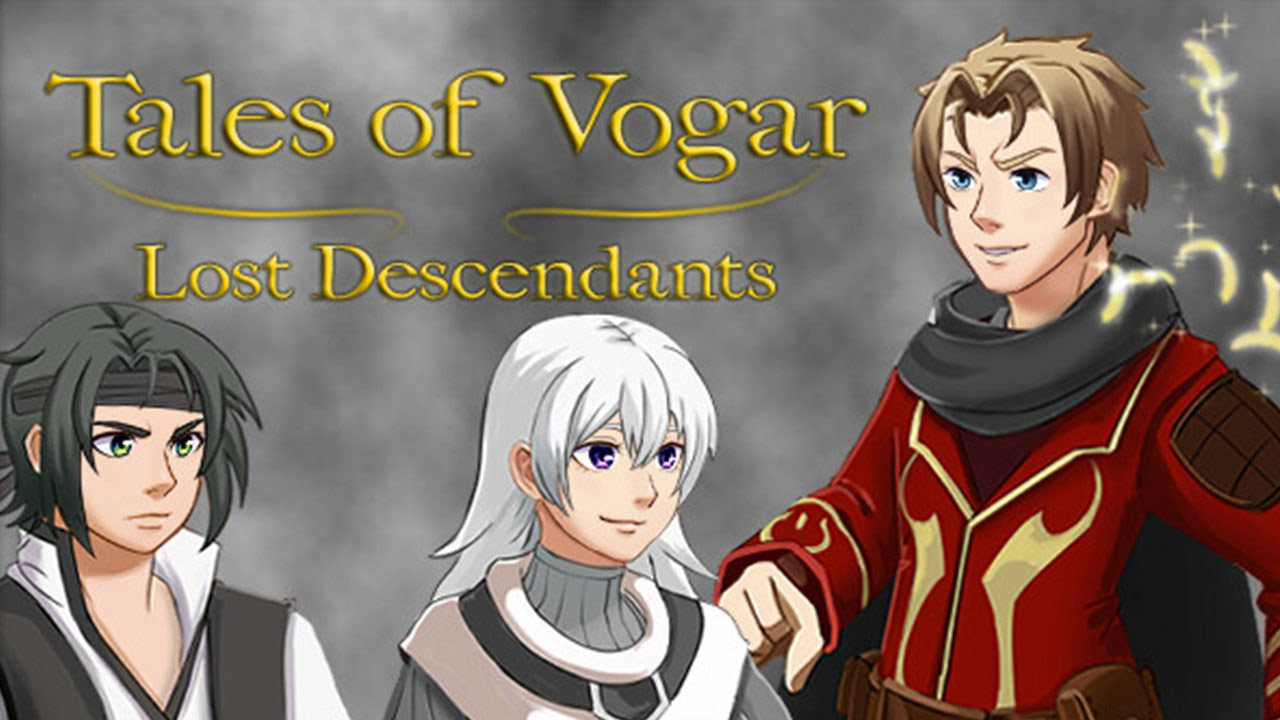This page will be covering the complete list of Tales of Vogar – Lost Descendants controls for PC. Tales of Vogar – Lost Descendants is a turn-based tactics RPG video game developed and published by Torsten Scholze. As of the moment, Tales of Vogar is currently available on Windows PC via Steam.
Tales of Vogar Lost Descendants Controls
The following are the default Tales of Vogar – Lost Descendants key bindings. You can change these default Tales of Vogar controls in the settings section of the game.
| Function | Key |
|---|---|
| Move Character / Do Selection | Arrow Keys |
| Confirm Selection | Z |
| Cancel Selection / Open Menu | X |
| Open Menu | Y |
| Toggle FPS | F2 |
| Toggle Fit to Screen | F3 |
| Toggle Fullscreen | F4 |
| Reset the Game | F5 |
| Take a Shortcut | F12 |
Apart from the keyboard support, the developer of the game also confirms that Tales of Vogar – Lost Descendants has full controller support. You can find the gamepad controller mapping below:
| Function | Button |
|---|---|
| Move Character / Do Selection | Directional Pad |
| Confirm Selection | A |
| Cancel Selection | B |
| Open Menu | Y |
This concludes our Tales of Vogar – Lost Descendants controls guide. In case we missed any important control settings, please don’t hesitate to let us know.