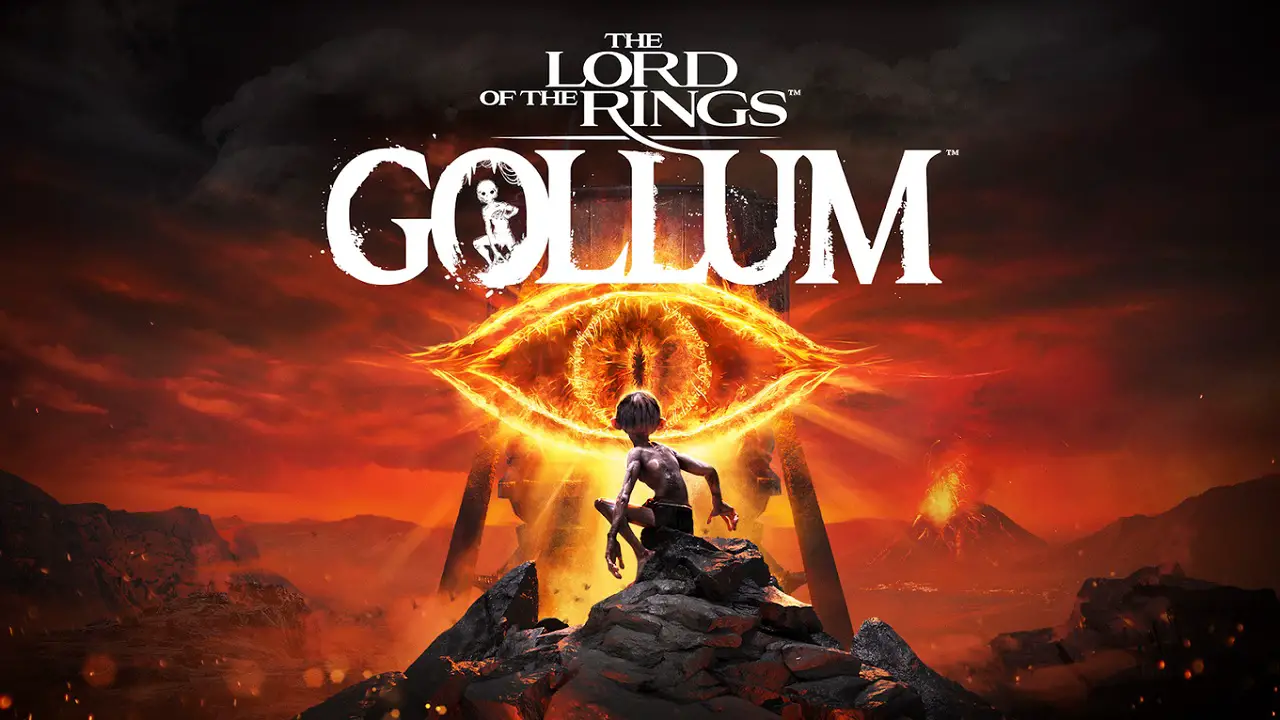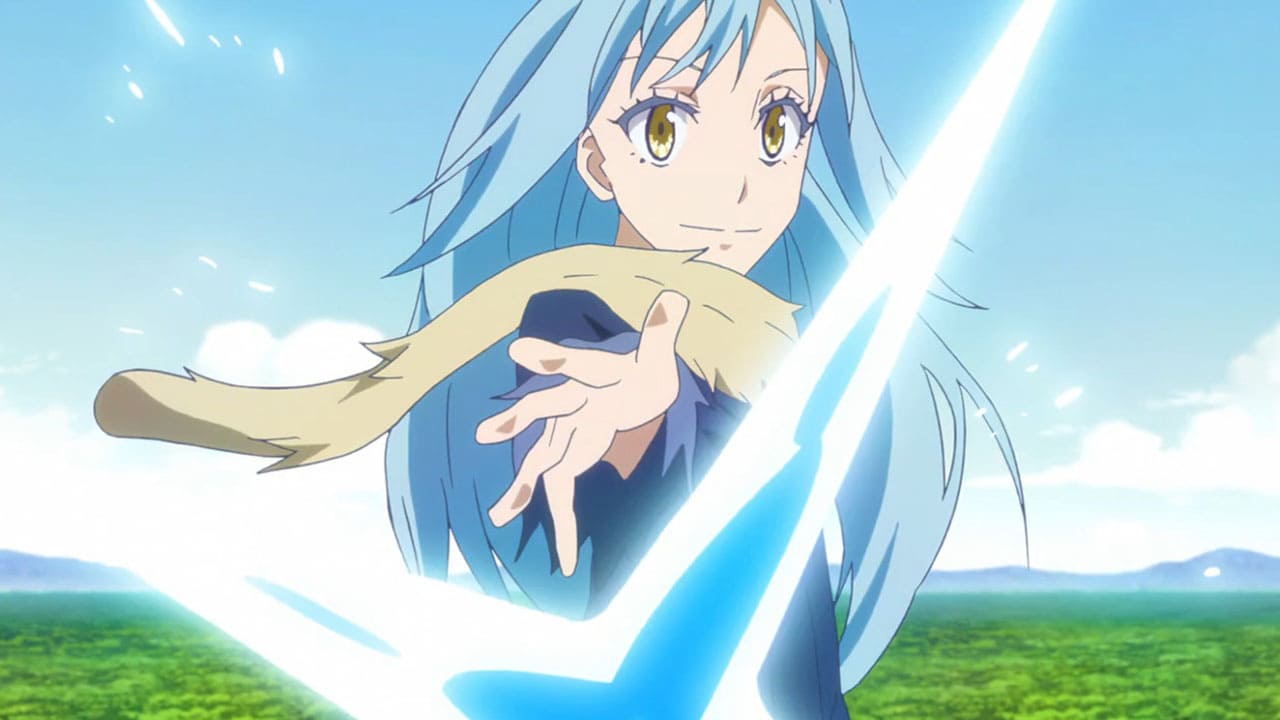Welcome to our comprehensive guide on The Lord of the Rings: Gollum controls and keyboard shortcuts for PC. In this article, we will provide you with an extensive list of controls and shortcuts for navigating the thrilling adventure and exploration video game developed and published by Daedalic Entertainment.
Immerse yourself in the captivating world of The Lord of the Rings: Gollum, which is accessible on multiple platforms including PlayStation 5, Nintendo Switch, PlayStation 4, Xbox One, Xbox Series X and Series S, as well as Windows PC via Steam. Stay tuned to discover the essential commands and keyboard shortcuts to enhance your gaming experience.
The Lord of the Rings: Gollum Controls
The following are the default The Lord of the Rings: Gollum key bindings. To change these default The Lord of the Rings: Gollum controls, simply go to the settings section of the game.
| Action | Key |
|---|---|
| Move Forward | W |
| Move Backward | S |
| Move Left | A |
| Move Right | D |
| Look Right | Right Arrow |
| Look Left | Left Arrow |
| Look Up | Up Arrow |
| Look Down | Down Arrow |
| Jump | Spacebar |
| Wall Jump | Spacebar |
| Climb | E |
| Crouch | Left Ctrl |
| Action | Q |
| Bar Turn | Q |
| Alternative Action | X |
| Run | Left Shift |
| Gollum Sense | R |
| Open Map | Tab |
| Hold to Eat Food | X |
| Dive | Left Ctrl |
| Surface | Spacebar |
| Throw | Left Mouse Button |
| Aim | Right Mouse Button |
| Drop | E |
| Backwards Jump | F |
| Special Animation | Z |
| Reset Camera | Middle Mouse Button |
| Show HUD | 1 |
| Pause Menu | Esc |
Apart from the mouse and keyboard support, the developer of the game has also confirmed that The Lord of the Rings: Gollum has full controller support. This only means that you can use a gamepad controller while playing the game without experiencing any major issues.
For the full gamepad mapping, please refer to the in-game controls screenshot below:
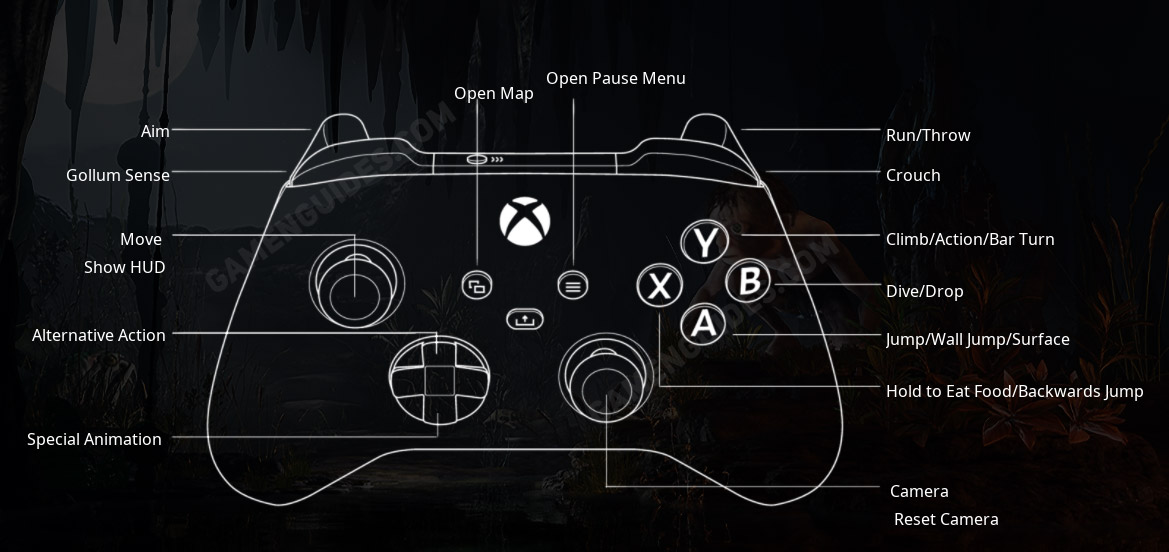
This concludes our The Lord of the Rings: Gollum controls guide. Good luck, gamers!