The early access of Age of Darkness: Final has finally begun and if you’re planning to play this new survival RTS game, here are the Age of Darkness: Final controls to help you get started.
Be reminded that you can change the following default Age of Darkness: Final Stand keybindings by going to Settings > Controls.
Age of Darkness: Final Stand Controls
General
- F10 – Open Game Menu
- Space – Pause
- T – Open Skill Tree
- G – Repair All
- Enter – Select Keep
- = (Equals) – Add Villager
- – (Hyphen) – Remove Villager
- Tab – Rotate Building
- Left Alt – Show Health Bars
Unit Counts
- F1 – Select All Units
- F2 – Select All Units Without Command Group
- F3 – Select All Archers
- F4 – Select All Soldiers
- F5 – Select All Arbalests
- F6 – Select All Farmers
- F7 – Select All Sentinels
- F8 – Select All Impalers
Camera
- Up Arrow – Pan Camera Up
- Down Arrow – Pan Camera Down
- Left Arrow – Pan Camera Left
- Right Arrow – Pan Camera Right
Select Action Grid
- Q – Context Button 1
- W – Context Button 2
- E – Context Button 3
- R – Context Button 4
- A – Context Button 5
- S – Context Button 6
- D – Context Button 7
- F – Context Button 8
- Z – Context Button 9
- X – Context Button 10
Control Group – Create
- Crtl + 1 – Create Group 1
- Ctrl + 2 – Create Group 2
- Ctrl + 3 – Create Group 3
- Ctrl + 4 – Create Group 4
- Ctrl + 5 – Create Group 5
- Ctrl + 6 – Create Group 6
- Ctrl + 7 – Create Group 7
- Ctrl + 8 – Create Group 8
Control Group – Select
- 1 – Select Group 1
- 2 – Select Group 2
- 3 – Select Group 3
- 4 – Select Group 4
- 5 – Select Group 5
- 6 – Select Group 6
- 7 – Select Group 7
- 8 – Select Group 8
Control Group – Add
- Shift + 1 – Add to Group 1
- Shift + 2 – Add to Group 2
- Shift + 3 – Add to Group 3
- Shift + 4 – Add to Group 4
- Shift + 5 – Add to Group 5
- Shift + 6 – Add to Group 6
- Shift + 7 – Add to Group 7
- Shift + 8 – Add to Group 8
You can also refer to the full in-game Age of Darkness: Final Stand keyboard bindings screenshot below:
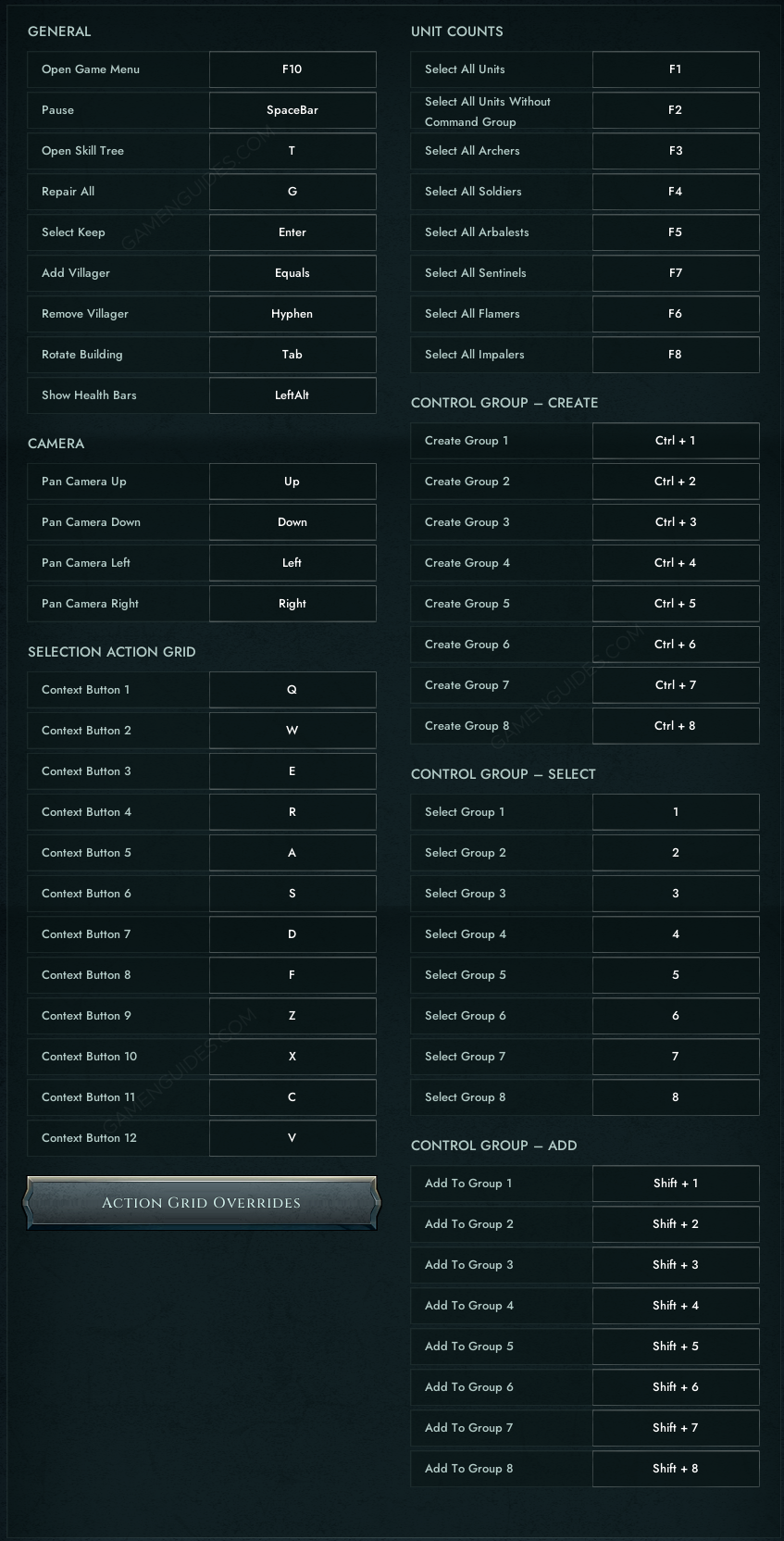
And this is everything you need to know about Age of Darkness: Final Stand controls. Let us know in the comments if you have any suggestions to improve this guide.


