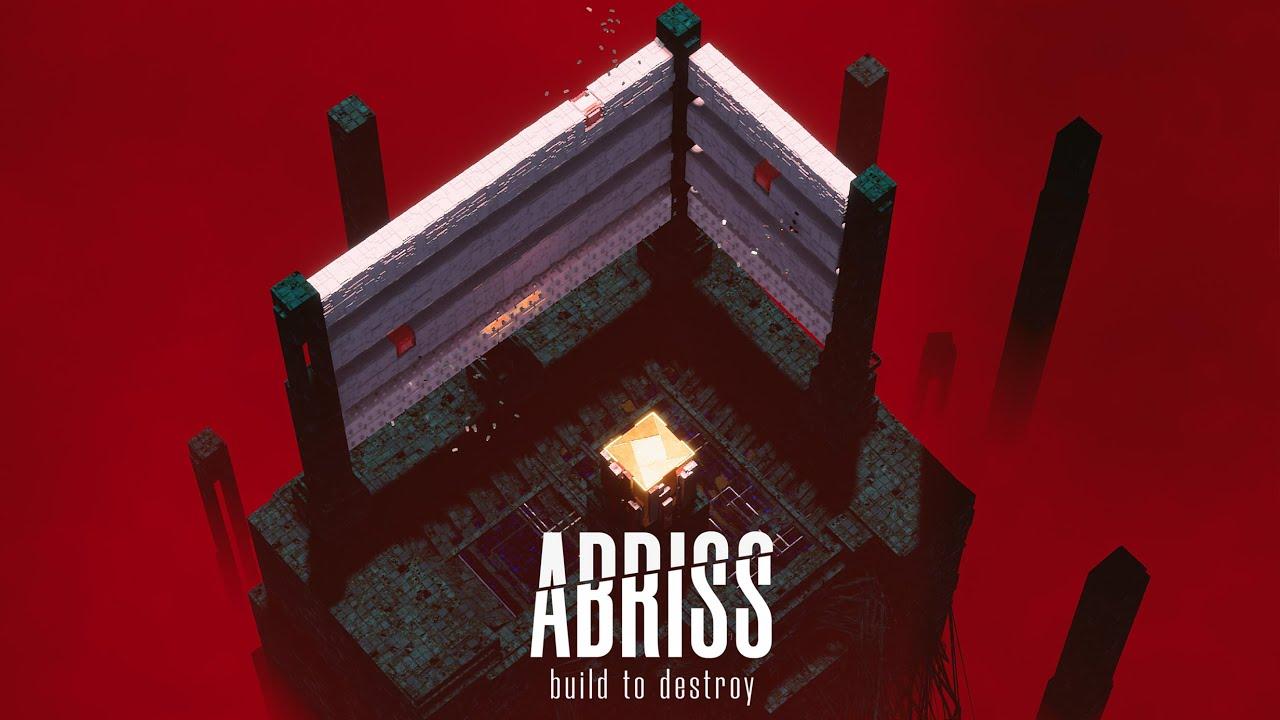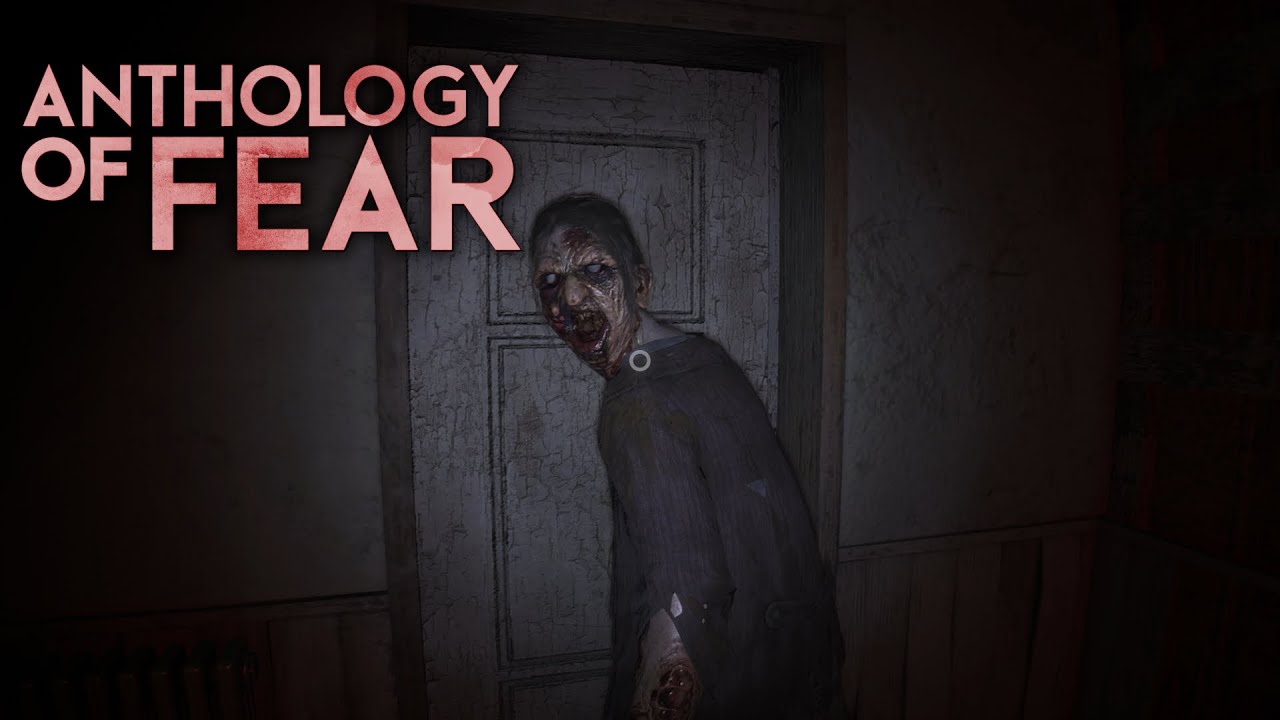Amnesia: Rebirth is surely scaring gamers with its features. Being available on Windows PC, players will have the option to modify and optimize the game.
While Amnesia: Rebirth is currently offering a good frame rate, wouldn’t it be nice if you can uncap and maximize your frame rate? In this guide, you will be able to learn how to maximize the FPS of Amnesia: Rebirth.

How to Maximize FPS
To maximize and enjoy the gaming experience in Amnesia: Rebirth, you can uncap the FPS by modifying some of the game files.
Go to the Amnesia: Rebirth’s data file by going to
...\Users\Your Username\Documents\My Games\Amnesia Rebirth\Main
There, you will find a file named “x_y_user_settings.cfg”, open it with your notepad and search for the “RefreshRate” command line. That’s where you can edit your desired FPS. Just hit the Ctrl+S button to save the changes.
Now that you increased the FPS of the game, you might experience screen tearing. To fix this issue, all you have to do is turn on the v-sync in the game or by using Nvidia control panel or related software.
Recommended for You:
- How to Save Progress in Amnesia: Rebirth
- How to Fix Missing Crosshair in Amnesia: Rebirth
- How to Fix the Elevator in Amnesia: Rebirth