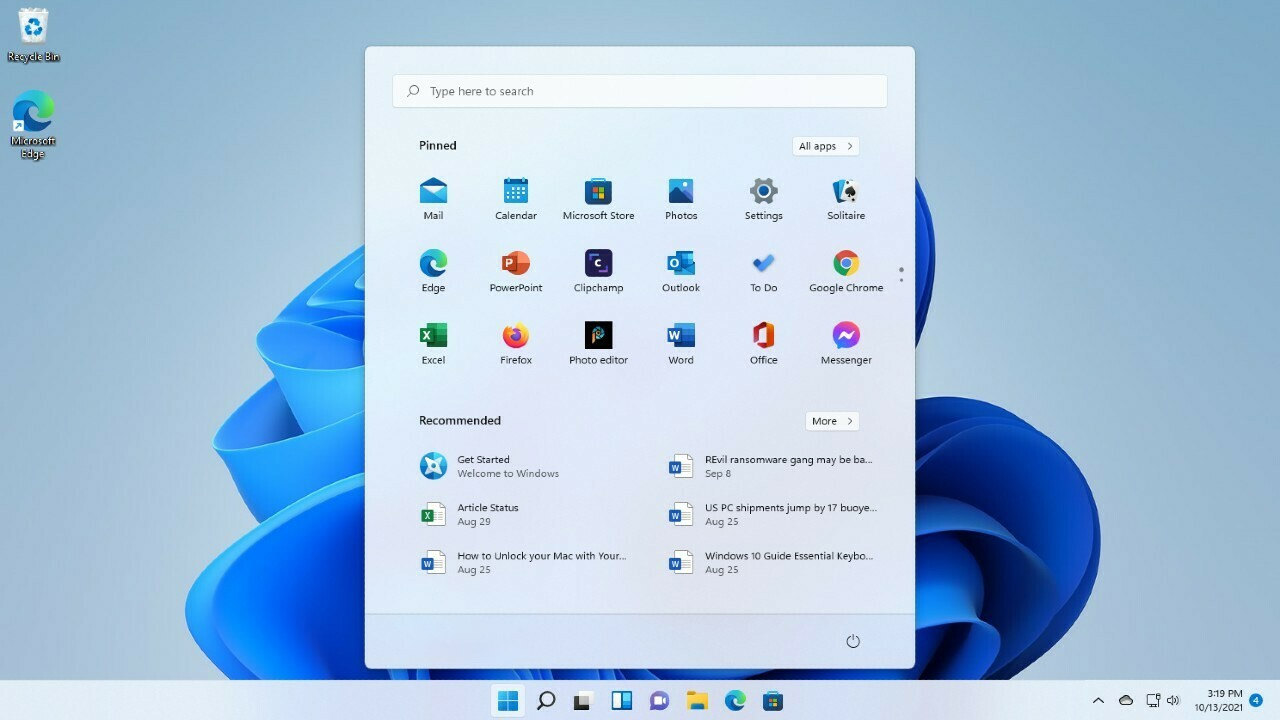Are there any known problems with Windows 11 updates? As the latest operating system from Microsoft, Windows 11 has created a buzz among tech enthusiasts and users alike.
However, this shiny new offering is not without its share of glitches and hiccups. Early adopters have already reported a range of issues, from compatibility problems to performance slowdowns.
Internet performance may take a hit, and users have experienced troubles with the Start menu, keyboard input, and camera drivers. Furthermore, intermittent file-saving failures have been reported.
But fear not! Microsoft is actively addressing these concerns and offering support, ensuring that your Windows 11 experience remains smooth and hassle-free.
1. Reported Bugs And Issues With Windows 11 Updates
Early adopters of Windows 11 have already encountered several bugs and issues after installing the latest operating system. These reports highlight the importance of being cautious when upgrading to Windows 11 and suggest that not all devices may be compatible or ready for the update.
Some of the reported problems include:
- Decreased Internet Performance: Some users have noticed a decrease in internet performance after upgrading to Windows 11. This could be due to compatibility issues with network drivers or other underlying factors.
If you experience this issue, consider updating your network drivers or contacting your device manufacturer for support.
- Start menu, keyboard input, and context menu issues: Several users have reported problems with the Windows 10 Start menu, keyboard input, and context menu after upgrading to Windows 11. These issues could arise due to incompatibilities between Windows 11 and specific hardware or software configurations.
To resolve these problems, it is recommended to update your device drivers and check for any pending updates for affected applications.
- Camera driver problems: Some users have encountered issues with camera drivers on their devices after updating to Windows 11. This can result in intermittent failures when saving or copying files.
To address this problem, try updating your camera drivers or uninstalling and reinstalling the drivers for your camera.
It is important to note that these issues are not universal and may vary depending on your specific hardware configuration and software setup. Nonetheless, it is essential to be aware of potential problems and take necessary precautions before updating to Windows 11.
2. Strict System Requirements For Upgrading To Windows 11
Microsoft has set strict system requirements for upgrading to Windows 11 to ensure optimal performance and compatibility. These requirements include:
-
Processor: Windows 11 requires a compatible 64-bit processor with at least 1 GHz clock speed and 2 or more cores.
-
RAM: A minimum of 4 GB RAM is required for Windows 11.
-
Storage: Windows 11 requires at least 64 GB of storage.
-
Graphics card: A DirectX 12 compatible graphics card or integrated GPU is necessary for Windows 11.
-
Display: A display with at least 720p resolution and a 9″ diagonal or larger is required for Windows 11.
-
TPM version: Windows 11 mandates the presence of a Trusted Platform Module (TPM) version 2.0.
To determine if your PC meets the requirements for Windows 11, Microsoft provides the PC Health Check app. This tool can help verify if your device is compatible with the new operating system.
If your device does not meet the requirements, it may not be possible to upgrade to Windows 11 or you may encounter compatibility issues after the update.
3. Known Problems And Workarounds For Windows 11 Updates
While Windows 11 introduces many new features and improvements, it is not immune to issues and bugs. Microsoft has acknowledged specific problems related to Windows 11 updates and has provided workarounds and resolutions.
Here are the known issues and their respective solutions:
- Security notification and device restart prompt: After installing an update for Microsoft Defender Antivirus antimalware platform, some users may experience a security notification and device restart prompt. To resolve this issue, make sure that your device is connected to the internet and then perform a Windows Update check manually.
This will ensure that the latest updates and patches are installed, and the security notification will no longer appear.
- Start menu, Windows search, and UWP app issues: Windows 11 updates can cause problems with the Start menu, Windows search, and Universal Windows Platform (UWP) apps. These issues are typically caused by updates to affected apps.
Microsoft suggests checking for app updates through the Microsoft Store or reinstalling the affected apps to resolve any functionality problems.
Additionally, a compatibility issue has been identified with Intel Smart Sound Technology drivers on Intel 11th Gen Core processors. To address this problem, Microsoft has applied a compatibility hold to affected devices.
Users are advised to update their drivers to the latest version provided by Intel to ensure compatibility with Windows 11.
If you encounter any issues or require further assistance during or after a Windows 11 update, you can report the problem to Microsoft. The company also provides a support community where you can seek help from other users who may have encountered similar issues.
In conclusion, upgrading to Windows 11 can bring about exciting new features and enhancements. However, it is crucial to be aware of the potential problems and take steps to minimize any negative impact on your computer system.
By following the recommended precautions, verifying system requirements, and regularly updating drivers and applications, you can ensure a smooth and hassle-free transition to Windows 11.