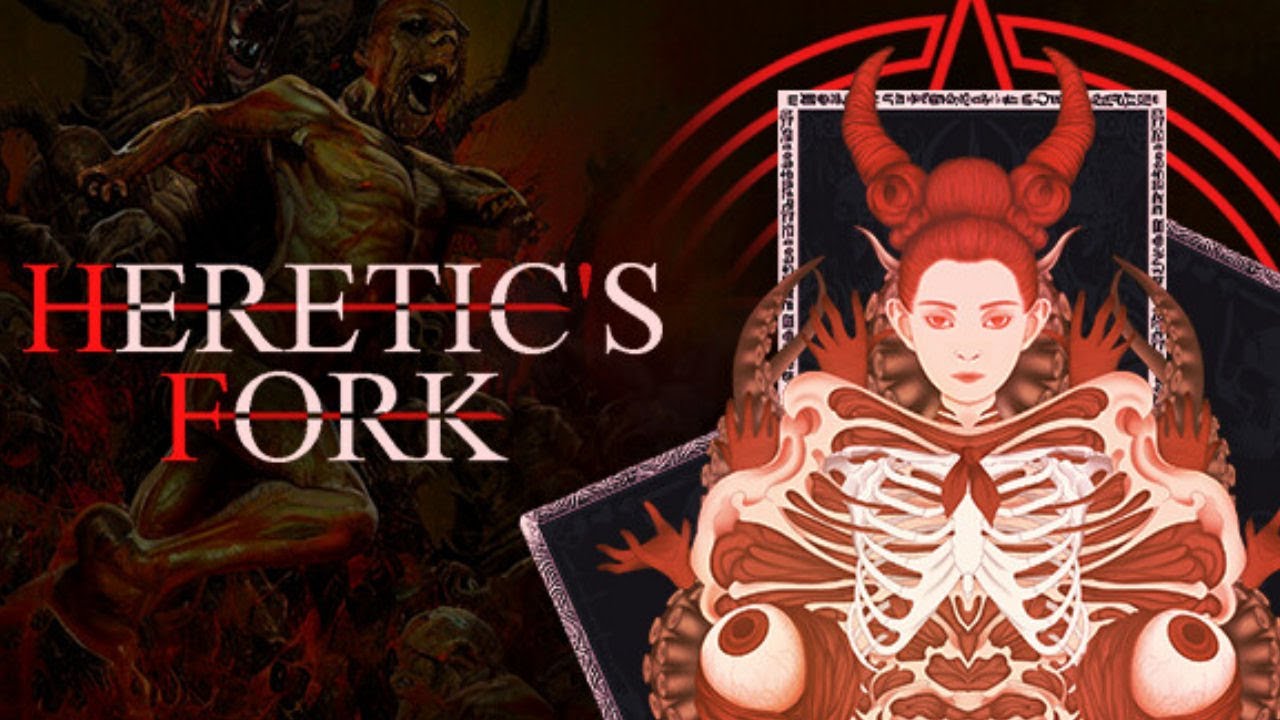Aerosoft is back with its third police simulation game. This time, it’s the Autobahn Police Simulator 3 where you will be playing the role of a rookie police officer. Being police in this game is not an easy task as you will be facing a real-life situation such as encountering bad people.
To avoid being killed, you surely want to get yourself familiar with the default Autobahn Police Simulator 3 controls. Look no further as this page will detail every Autobahn Police Simulator 3 key bindings and shortcuts.
Autobahn Police Simulator 3 Controls
In Autobahn Police Simulator 3, you are free to roam around and execute the task that will be assigned to you. Sometimes, you need to ride a vehicle to reach a certain location.
Let’s start this guide with the default character controls.
| Function | Key |
|---|---|
| Move Forward | Up Arrow / W |
| Move Backward | Down Arrow / S |
| Move Left | Left Arrow / A |
| Move Right | Right Arrow / D |
| Camera Movement | Mouse X, Y |
| Interact | F |
| Sprint | Shift |
| Photo Mode | X |
| Take Photo | F / Left Mouse Button |
| Accident Sketch | C |
| Aim | Right Mouse Button |
| Shoot | Left Mouse Button |
| Reload | R |
| Crouch | Ctrl |
| Arrest | Left Mouse Button |
| Intuition (hold) | Alt |
| Pause Menu | Esc |
| Map | M |
| Context Menu | F1 |
As mentioned earlier, you will be encountering some task that requires you to ride a vehicle. Here are the default vehicle controls that you should remember.
| Function | Key |
|---|---|
| Accelerate | Up Arrow / W |
| Brake / Reverse | Down Arrow / S |
| Steer Left | Left Arrow / A |
| Steer Right | Right Arrow / D |
| Camera Movement | Mouse X, Y |
| Action Menu | Tab |
| Accept Radio Call | R |
| Handbrake | Spacebar |
| Get Out | F |
| Change Perspective | F1 |
| Rear View | Right Mouse Button |
| Blue Light | B |
| Siren Within City Limits | N |
| Indicator Left | Q |
| Indicator Right | E |
| Light | L |
| Honk | H |
With all the listed Autobahn Police Simulator 3 controls, do players have the ability to customize and remap the controls? The answer is yes. To change the current Autobahn Police Simulator 3 key bindings, simply go to the Options section of the game. From there, you can find the Controls section where you can remap the default controls.
Autobahn Police Simulator 3 is now available on PC via Steam.