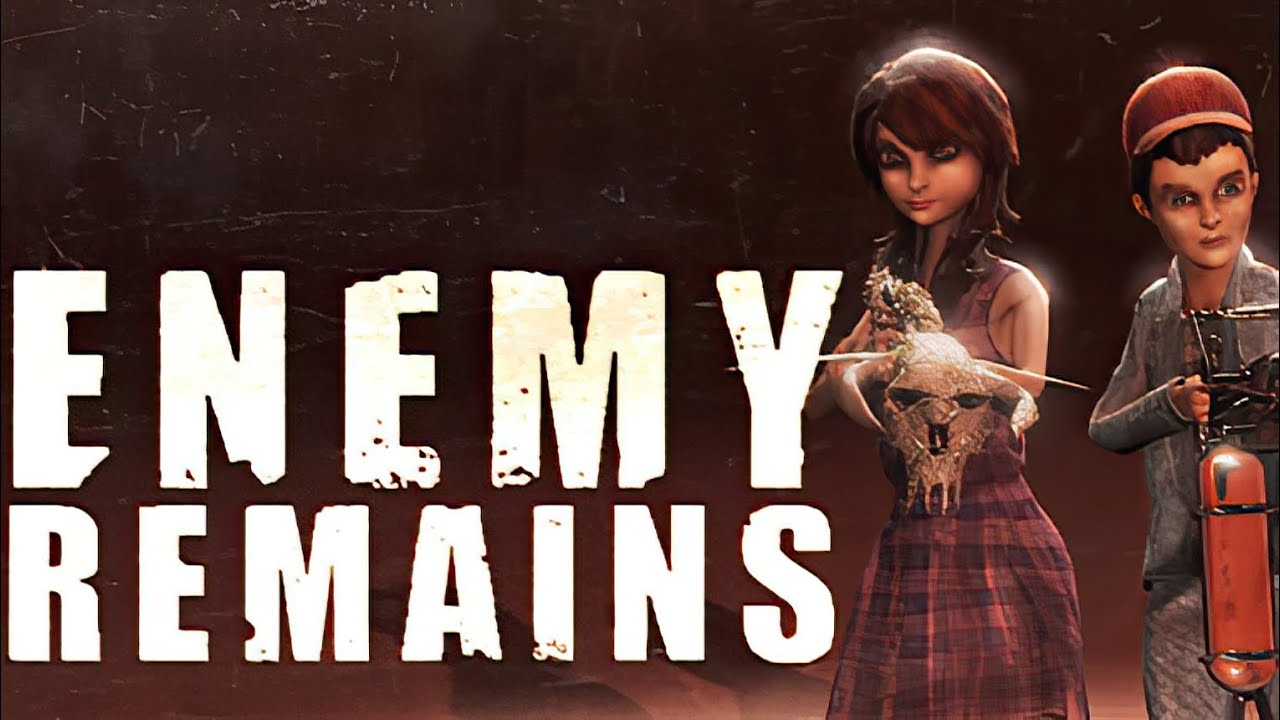Developer and publisher GameRealmMadness has finally released their newest survival-shooter game, Enemy Remains. The game features great co-op action, challenging gameplay, and an immersive environment that players need to explore and survive. With the new fun and horror that Enemy Remains is offering, many players have already started their journey to survival. And to help you out, this guide will show you the complete list of Enemy Remains controls.
Enemy Remains Controls
While most of the shooter games on PC allow players to change and modify the default controls, it seems that Enemy Remains has fixed keybindings. However, if you’re a techie person, you can try modifying the configuration file of the game to change these default Enemy Remains controls.
Anyway, here are the in-game screenshot of the full game controls:
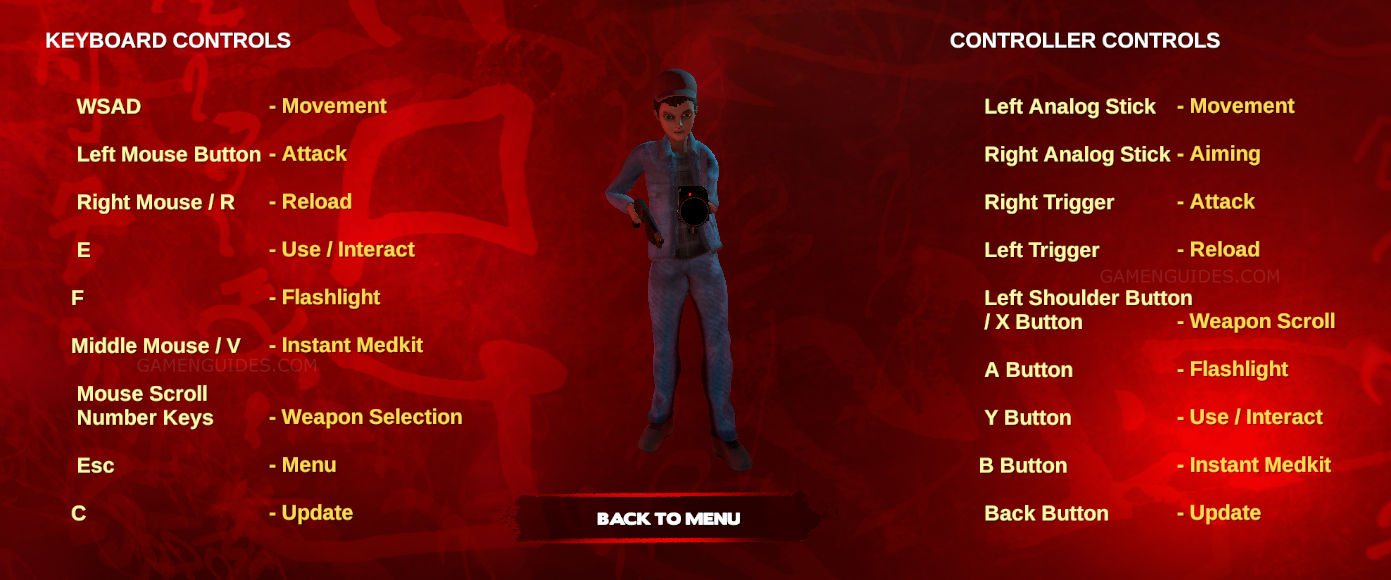
If the image is not loading on your end, you can check the text version of the controls below:
| Function | Key |
|---|---|
| Movements | W A S D |
| Attack | Left Mouse Button |
| Reload | Right Mouse Button or R |
| Use / Interact | E |
| Flashlight | F |
| Instant Medkit | Middle Mouse Button or V |
| Weapon Selection | Mouse Scroll or Number Keys |
| Menu | Esc |
| Update | C |
Apart from the mouse and keyboard, Enemy Remains has controller support. You can find the gamepad controls below:
| Function | Button |
|---|---|
| Movements | Left Analog Stick |
| Aiming | Right Analog Stick |
| Attack | RT |
| Reload | LT |
| Weapon Scroll | LB or X |
| Flashlight | A |
| Use / Interact | Y |
| Instant Medkit | B |
| Update | View Button |
And this is everything you need to learn about the default Enemy Remains keybindings and controls. Feel free to leave a comment below if you have any suggestions to improve this guide. Also, check our OlliOlli World controls guide for PC.