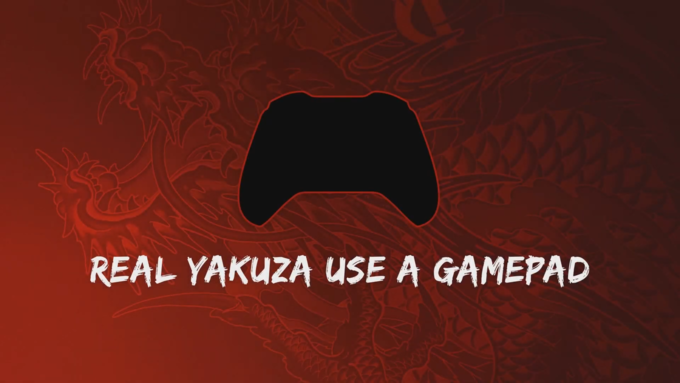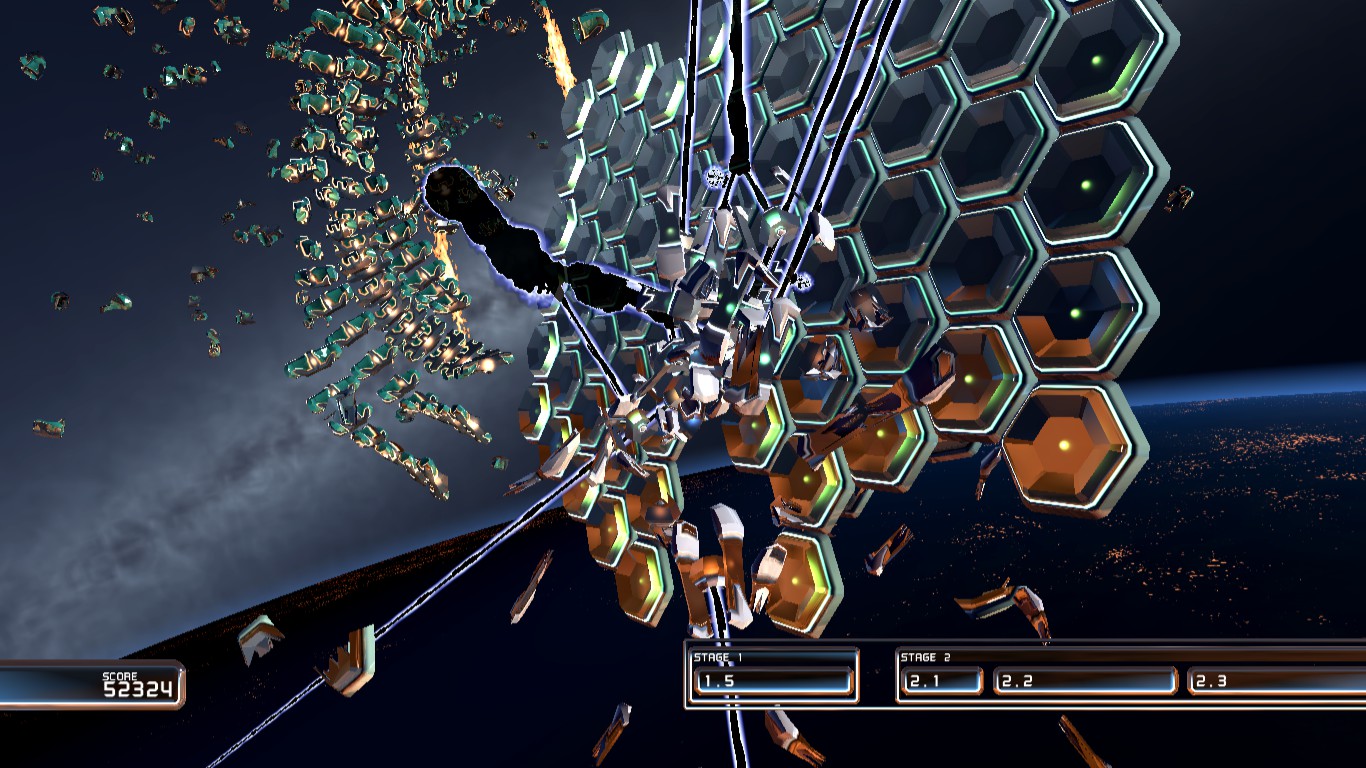This guide aim to ease the pain of Yakuza 5 Remastered Minigame “Gunrhein”, by making it easier.
This guide teaches how to make a rapid fire in “Gunrhein”, by using Steam Controller setting and by using external script for keyboard & mouse users.
Setting up
First you need to set up your configuration.
Either it’s Keyboard & Mouse or Controller.
Don’t worry, I will give you an easy step by step explanation
Controller
There are many way to set up the controller but I will give you all the easiest ways.
- On the Library page right click the Y5R and go to “Properties”
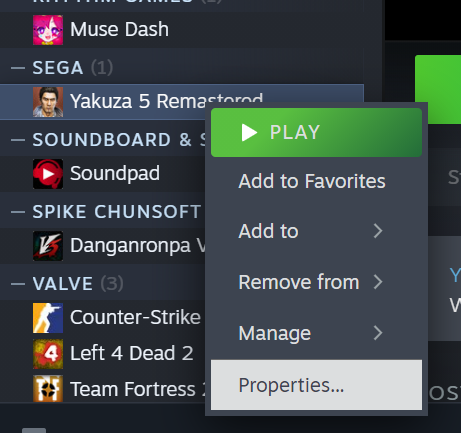
- After that go “Controller” and click the “Controller Configurator”
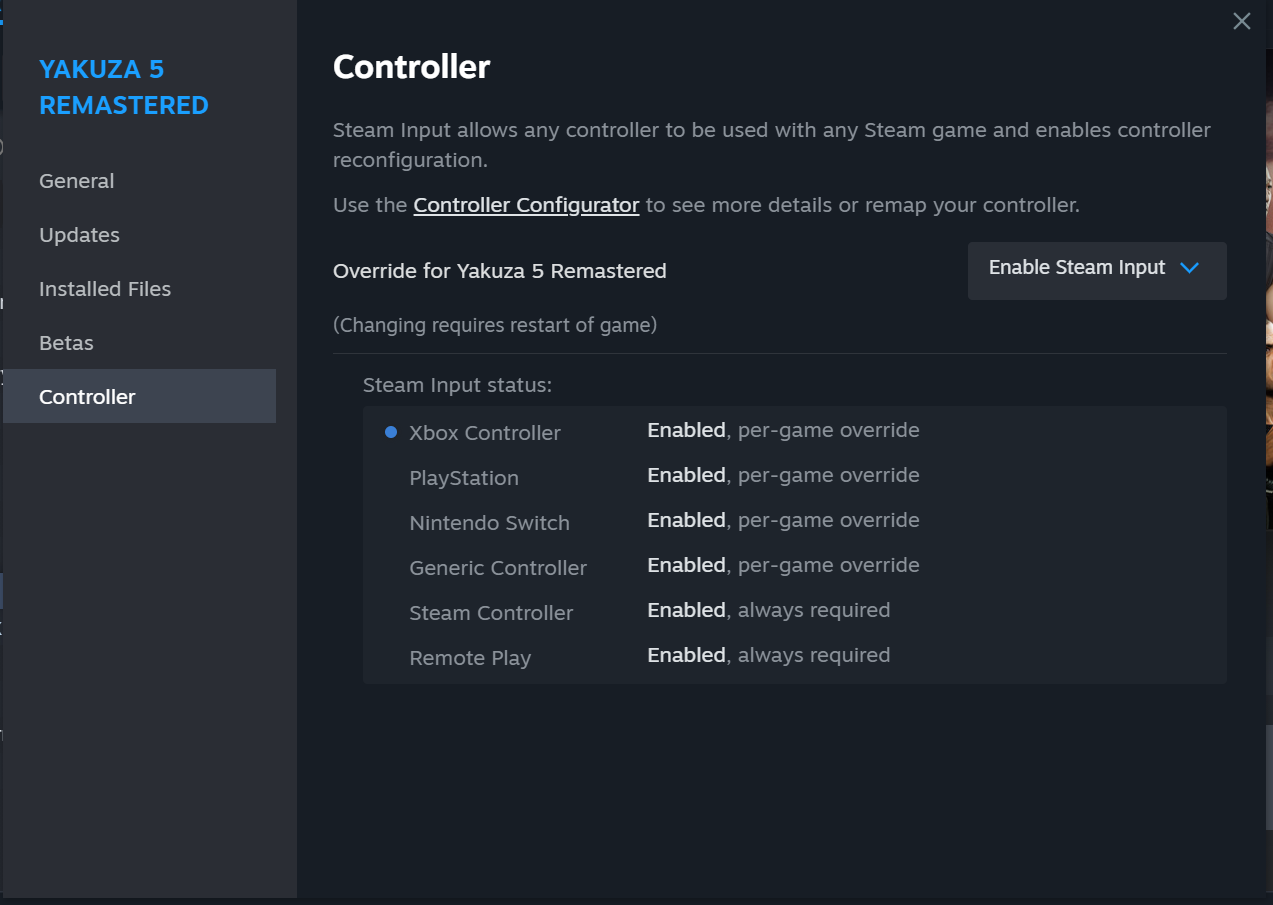
- On the Controller Settings page click the “Enable Steam Input”
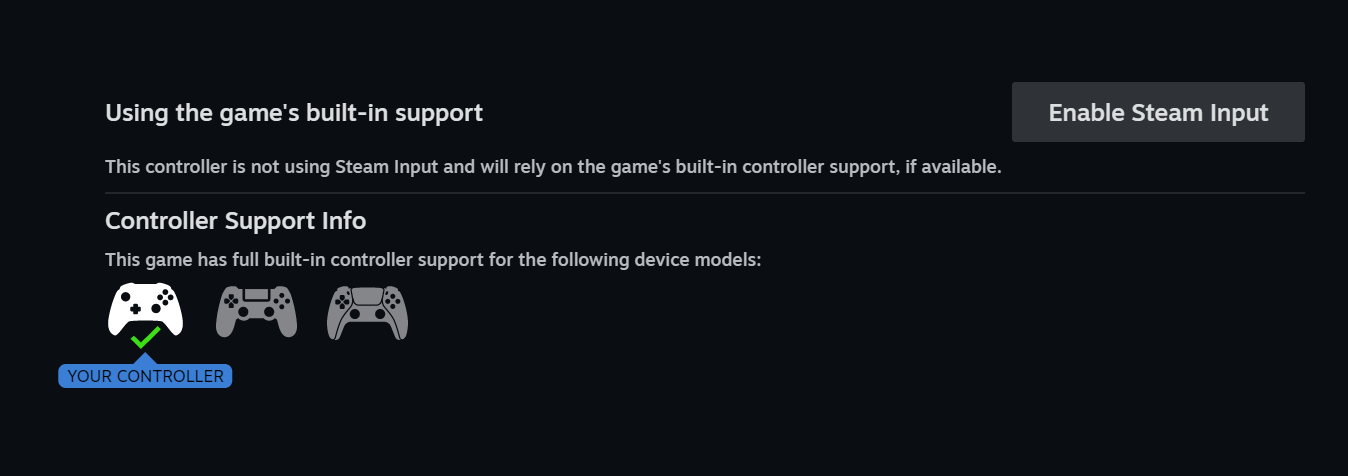
- After that done click on “Edit Layout”
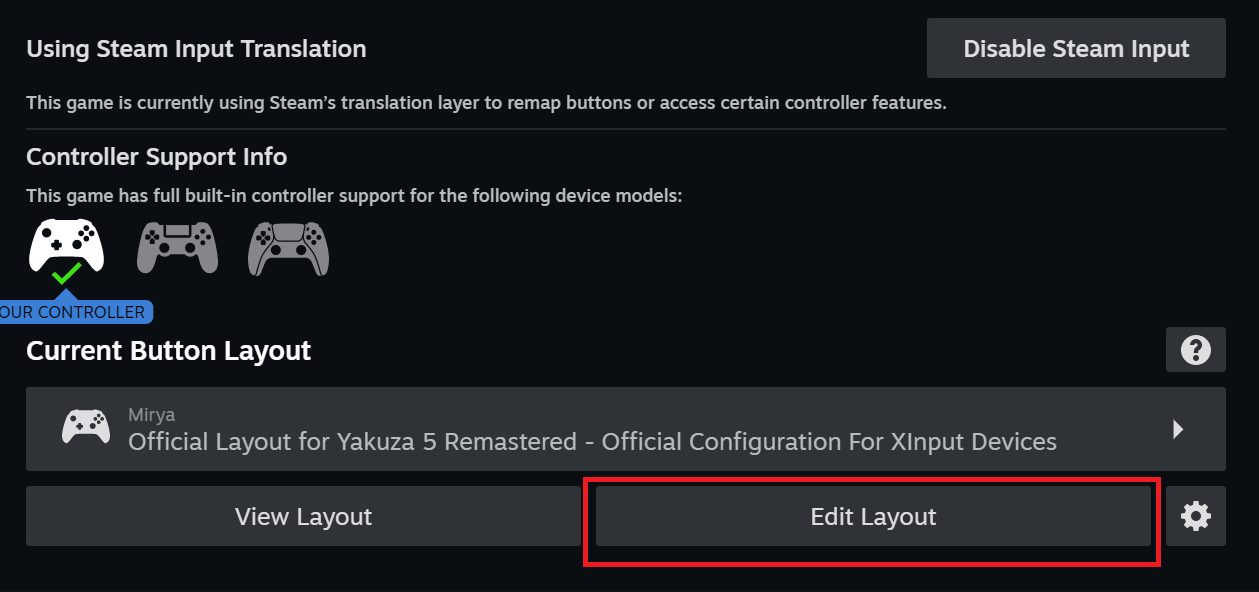
- Click the setting icon
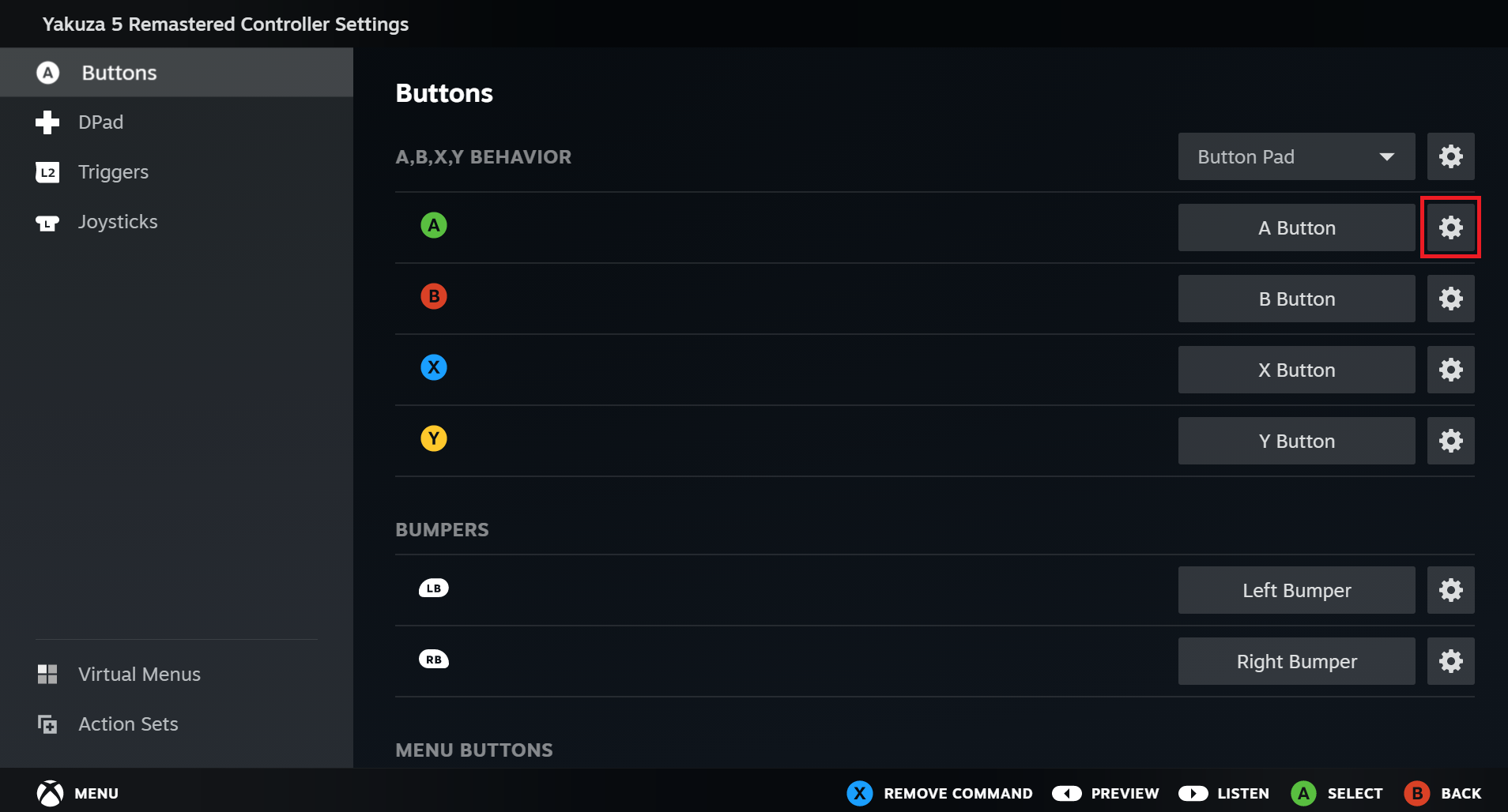
- Click the “settings”
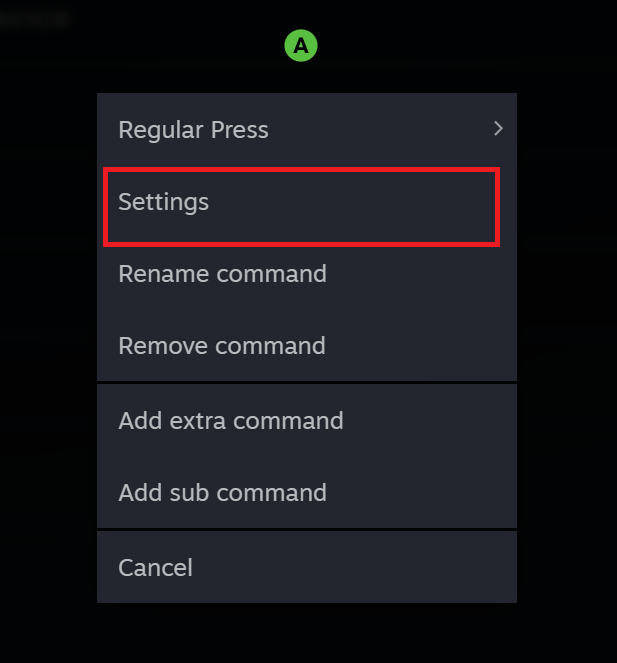
- Activate “Hold to Repeat(Turbo)” make the “Repeat Rate” the LOWEST
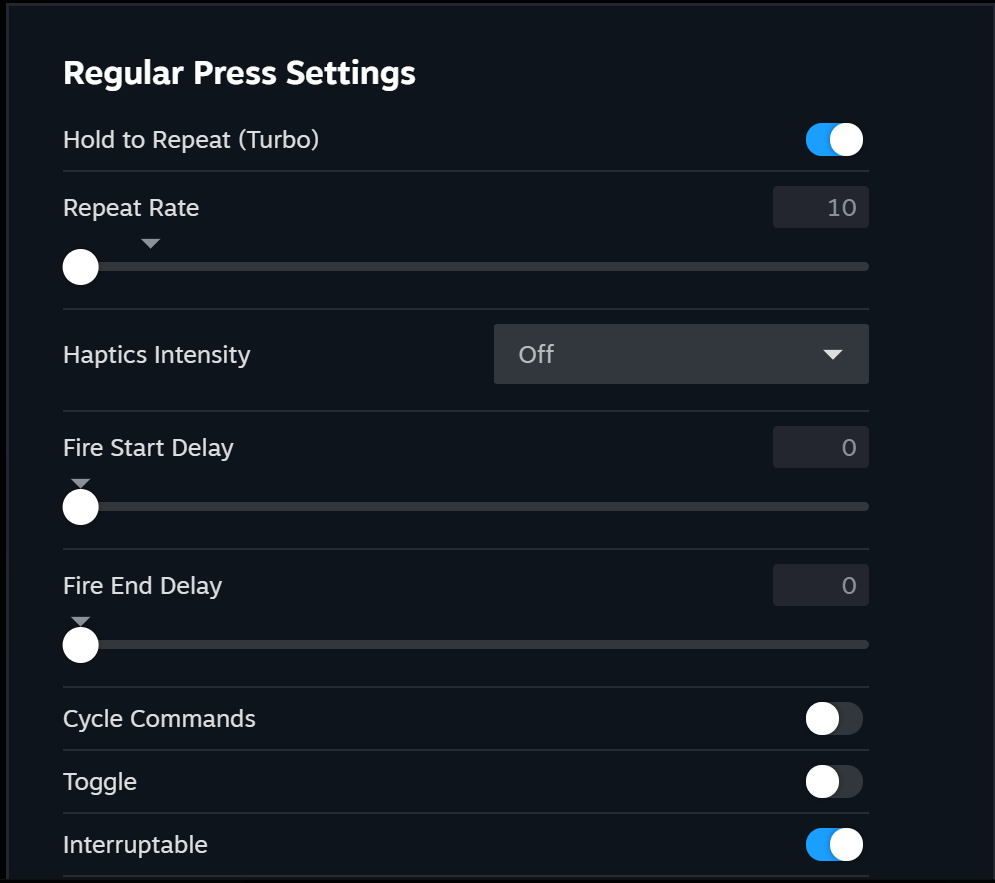
Keyboard & Mouse
Jokes aside. Setting up keyboard & mouse is quite easy
- First you need to download AutoHotkeys

Here’s the download link: https://www.autohotkey.com
If the link got removed by Steam you can search yourself on your web of choice - After you done downloading you need set up your scripts, either by copying or making it yourself.
Here’s the script that i used:
~$!Lbutton::
While (GetKeyState("Alt", "P") && GetKeyState("Lbutton", "P"))
{
Click
Sleep 1 ; milliseconds
}
return
- Save it and run it
- To use the script press Alt+Mouse1(left click)
What to do after you’ve done setting up
This guide about Yakuza 5 Remastered was written by
Mirya.
You can visit the original publication from this link.
If you have any concerns about this guide, please don't hesitate to reach us here.