How to stop the Paradox Launcher from starting and just get straight into the game, as it used to be.
The One Single Step
Simply right click AtO in your Steam library and go to Properties.
Enter the following command in the Launch Options, replacing the file path with the path on your own computer that leads to Across the Obelisk.
“E:\SteamLibrary\steamapps\common\Across the Obelisk\AcrossTheObelisk.exe” %command%
The quotation marks are necessary.
If you’re unsure where your AcrossTheObelisk.exe file is located, hit Browse Local Files in the right click options to be taken to its location.
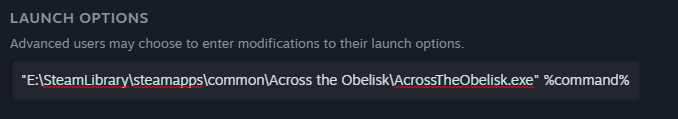
You can also do these same steps for any other games that have annoying launchers, simply replace the target file path with the applicable one using the game in question’s actual .exe file.


