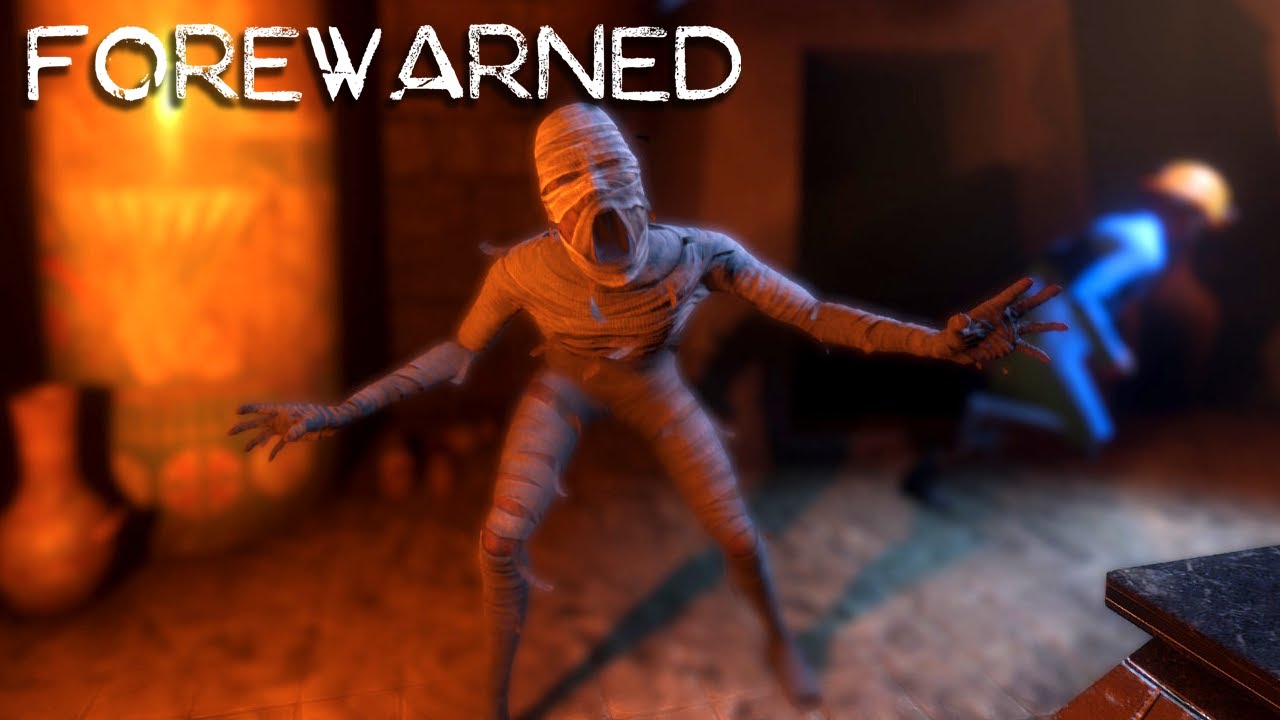Have you ever found yourself frustrated with the limited storage space on your Huawei P60 Pro? We’ve all been there.
Whether it’s the bloatware that came pre-installed or those rarely used apps cluttering up your device, the struggle to free up space is real. But fear not, because in this guide, we’re going to focus on one specific question: how to delete apps on Huawei P60 Pro?
While some apps can be easily removed, others seem to have a mind of their own, refusing to leave your device. Join us as we explore the world of app deletion on your Huawei P60 Pro and discover the secrets to reclaiming your precious storage space.
Uninstalling Non-Essential Apps On Huawei P60 Pro
The Huawei P60 Pro offers a user-friendly interface that allows users to easily uninstall non-essential apps that they no longer require. This feature helps free up storage space and declutter the device, improving overall performance.
Follow the step-by-step guide below to effortlessly remove these apps from your Huawei P60 Pro:
-
Open the “Settings” app on your Huawei P60 Pro.
-
Scroll down and tap on “Apps” or “Apps & notifications,” depending on your device’s software version.
-
A list of installed apps will appear on your screen.
Browse through the list and select the app you wish to uninstall. 4.
Tap on the app and you will be directed to its settings page. 5.
On the app settings page, you will find an option called “Uninstall.” Tap on it. 6.
A confirmation prompt will pop up on your screen. Tap “OK” to confirm the uninstallation.
Among the non-essential apps that you can remove from your Huawei P60 Pro are third-party apps that you have installed but no longer find useful. It is essential to periodically review and remove these lesser-used applications to optimize your device’s performance and storage capacity.
Limitations For Removing Certain Apps On Huawei P60 Pro
While the Huawei P60 Pro allows users to remove non-essential apps effortlessly, certain apps such as system apps and important applications like Messaging and Camera cannot be uninstalled. These apps are considered integral to the functioning of your device and cannot be removed to maintain stability and essential features.
These pre-installed apps are specifically chosen by Huawei to enhance the user experience and provide essential functionalities. Removing them may cause issues or limit the usability of the device.
Therefore, it is advisable to exercise caution when deleting apps and avoid uninstalling critical system applications.
App Deletion Process On Huawei P60 Pro
Deleting apps from your Huawei P60 Pro is a simple and straightforward process. Although some apps are not removable, you can still manage and disable them to free up additional space.
Follow the steps below to understand the app deletion process:
-
Open the “Settings” app on your Huawei P60 Pro.
-
Scroll down and tap on “Apps” or “Apps & notifications.”
3.
Select the app you wish to manage or delete. 4.
On the app’s settings page, you will find options to either “Disable” or “Uninstall” the app.
- If the app can be uninstalled, tap on “Uninstall” to remove it.
If not, tap on “Disable” to deactivate the app temporarily. 6.
A confirmation prompt will appear, and you will need to tap on “OK” to proceed.
By following these steps, you can manage and delete both non-essential and removable apps on your Huawei P60 Pro. Remember to exercise caution when deleting apps and refrain from removing critical system applications to ensure the optimal functionality of your device.