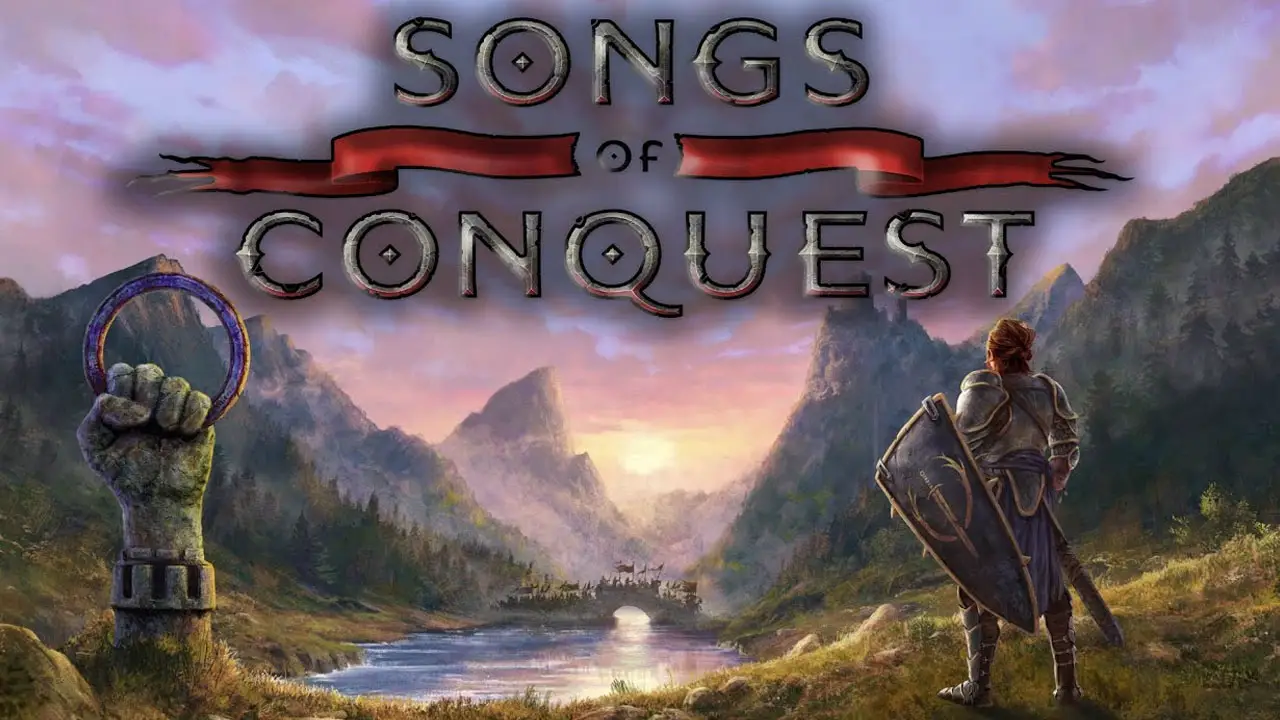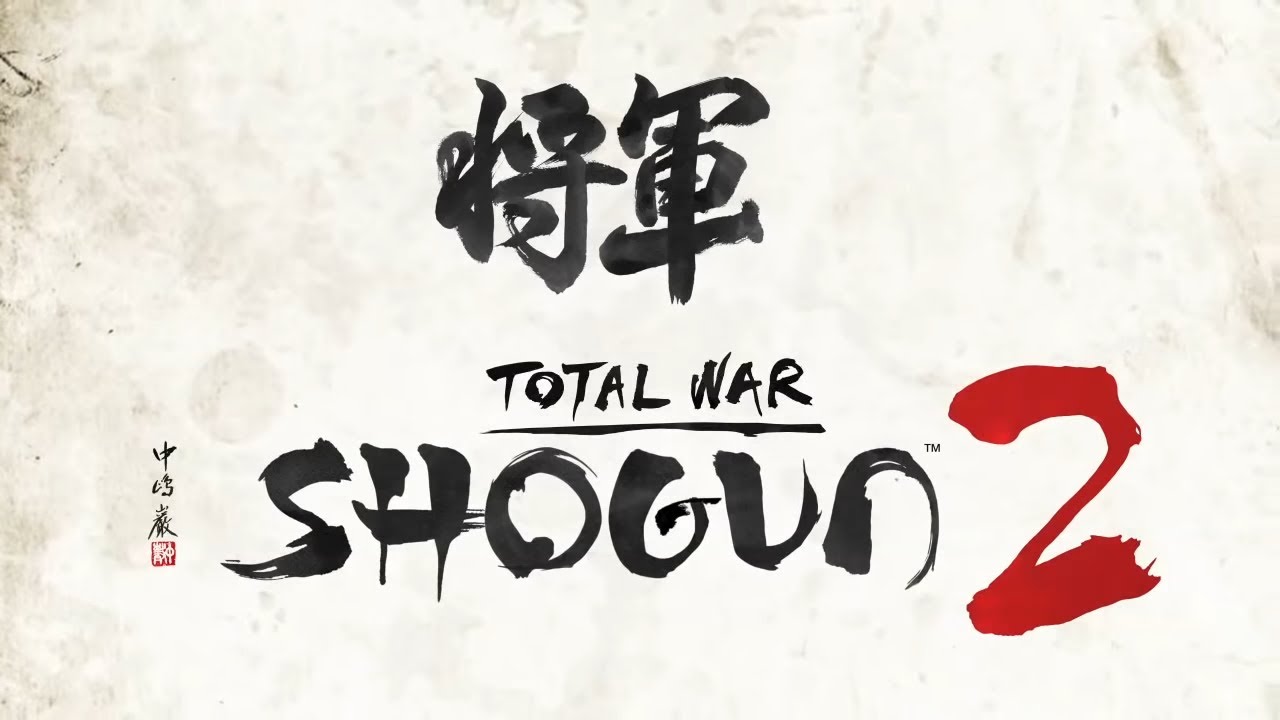Like many Unreal-Engine titles this game is a blurry mess. Here is how to disable anti-aliasing which is the cause.
How to disable Anti-aliasing
Go to this folder:
C:\Program Files (x86)\Steam\steamapps\common\LastTrainHome\Train\Saved\Config\WindowsNoEditor
Open GameUserSettings.ini
Find the line, make it look like this and save the file:
sg.AntiAliasingQuality=0
then open the file Scalability.ini in the same folder, make it look like this and save:
[AntiAliasingQuality@0]
r.PostProcessAAQuality=0
[AntiAliasingQuality@1]
r.PostProcessAAQuality=0
[AntiAliasingQuality@2]
r.PostProcessAAQuality=0
[AntiAliasingQuality@3]
r.PostProcessAAQuality=0
After restarting the game you can now enjoy it in crystal clear graphics.
PS. don’t forget to check the resolution. The game likes to set it to 1920×1080 per default. Change it to your native screen resolution.