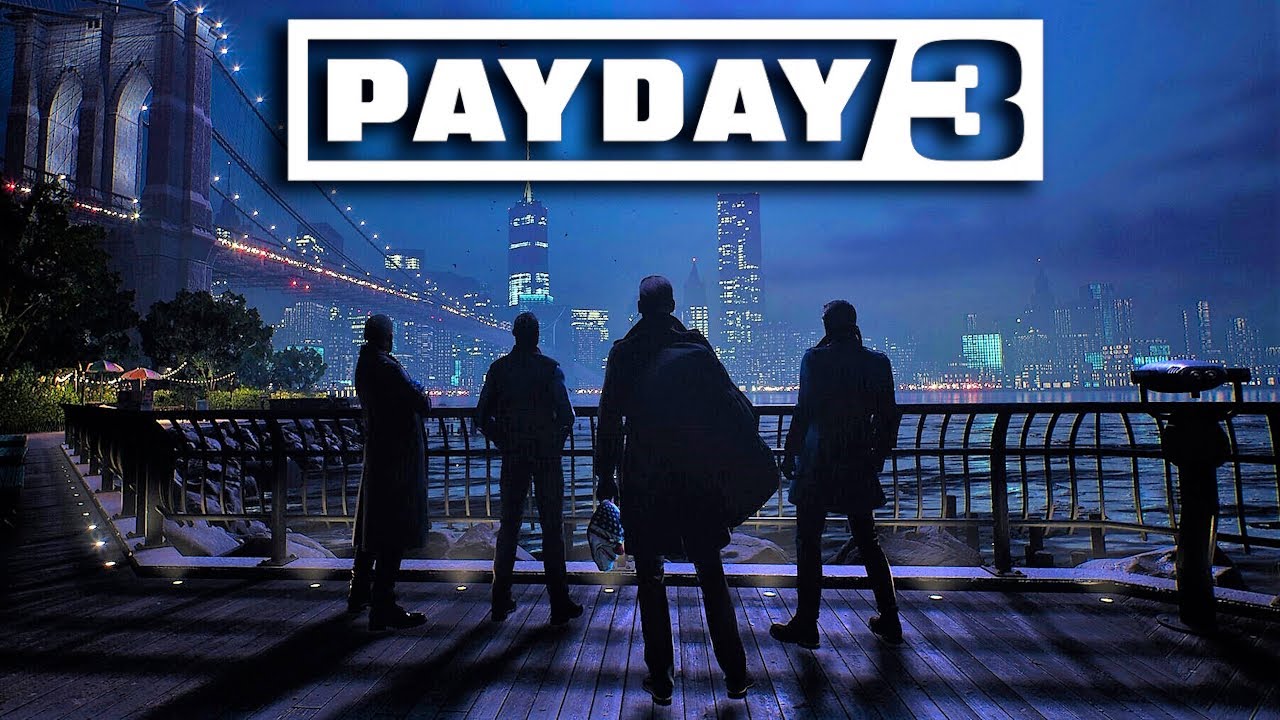The excitement about PAYDAY 3 was real, and fans really wanted a great game. But after the beta test, which had its own set of problems, players were hoping for a smooth final version. Sadly, that hasn’t happened. The Steam reviews for the game are “Mostly Negative,” which shows how players are feeling. But let’s not dwell on that for now. Instead, we’ll talk about a problem causing these negative reviews: the “unknown error” in PAYDAY 3.
This mysterious “unknown error” seems to be a recurring issue. Even if you restart your computer, check the game files, or reinstall the game, it keeps showing up. It often happens when you lose your internet connection during multiplayer play and try to reconnect. Strangely, even if your internet comes back, the error persists. People facing this issue find themselves stuck, unable to continue playing because the error keeps popping up when they try to log in or exit the game. So, how can you fix it?
Unfortunately, as of now, there’s no official fix for this error. But as gamers always do, they’ve come up with some workarounds and suggestions on various forums. We’ve listed the most popular ones below. Just remember, these are potential solutions, and they may not work for everyone.
PAYDAY 3 Unknown Error Workaround
- Run the Game as an Administrator: Running PAYDAY 3 with administrator privileges might help if there are permission-related problems causing the error. To do this, right-click on the game’s executable file and select “Run as administrator.” This ensures the game has the necessary permissions for network access and system files. If the game already has admin privileges and you still face the issue, try turning off the “Run as Administrator” option and see if the problem persists.
- Check Server Status: Sometimes, connectivity issues are due to server problems on the game’s end. To find out if this is the case, check the official PAYDAY 3 website or the game’s social media channels for server status updates. If there are server problems, the developers might provide information about them. In such situations, the best thing to do is be patient.
- Check Your Internet Connection: A stable and active internet connection is crucial for online gaming. If your connection dropped while playing PAYDAY 3 and triggered the error, make sure your internet is working correctly. Restart your modem or router if needed and check for any network interference. You can switch to a wired connection for better stability.
- Whitelist the Game: Antivirus software and firewalls can sometimes block the game’s network requests, causing connectivity issues. To avoid this, add PAYDAY 3 to the whitelist or exceptions list in your security software.
- Close Resource-Hogging Background Apps: Apps running in the background that use a lot of bandwidth can affect your gaming experience and cause network problems. Before starting PAYDAY 3, close any unnecessary apps that might be consuming system resources. This frees up bandwidth, and hopefully, you won’t encounter the issue.
By trying these potential solutions, you might be able to get back to your gaming session without running into the “unknown error.” If none of these workarounds provide a meaningful result, consider reaching out to the game’s official support channels or community forums for further assistance and updates from the developers.