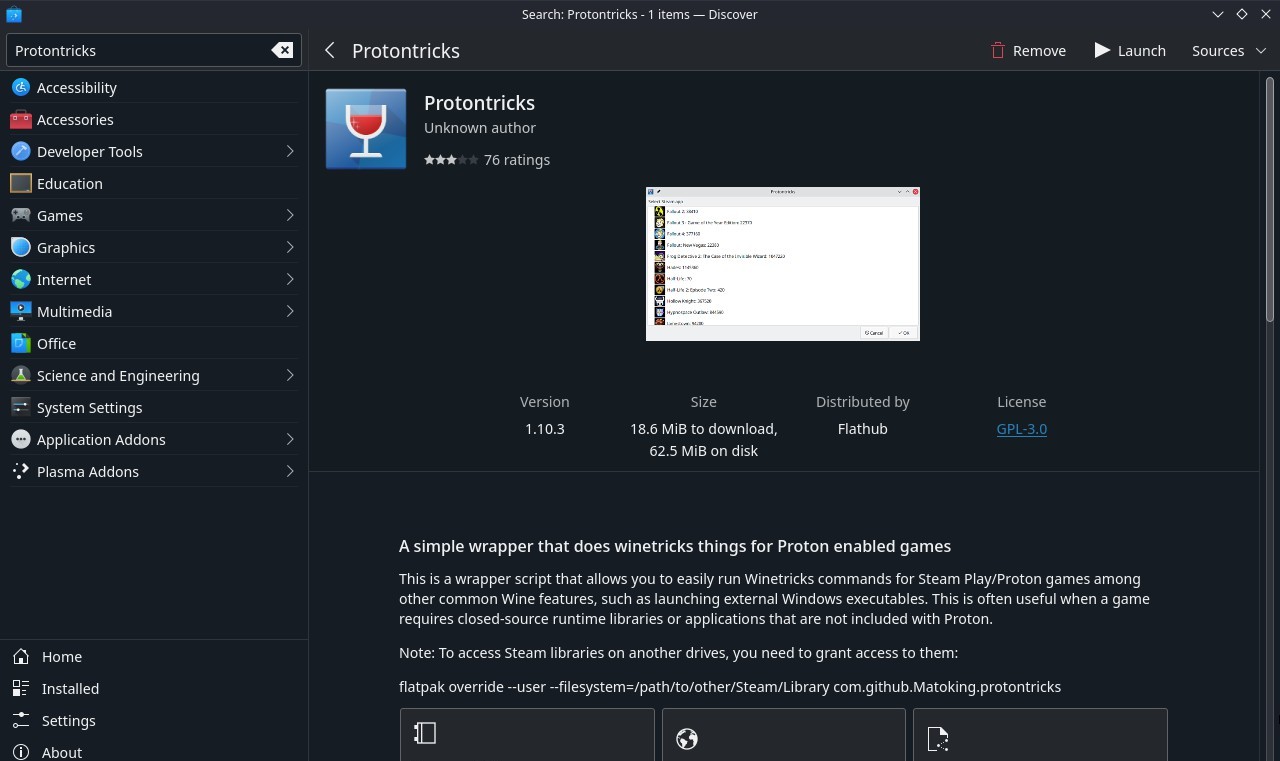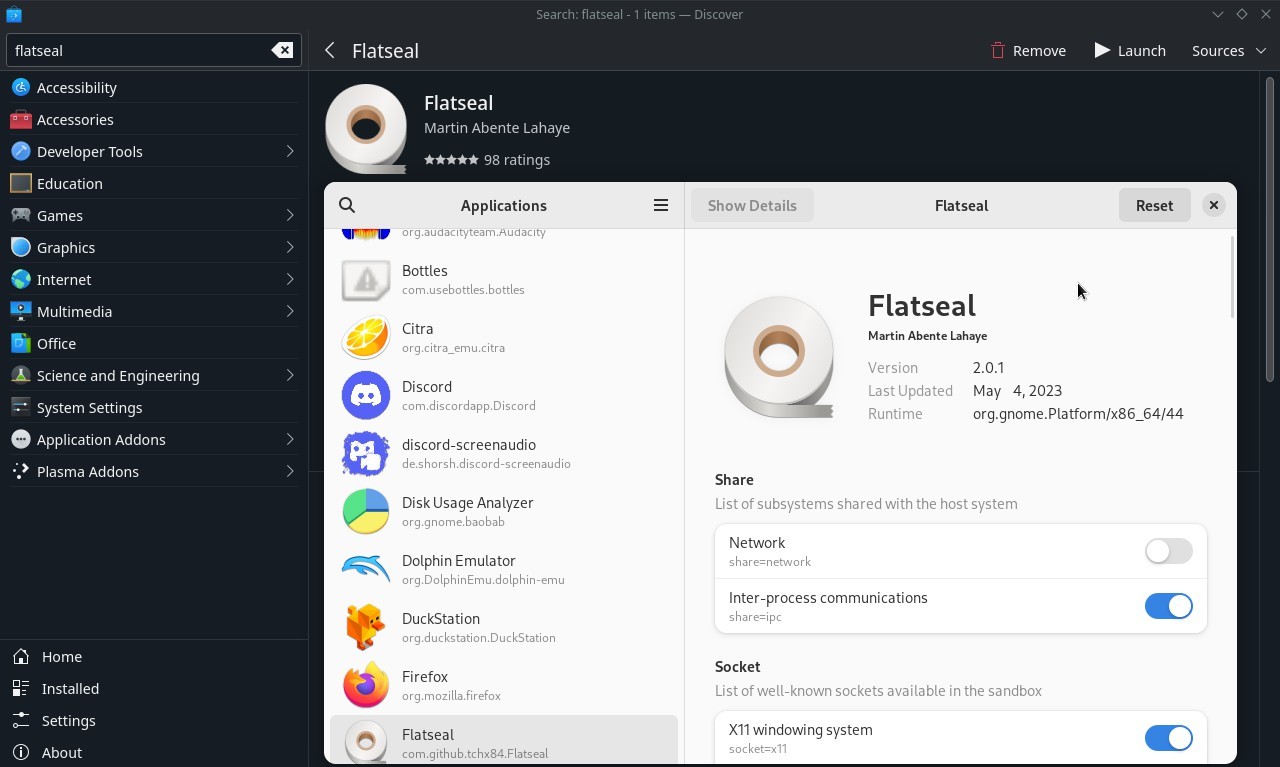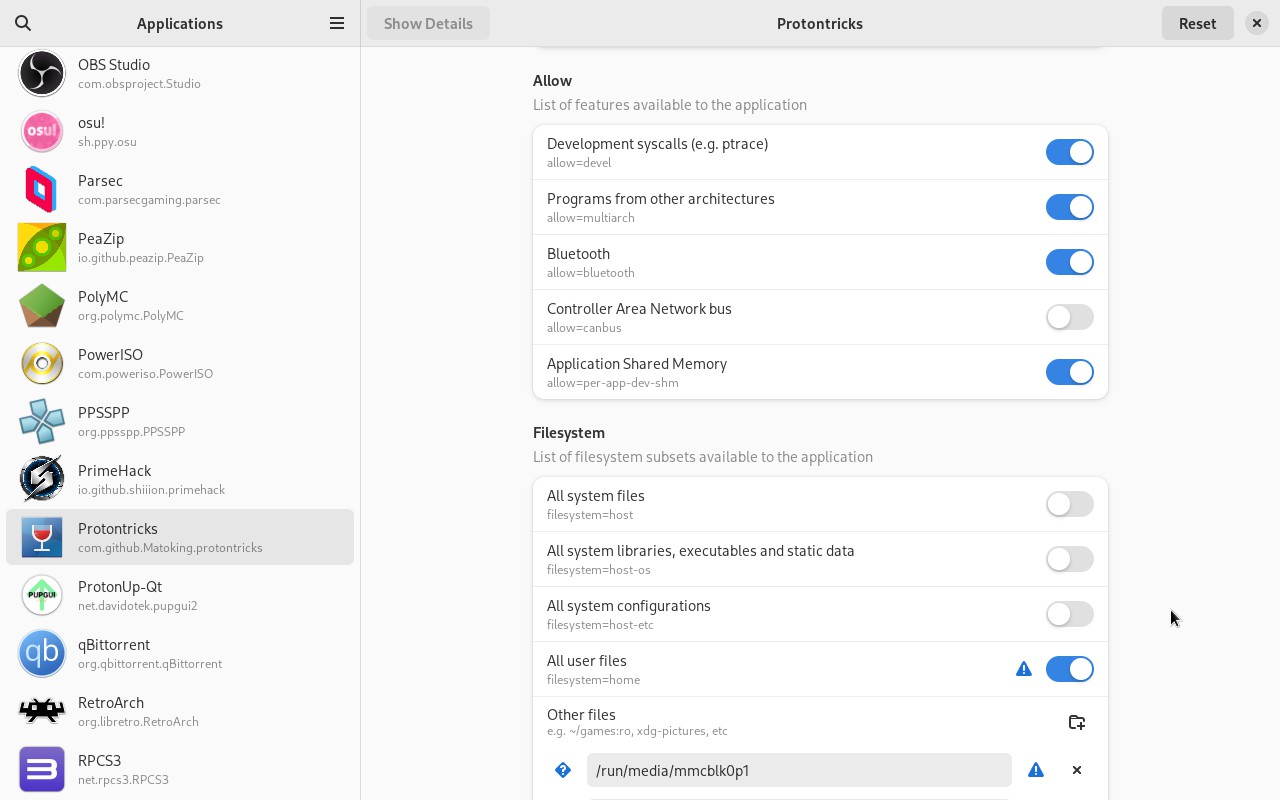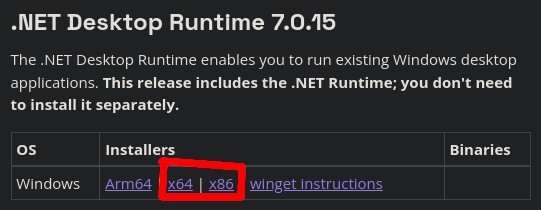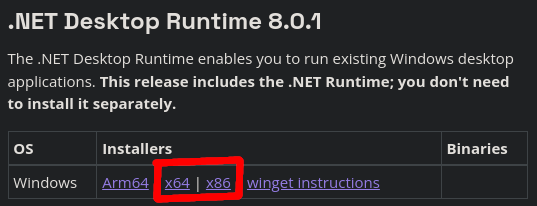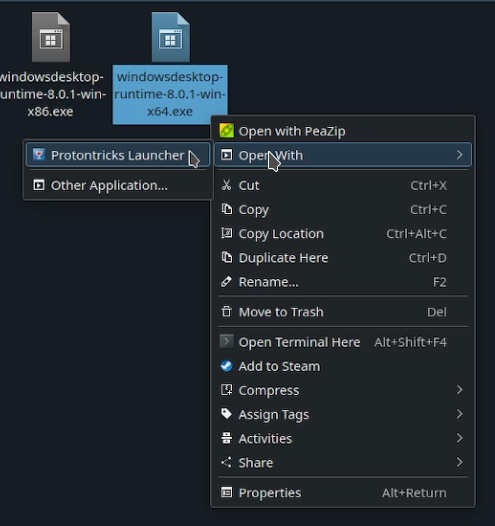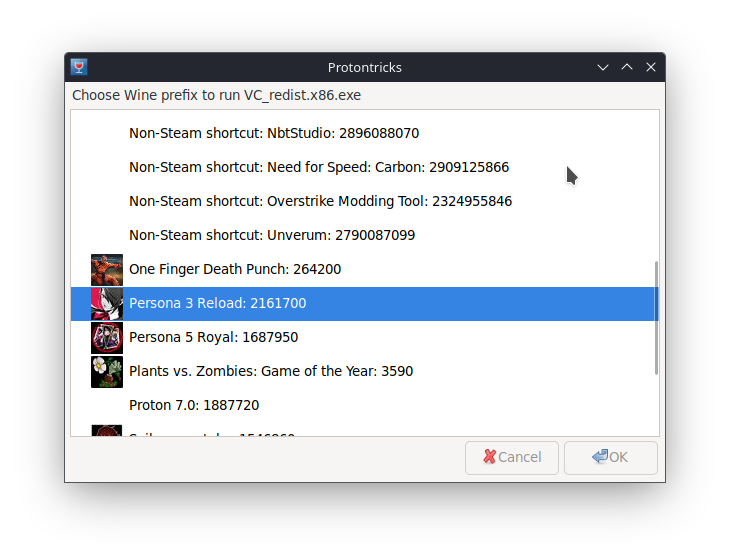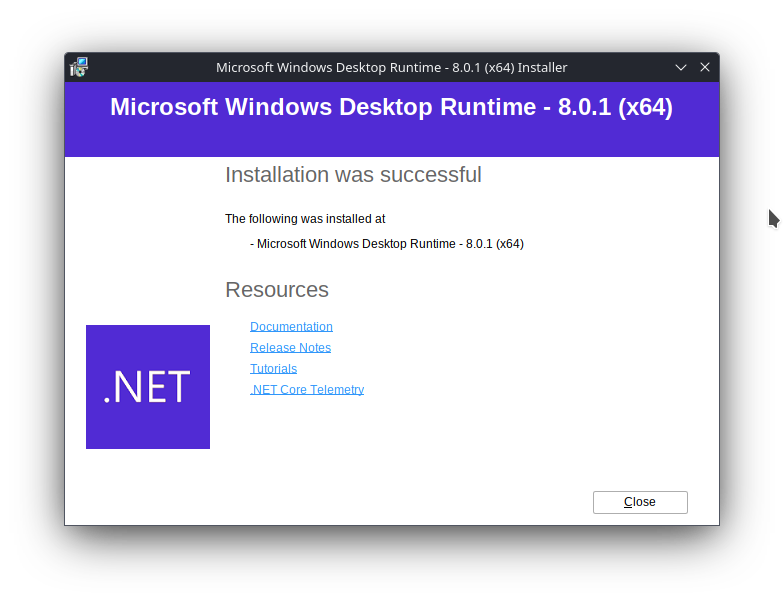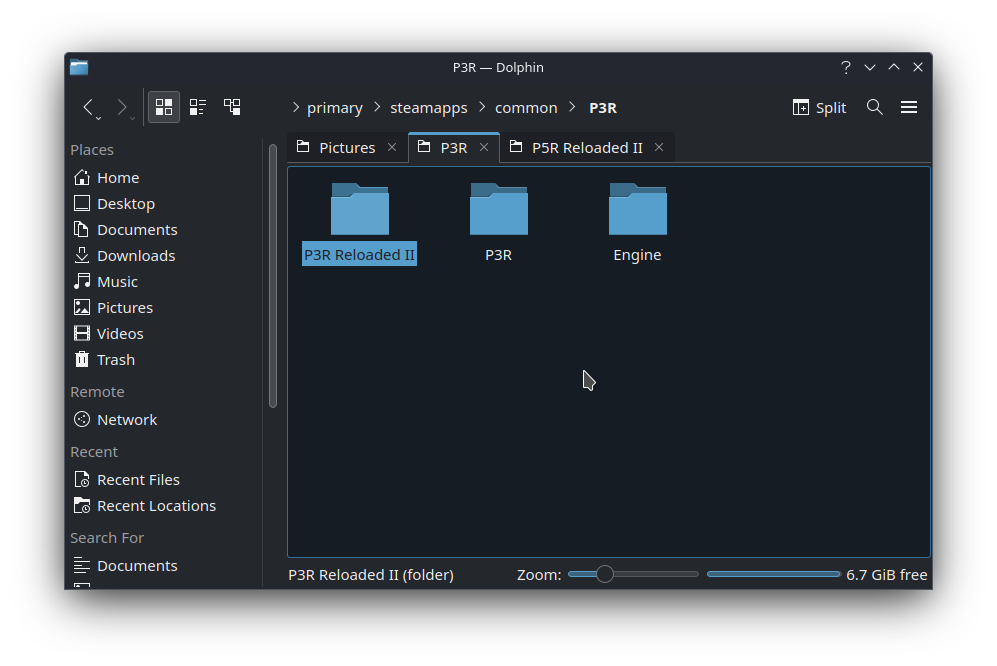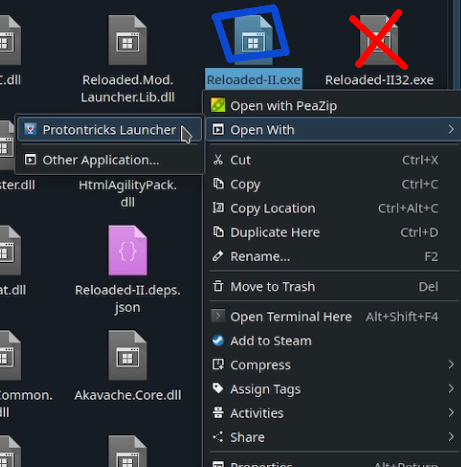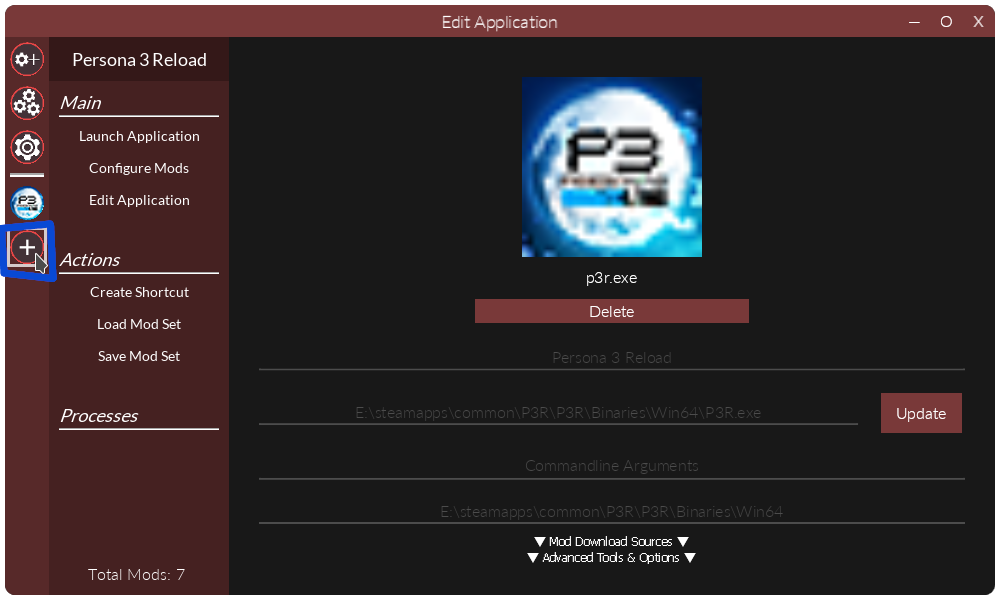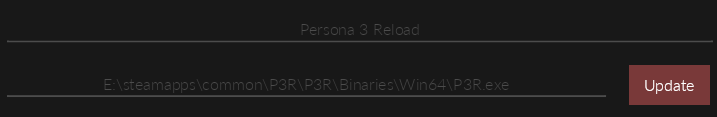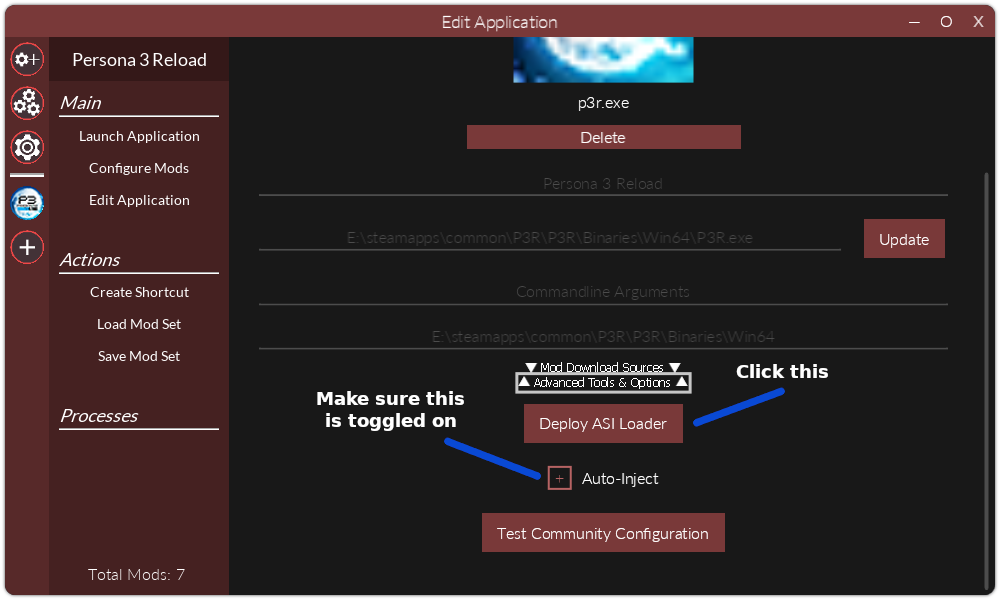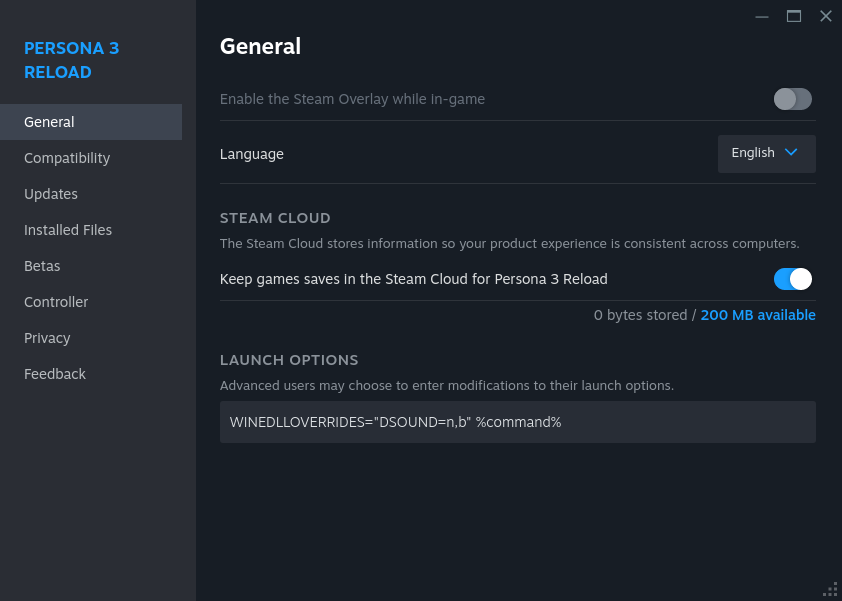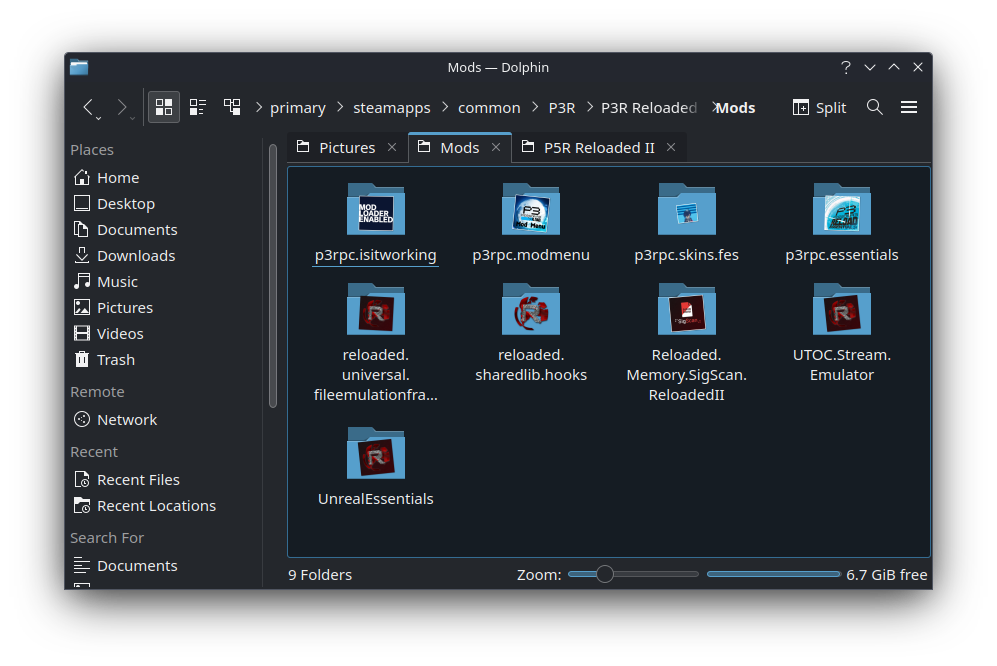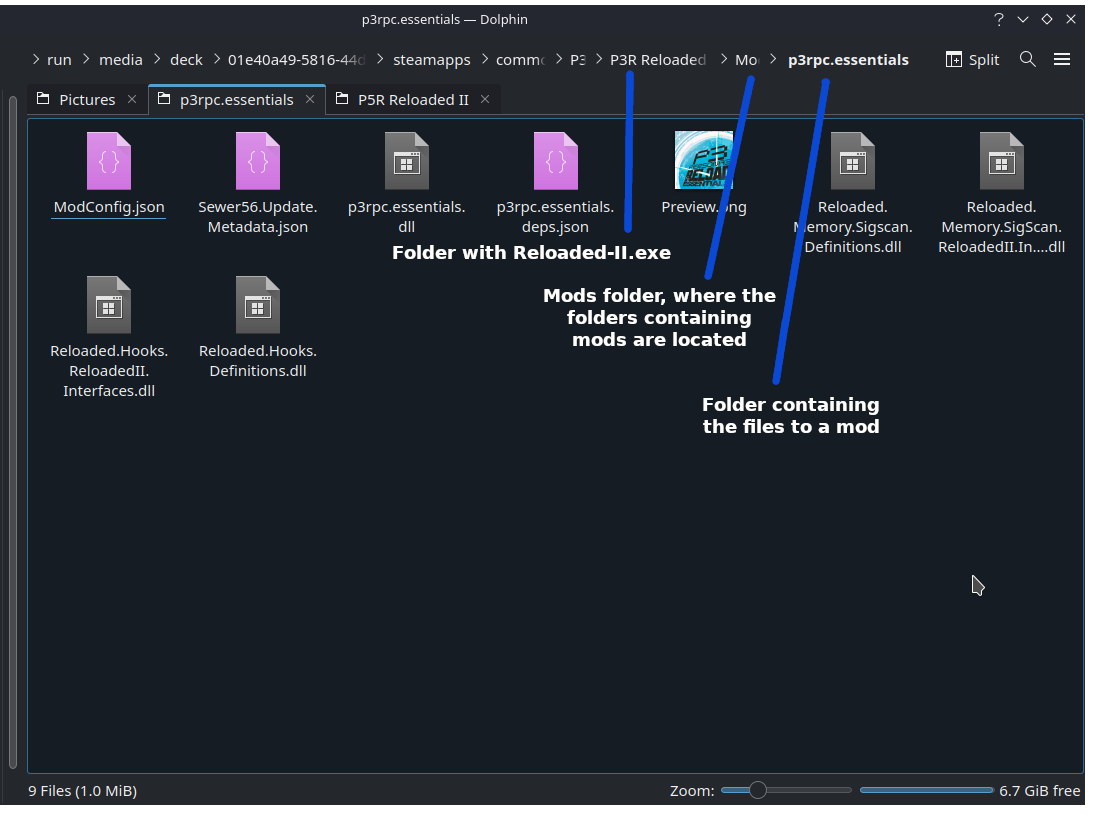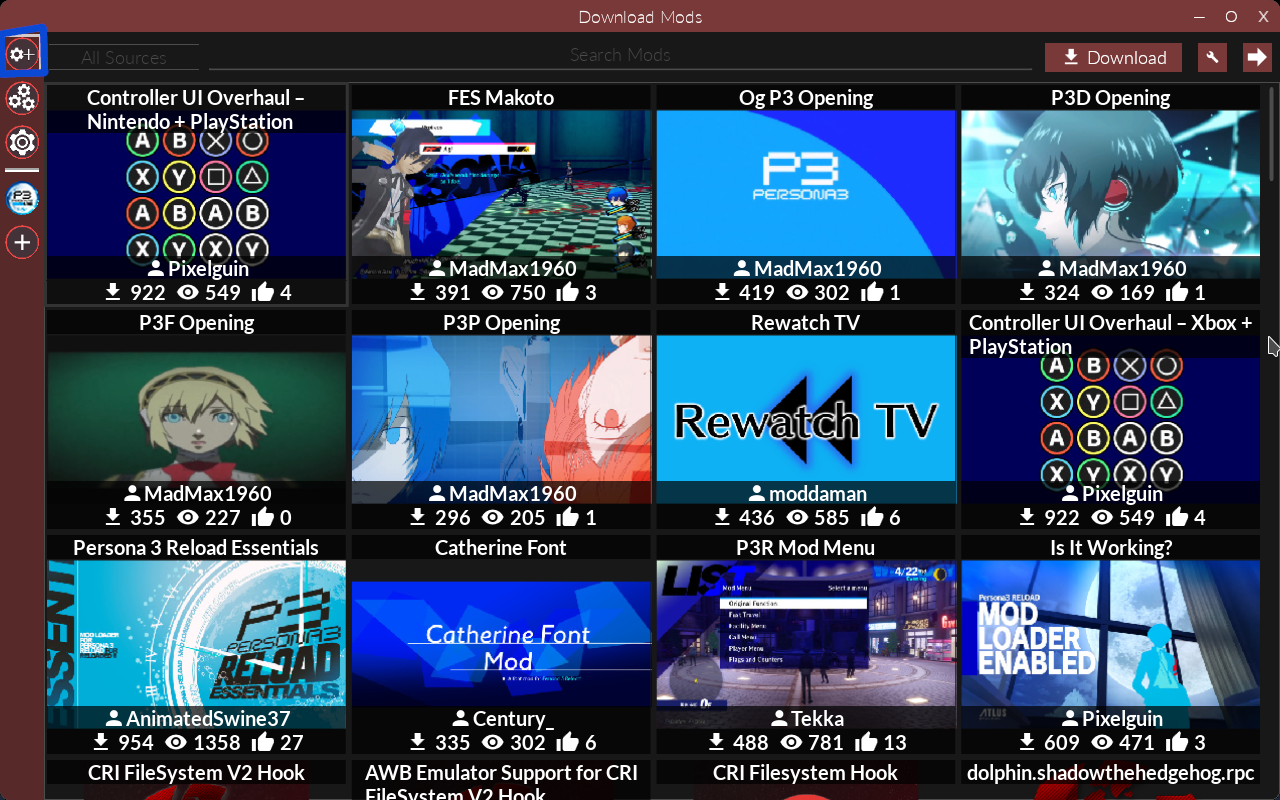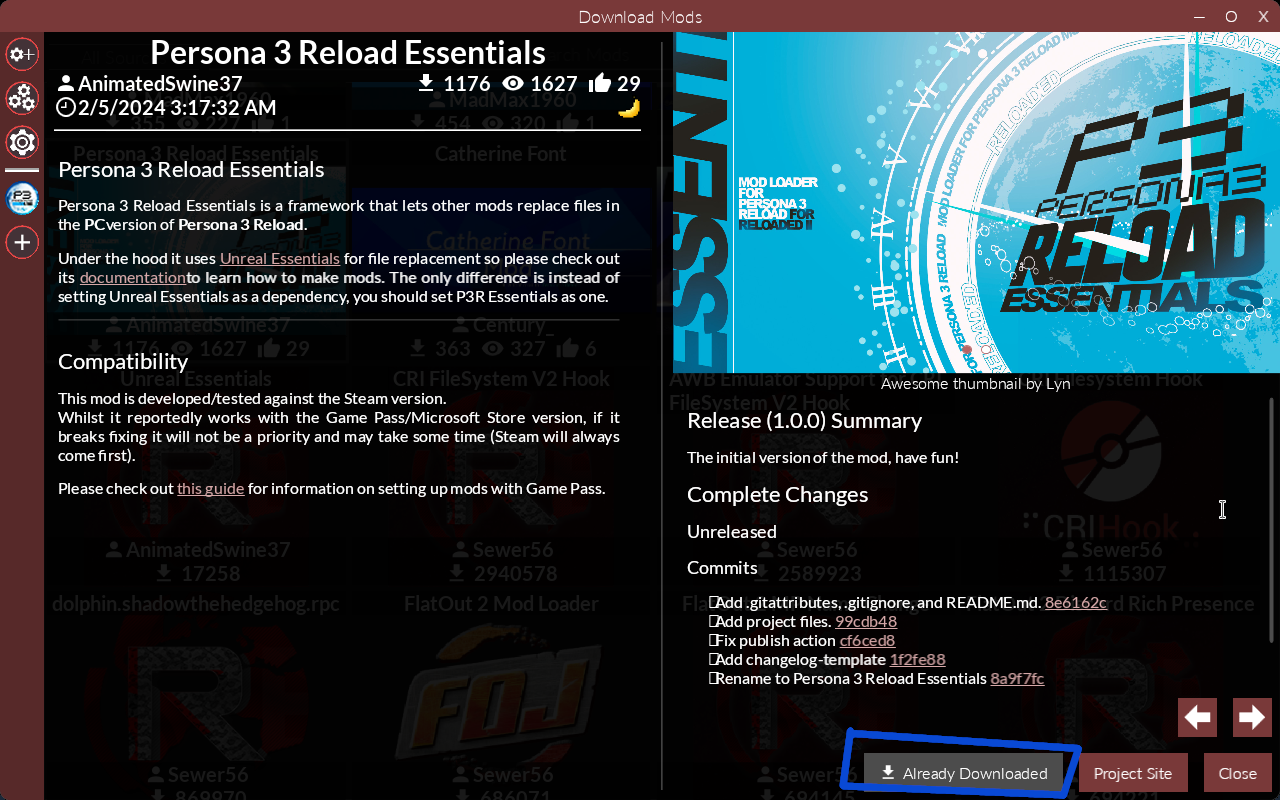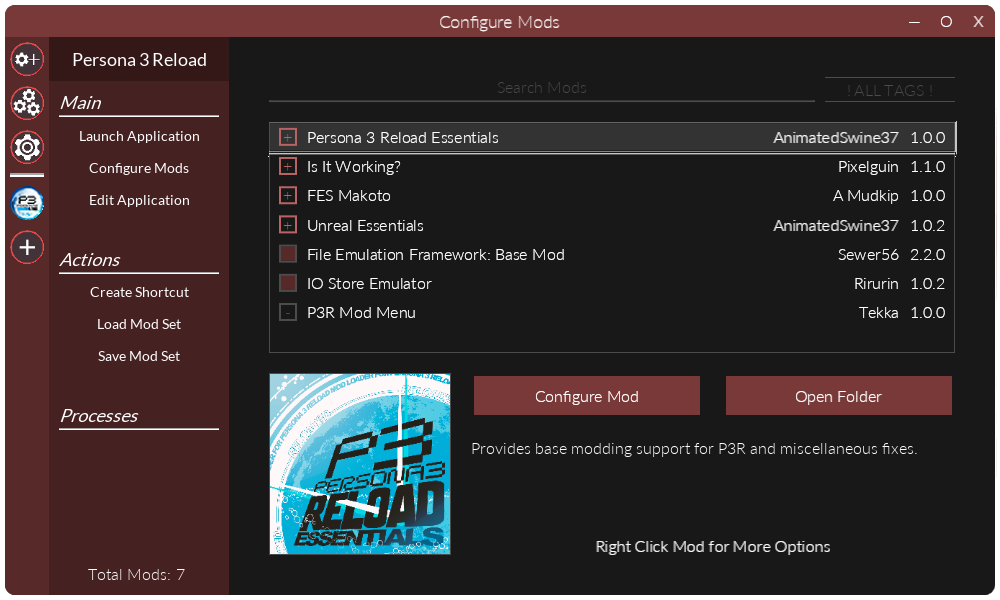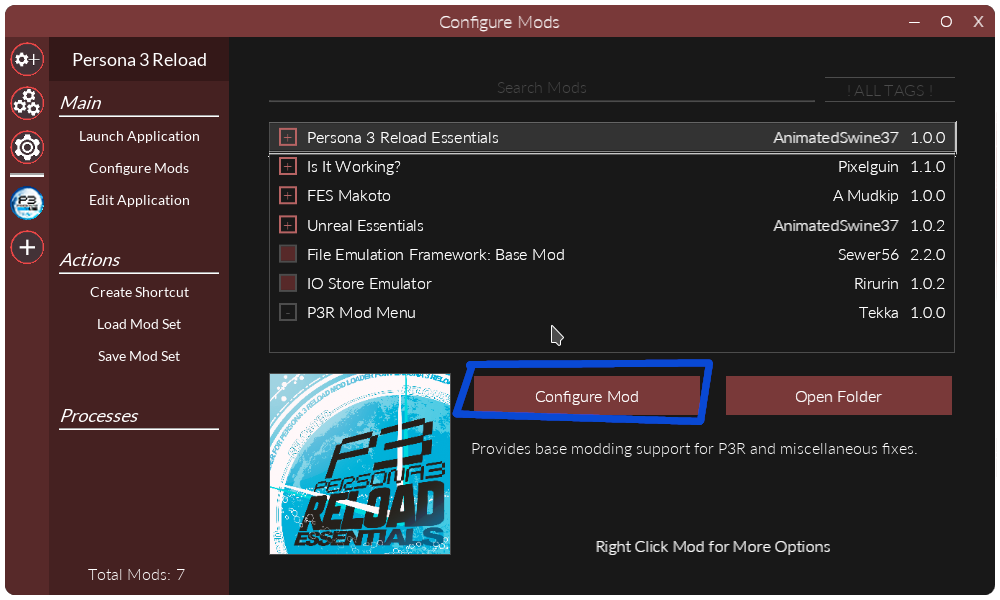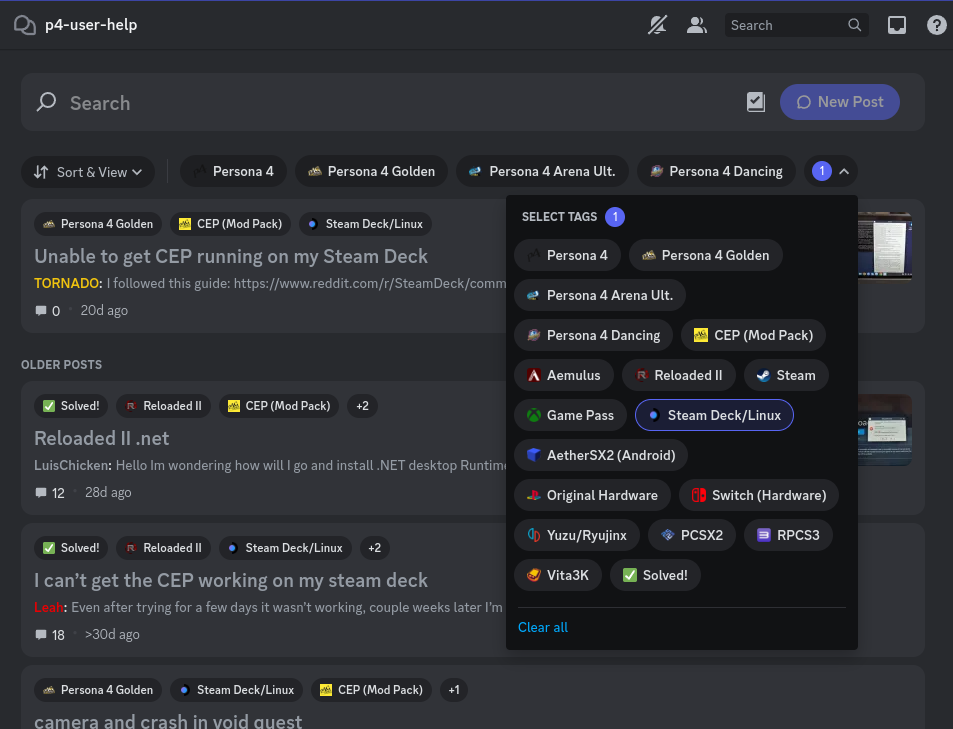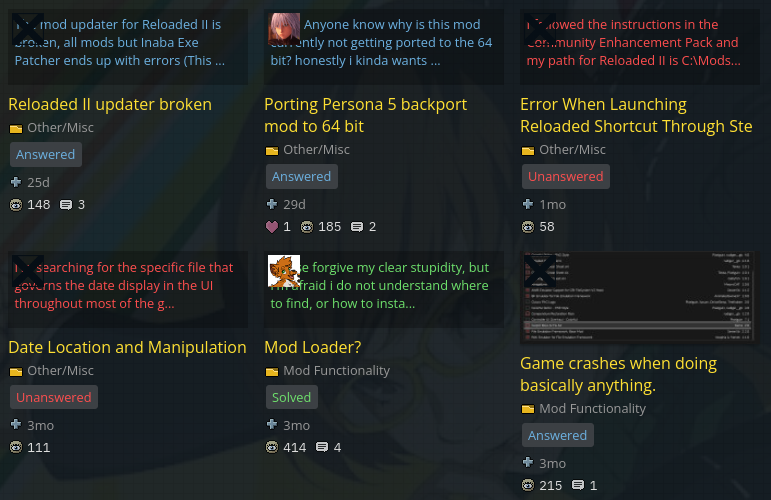Guide on how to get mods for Persona 3 Reload working on the Steam Deck using Reloaded II and Protontricks.
양성자 트릭 설정
필요할 것이예요 양성자 트릭, 이미 설치되어 있다면 이 내용을 읽은 후 이 섹션 전체를 건너뛰어도 됩니다..
Open up 발견하다 and search for 양성자 트릭 그런 다음 설치하세요.
이후, 검색하다 플랫씰 그런 다음 설치하고여십시오..
클릭 양성자 트릭 왼쪽에, 아래로 스크롤 파일 시스템 그런 다음 클릭 모든 사용자 파일 /run/media에 대한 권한을 부여합니다. 다른 파일들.
What is Flatseal and what exactly am I giving access to?
Flatseal allows you to review and modify permissions from your Flatpak applications, we are giving Protontricks access to any external drive (like a MicroSD card) you may have in case the game is installed there.
Reloaded II Prerequisites
시작하기 전에, run Persona 3 Reload at least once with Proton 8.0-5 (or your preferred Proton) 접두사를 생성하려면.
Next download these:
Visual C++ 2015-2022 Redistributable (x64)
Visual C++ 2015-2022 Redistributable (x86)
.NET 7 데스크탑 런타임 (Install BOTH x64 and x86)
.NET 8 데스크탑 런타임 (Install BOTH x64 and x86)
Download each one by right-clicking > Open With > Protontricks Launcher.
After it opens, scroll down and click on Persona 3 Reload’s Prefix.
Do this one at a time with all 6 파일.
Reloaded II Setup
다운로드 리로디드 II and extract it to a folder anywhere you want, the name also doesn’t matter.
(I created a folder called P3R Reloaded II and put it in my P3R Directory).
열려 있는 리로디드 II the same way you downloaded the prerequisites, you will need to open it like this every time. Make sure you are opening 리로디드-II.exe and NOT Reloaded-II32.exe.
딸깍 하는 소리 애플리케이션 추가 and direct it to your P3R.exe
Location will vary depending on where the game is installed, double check it’s correct.
클릭 Advanced Tools & 옵션, 비녀장 Auto-Inject ~에, and Deploy the ASI Loader.
Go to your Steam Launch Settings for Persona 3 Reload and add WINEDLLOVERRIDES=”DSOUND=n,비” %명령%
Now we’ll need to download our first mod, 페르소나 3 Reload Essentials. 있다 2 ways to install mods, automatically and manually. Pick whichever method you prefer.
Installing Mods Manually
Whenever you download a mod, make sure to also download any requirements it may have.
Wherever your 리로디드-II.exe is located, there should be a folder named 모드. You’ll want to create a folder for each mod you download in there.
Each Mod in its folder should look something like this.
This 2nd mod, Is It Working?, isn’t needed but will tell you if mods are working on the title screen, which makes testing much faster.
Installing Mods Automatically
Whenever you download a mod, make sure to also download any requirements it may have.
In Reloaded II, click the top left button to browse P3R mods on GameBanana. Simply clicking a mod and clicking download will download it.
This 2nd mod, Is It Working?, isn’t needed but will tell you if mods are working on the title screen, which makes testing much faster.
Managing Mods
Mods are loaded from Top to Bottom, a mod higher than another would take priority and overwrite anything that overlapped.
확실하게 하다 페르소나 3 Reload Essentials ~이다 always at the very top.
Some mods have extra settings that you can toggle or customize by clicking Configure Mod, some others will have some kind of text file you can use instead.
최종 메모
You should be good to go assuming you didn’t misstep along the way. If you have any questions or need help, try asking in the Persona Modding Discord. If you don’t have Discord or just lack a phone number (나) you can try posting a question on 게임바나나 but it may take a long time to get any responses. Please keep in mind that, at the time of writing this, 페르소나 3 Reload’s Modding is still in its infancy and will likely develop a lot over the next year.
Hope this helped!