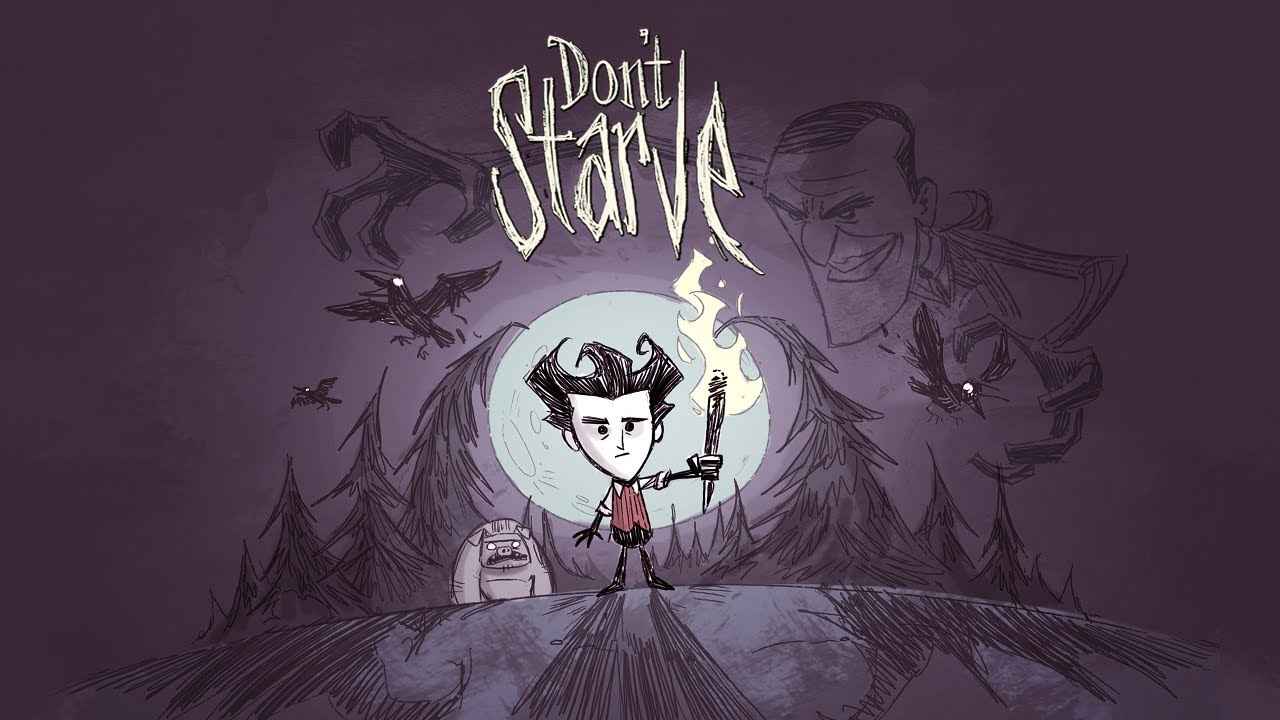This guide teaches you how to edit your save file in order to unlock all the rooms.
Introduction
Ever had the frustration of unable to open any rooms for in-game weeks because you can’t meet the requirements of the room aspect? Or finding it annoying that your helpers refuse to talk to you at night whining about it being too late even though you’ve literally just hired them two seconds ago? Well, time to do some save editing!
Locating your save file
Your save should be here:
C:\Users\[username]\AppData\LocalLow\Weather Factory\Book of Hours
For Mac the save files should be here:
/Users/username/Library/Application Support/Weather Factory/Book of Hours
Edit your save
Super important!!
Make a backup of your save before doing any editing so you won’t lose your entire save if something go wrong.
You should be able to open your save file with a notepad/text editor or similar applications.
Find: “IsShrouded”: true
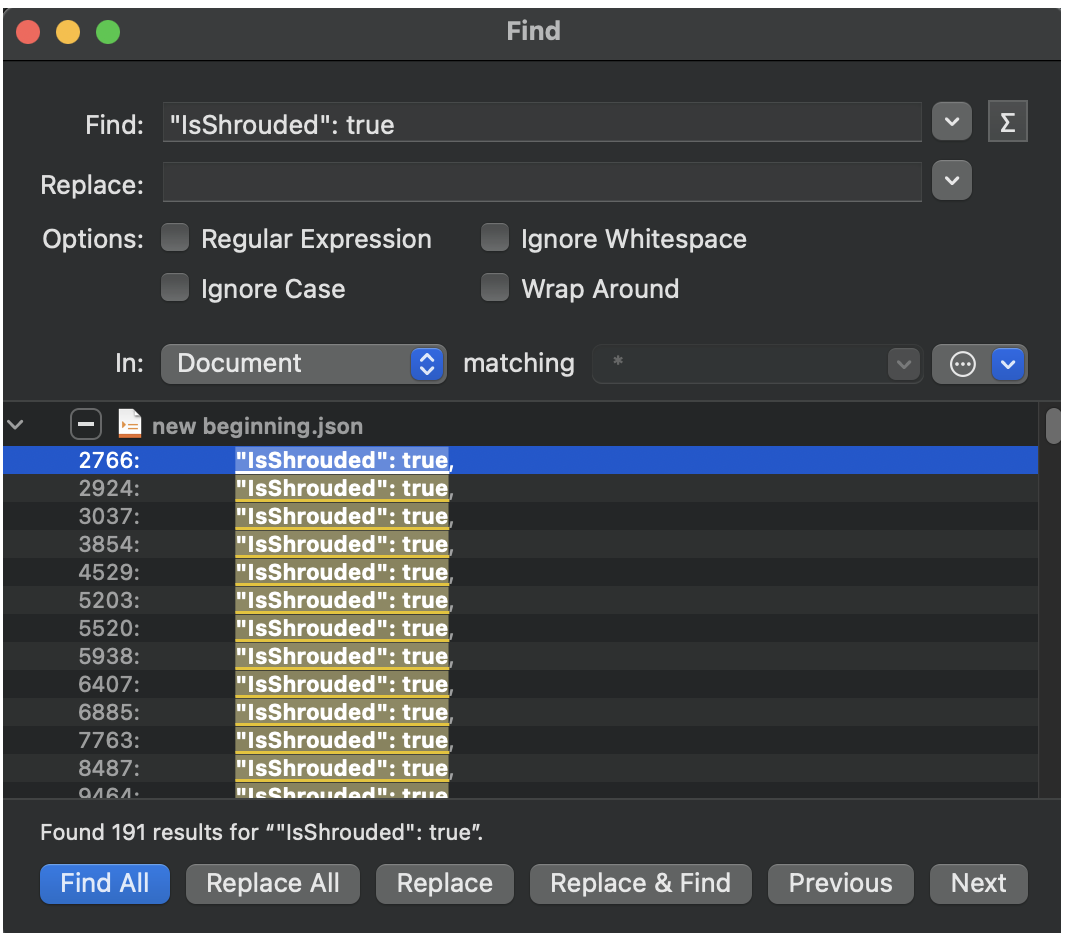
Replace all with “IsShrouded”: false
Note that this only reveals all the rooms, they are not unlocked yet.
Next find “IsSealed”: true
Replace all with “IsSealed”: false
Press save and now you can freely access every room. Note that you have to unlock the Gatehouse room (The first room unlocked with the key from Keeper’s Lodge) before you edit the save for it to work.