The Convention-al Rug was supposed to only be available at a convention in 2018. You can still get it. Just follow the guide.
What is the Convention-al Rug?
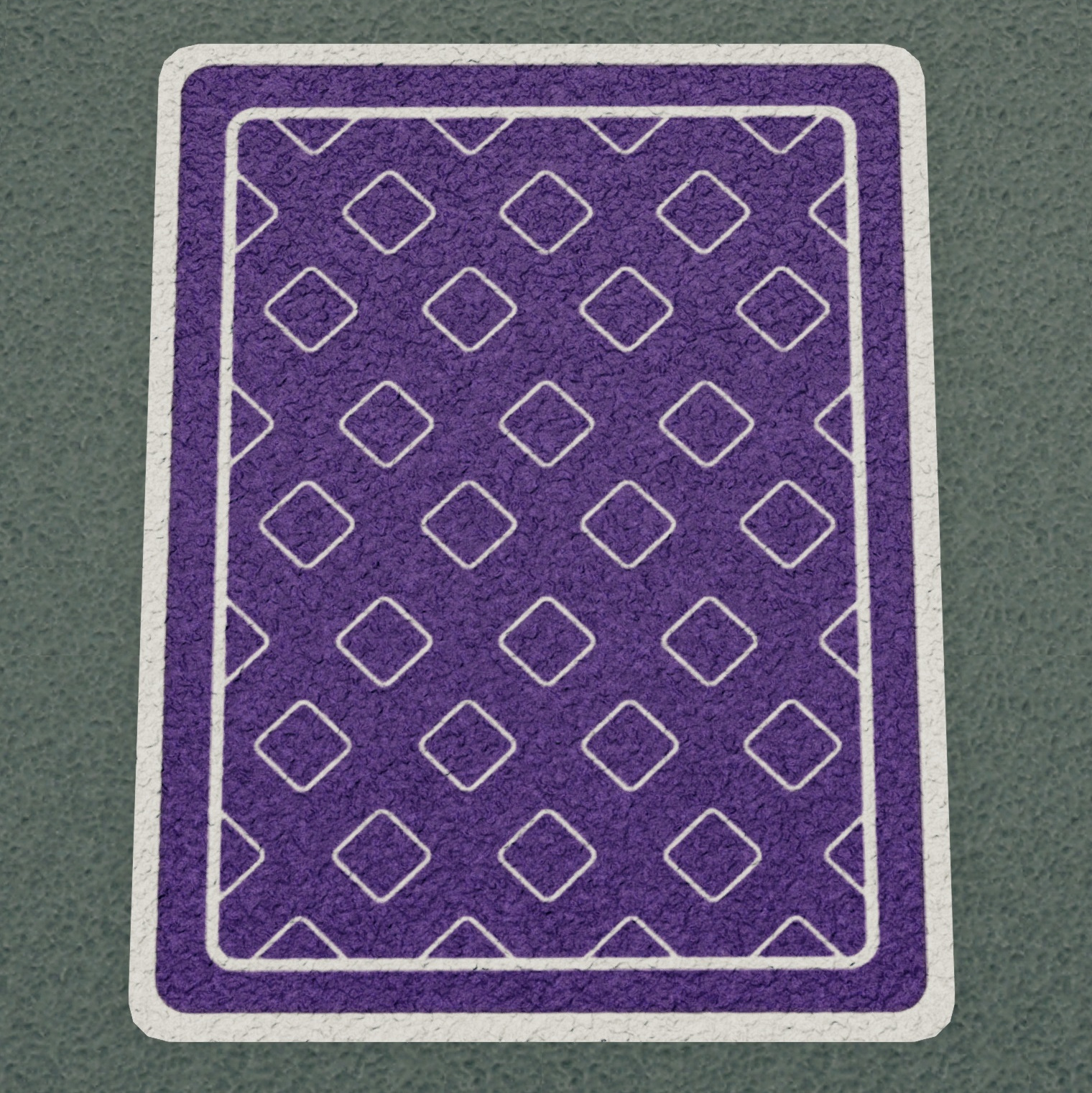
The Convention-al Rug was given to people at a Twitch convention back in 2018. It was never added to any of the DLCs and was supposed to be exclusive to that event.
Turns out you can still claim it.
How do I get that item?
Please remember: You should never use your Steam credentials on any website that isn’t Steam.
But this method is safe because you only sign in on Steam’s own webpage.
1) Open a Chrome browser and go to Steam’s own webpage.
2) Sign in to Steam. You’re now accessing Steam using your Chrome browser.
Using the same tab in Chome now go to this link.
which is steamdb.info’s page for the Convention-al Rug.
Click “install” (green icon in the top right corner). Steamdb.info will ask you to sign in. If you’ve followed the guide steamdb.info will show you a login option where your steam avatar is already shown. That’s because you’ve already safely logged in to your Steam account on Steam using the same browser.
Just click your avatar image.
This means that you only signed in on Steam’s own webpage, you never used your Steam credentials on Steamdb.info
On the steamdb.info page you might have to click “install” again just in case.
The Convention-al Rug is a hidden DLC so it won’t show up on your list of DLC’s. It will show up on your list of product activations.
On your Chrome browser now sign out from Steam (just in case) and exit the browser.
Open Two Point Hospital. Go to a room where you can use the carpet, e.g. the GP Office or the Staff Room and try to add a new item to the room.
You now have access to the Convention-al Rug which wasn’t supposed to be available any longer.

Unlock it for 200 kudosh. Done.




