In this guide I will explain how the savegame backup and recovery system works, should you encounter the rare case of a corrupted or broken savegame in RAIDBORN.
Introduction
The game now has an automatic savegame backup system. After each save operation, a backup copy of your save file is created. Up to 10 backup copies are created before old ones are overwritten.
In this guide I will explain how to load a savegame backup. This can be useful if you want to restore a previous state, or to fix broken and corrupted savegames.
Open the savegame backup folder
First you need to start the game and locate the “Recover savegame” link in the main menu:

Click on “Yes” in the confirmation menu that pops up:
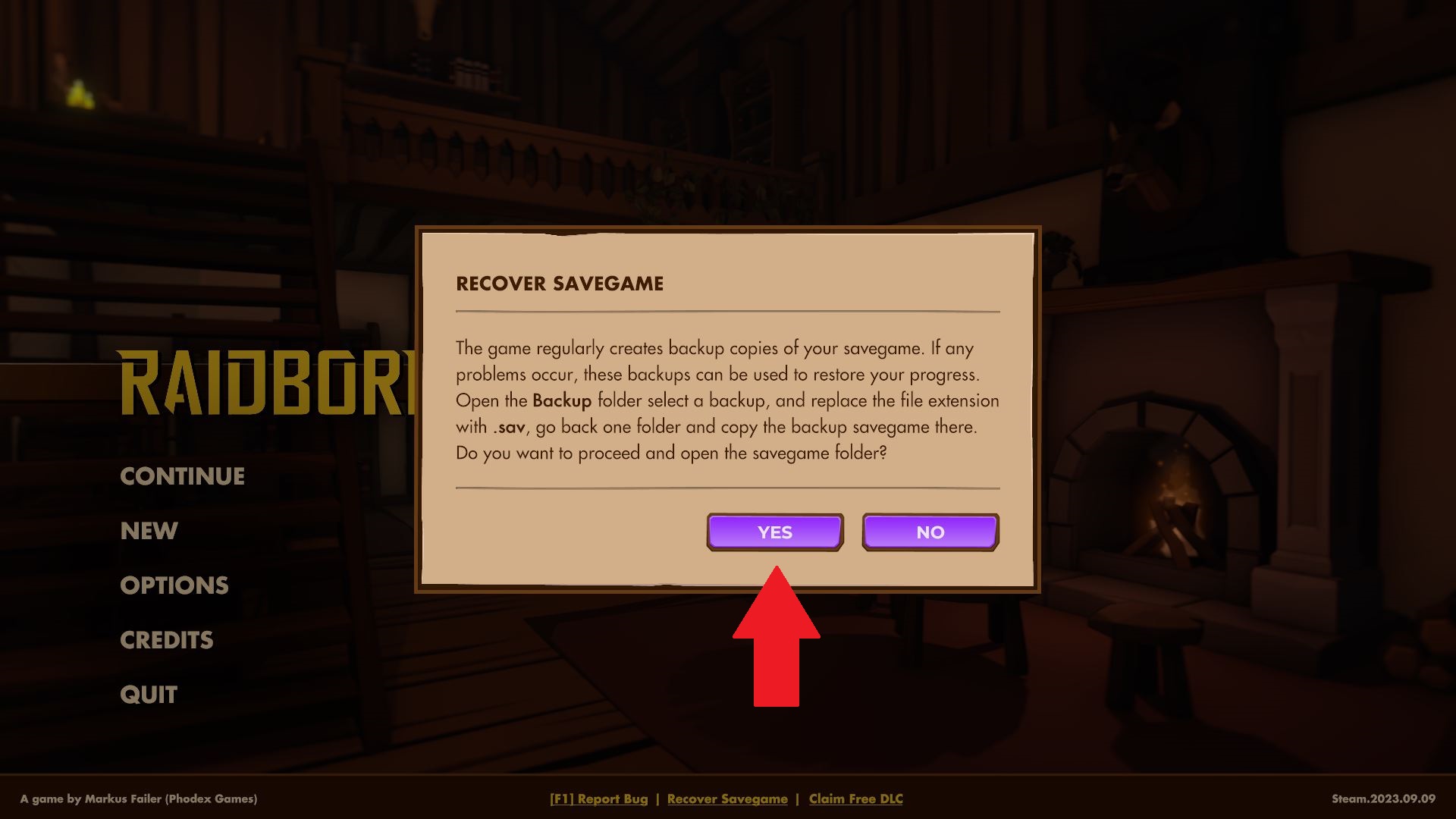
Your file explorer should now open the savegame location of the game. Next open the backup folder that is highlighted in the screenshot below:
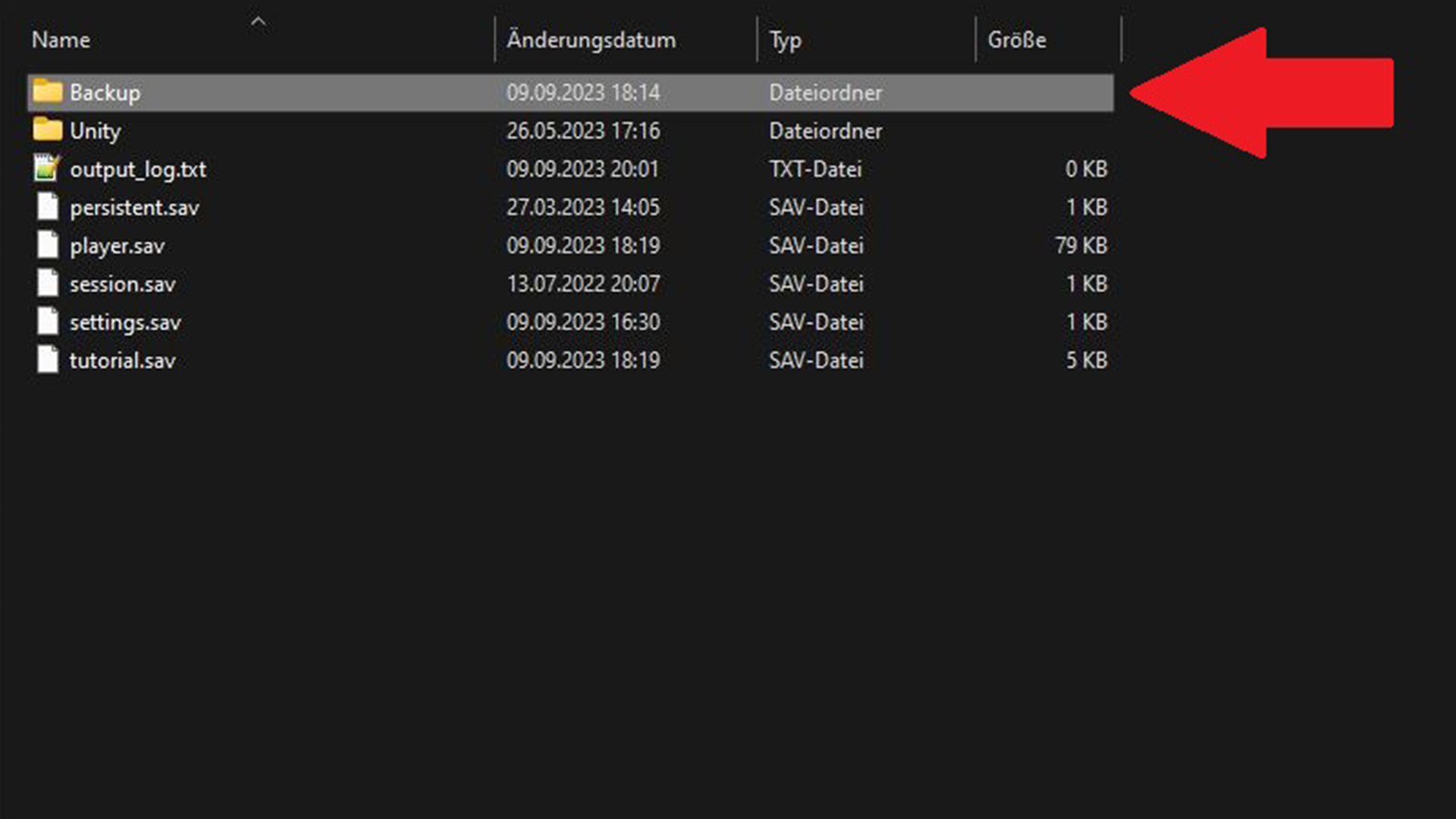
Hint: If this is not working you can manually navigate to the backup folder location with this path: C:\Users\USERNAME\AppData\LocalLow\Phodex Games\Raidborn\Backup
Select a backup and replace the file extension
Check the file creation or modification date to spot the most recent backup. It is recommended to start with the most recent backup and then try older ones if necessary.
If you have selected a backup, you ideally want to copy and paste it and then change its file name to player.sav. Confirm the warning message that pops up with Yes.
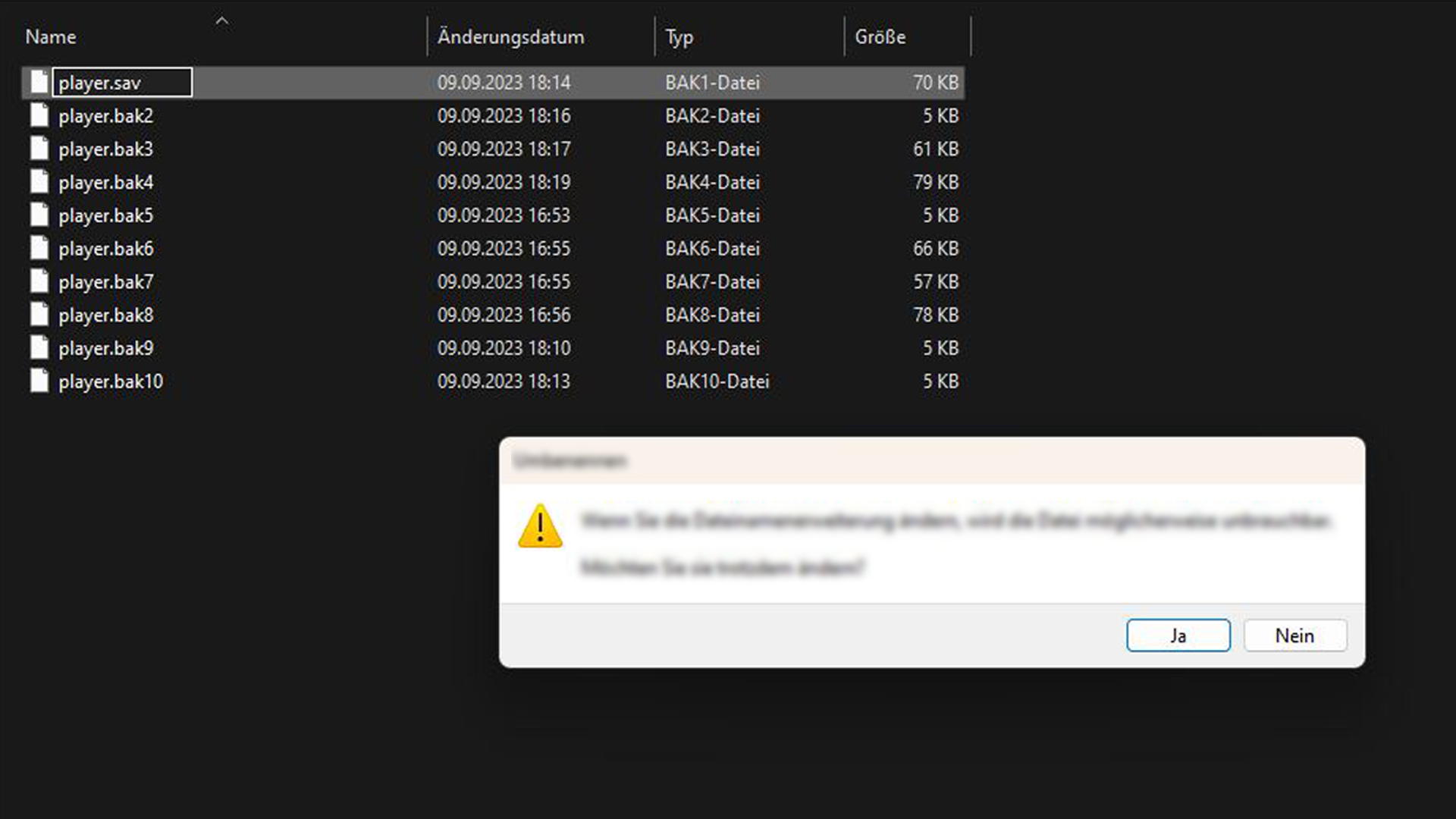
Hint: Please make sure you have file extensions visible in the file exporer.
Replace your current savegame with the backup
Now copy the backup savegame that should be called player.sav. Go back one folder and paste the backup savegame there. If the file replacement dialog pops up click on Replace file at destination.
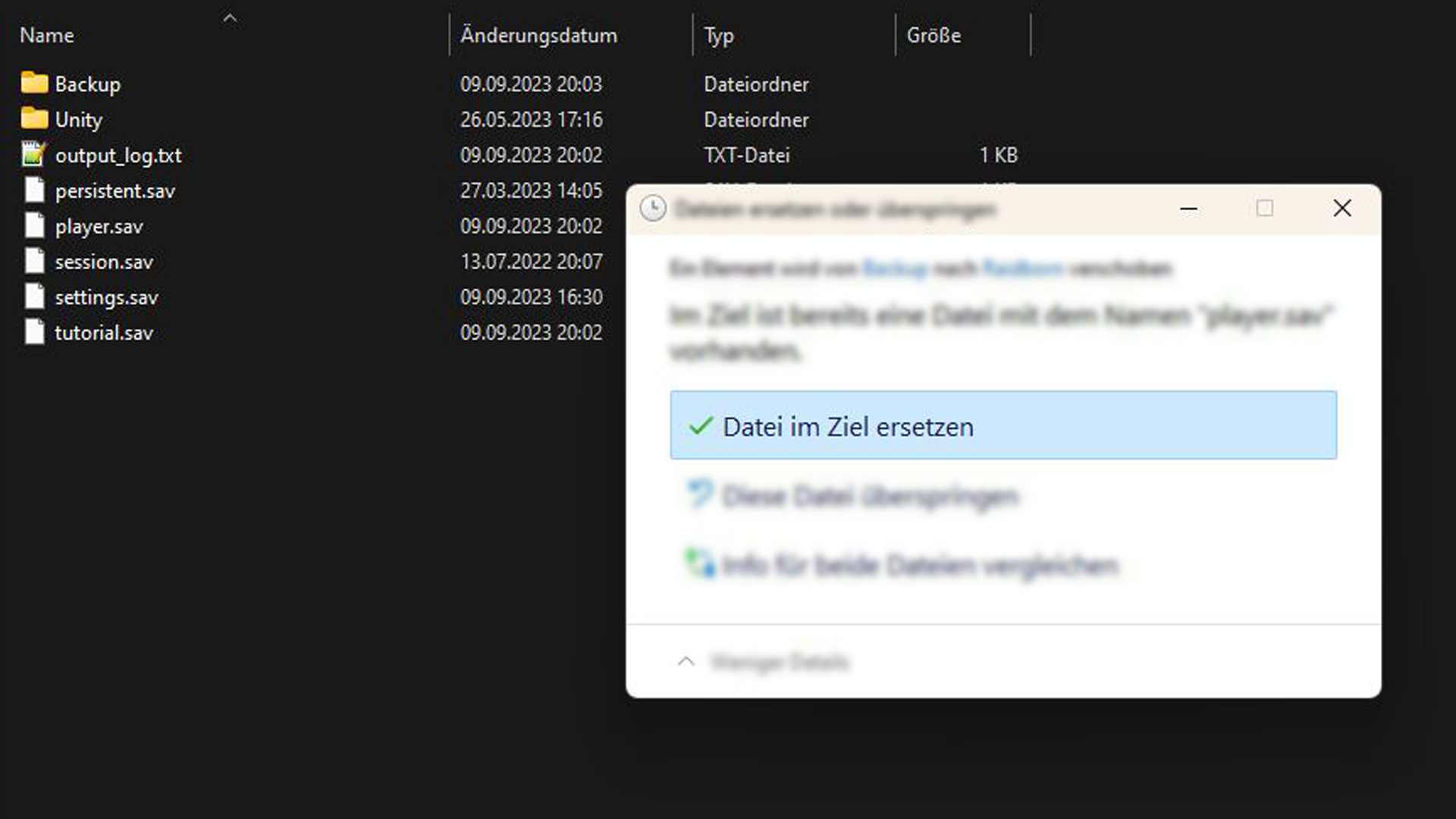
Thats it. You have successfully restored the savegame backup. Now check if this did solve your issue and try an older backup if it didn’t.

