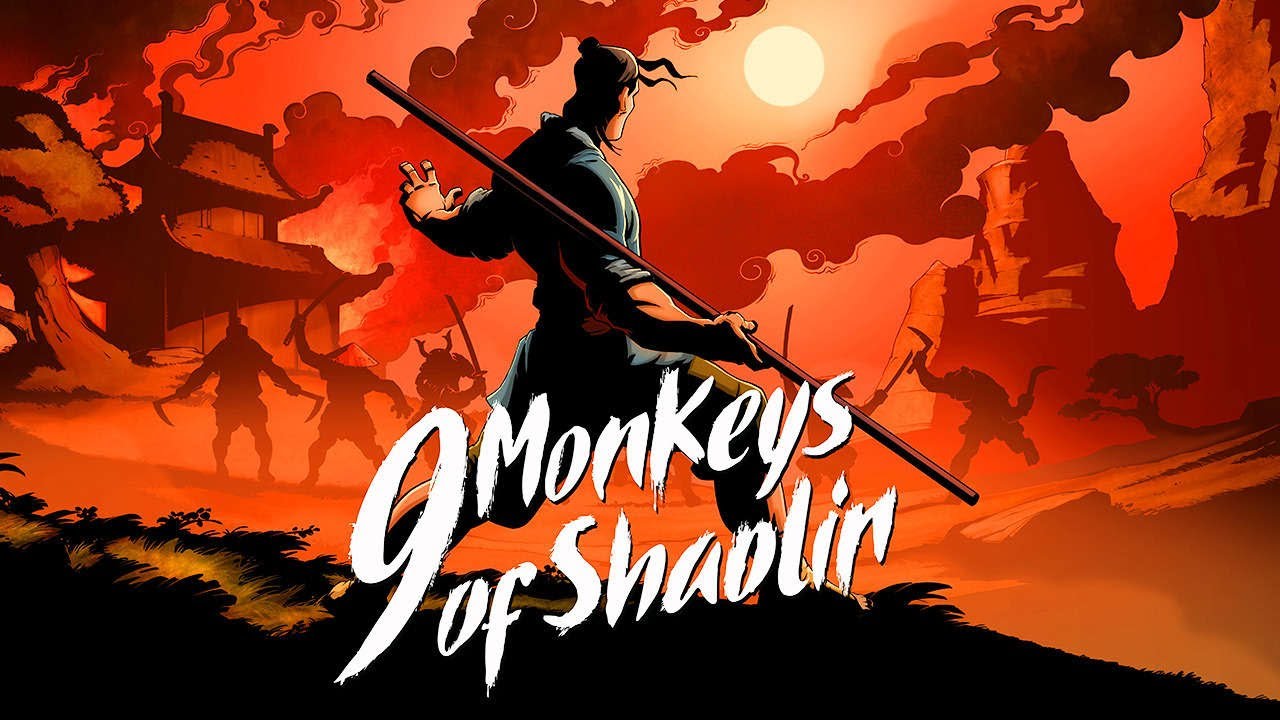Annoyed by the long startup time because it’s showing multiple videos that can not be skipped? You can disable them!
All you need to know
Annoyed by the long startup time because it’s showing multiple videos that can not be skipped? You can disable them!
Go to: Steam\steamapps\common\9 Monkeys of Shaolin\9MonkeysOfShaolin\Content\Movies
And copy the following files into a different folder
- buka_logo_1080
- FmodLogoSplashScreen
- LoadingScreen
- RavensCourt
- TeyonLogosSplashScreen_1920x1088
- UE4_Logo_1088p
And you will go from steam to main menu in a second. That was easy!
This guide about 9 Monkeys of Shaolin was written by
CortiWins.
You can visit the original publication from this link.
If you have any concerns about this guide, please don't hesitate to reach us here.