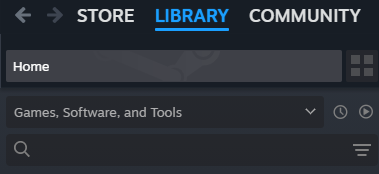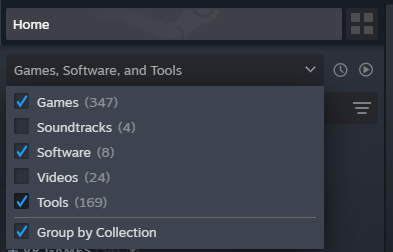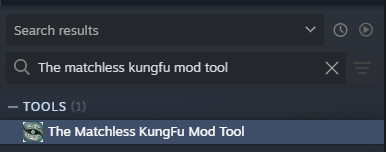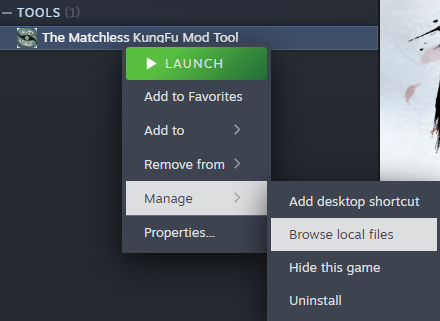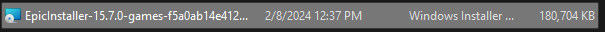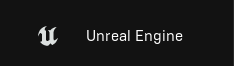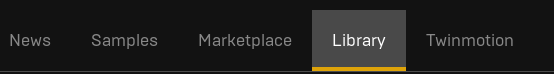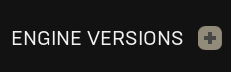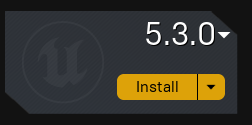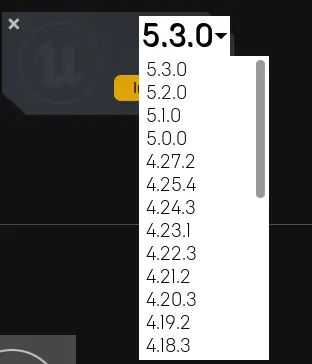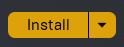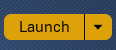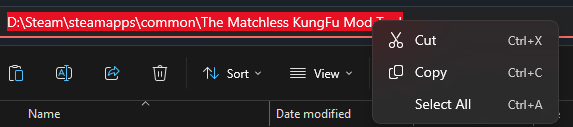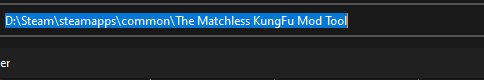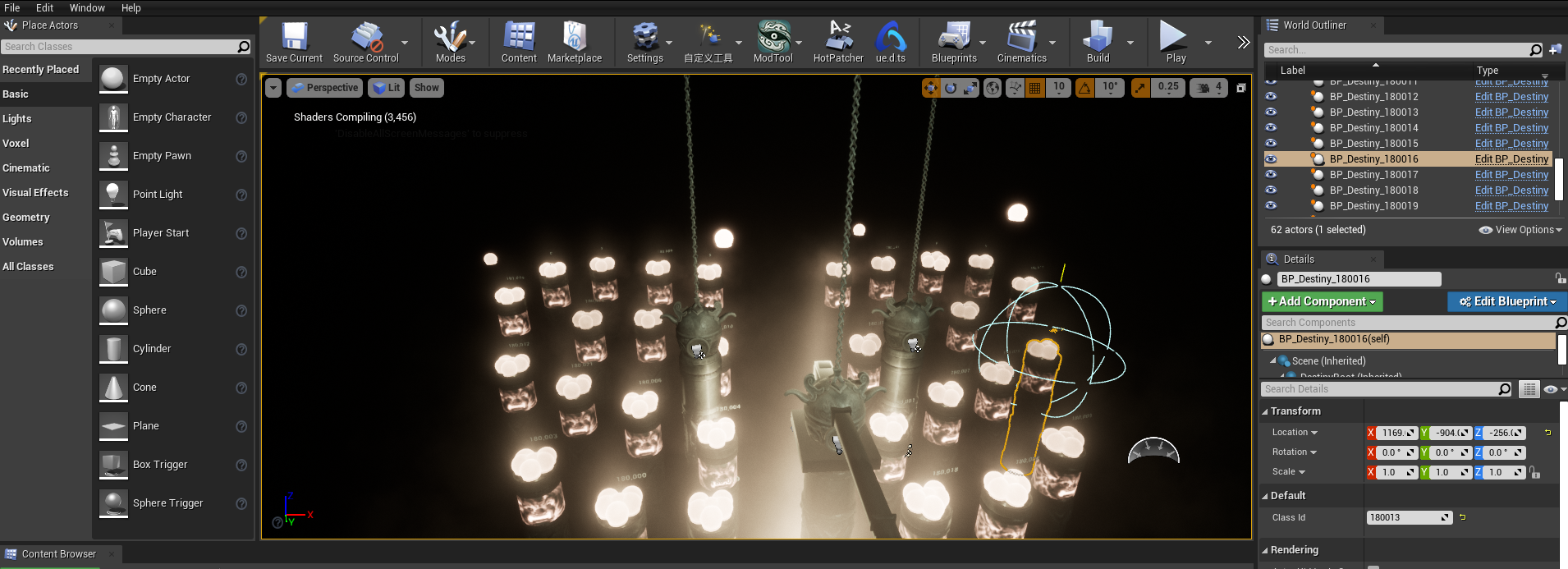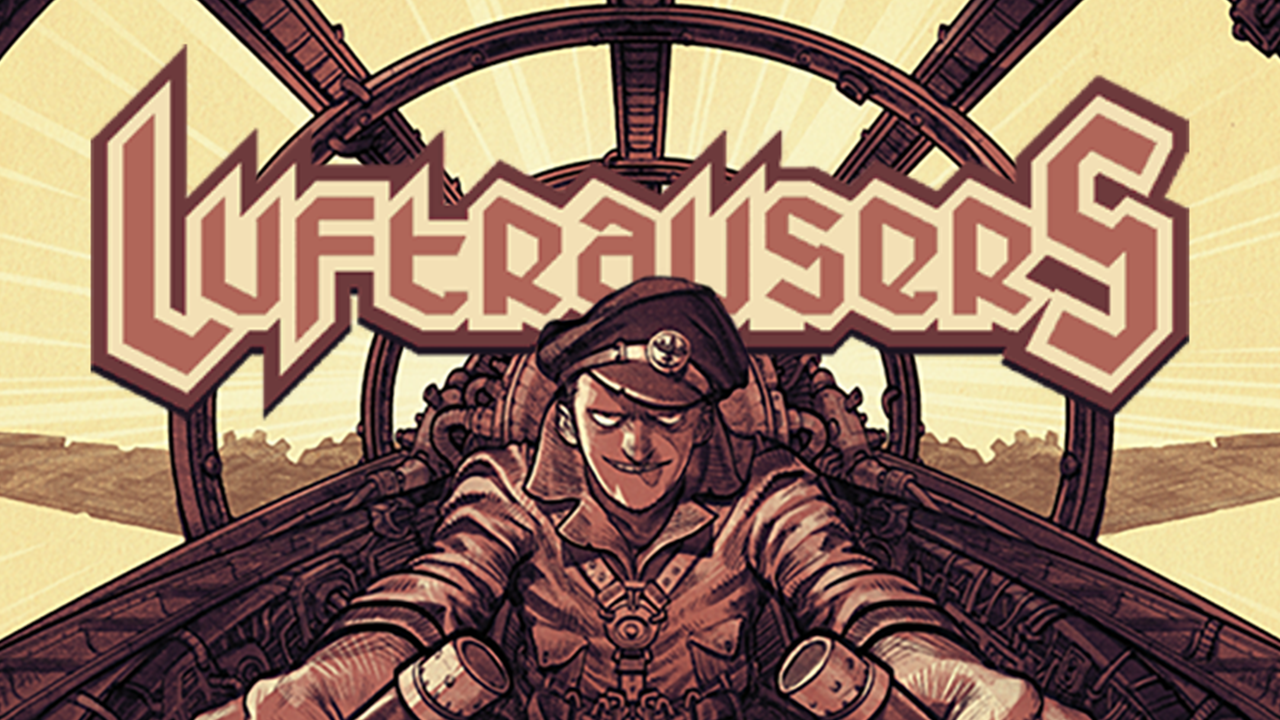If you think getting the tool to work is as easy as downloading it from Steam, you are wrong.
Introduction
Hello, this game is great and deserves mods that are great too, I hope you can make amazing mods! But, sadly, as this game lacks English guides, you won’t have a good time even getting the modding tool to work, so let’s work on that first!
Downloading The Tool
The first step is very simple and it’s to download the tool that comes with the game!
Do the following (Images provided):
1. Go to your library
2. Show tools
3. Download the tool, and make sure you pick a drive with around ~60 GB, you need less than that, but it’s the recommended amount.
Downloading Epic & Unreal Engine
Annoyingly, you will need both the epic game launcher and Unreal Engine, at the very moment, this is what you have to do, hopefully at some point it’ll not require their download.
Again, images are provided, follow, if you need help, ask down below.
1. Open the location of the mod tools using Steam. Right click > Manage > Browse Local Files.
2. Within, open the “ModTools” folder and install Epic using the installer present, if you already have Epic, you may skip this. Install Location matters not, but default one likely will cause fewer issues in the future.
3. Now, once you installed Epic, logged in or created an account, you may download Unreal Engine. The first step is to go to the Unreal Engine Section. It’s under the library in the Epic Games Launcher.
4. Once you do that, you must now download the specific version of Unreal Engine. To begin, go to the library of Unreal Engine, under the Unreal Engine tab.
5. To download, press the plus icon you see, it will add a new element.
6. Now select the drop-down and select the specific version we need, which is 4.26, we actually need 4.26.2 but it should get downloaded automatically if you choose 4.26.
7. Then, if you made sure the version is 4.26.2, press the “Install” button and wait for the download.
8. Make sure it looks like this:
Opening The Mod Tool
Now, we can launch the tool and get into it! First you have to launch Unreal Engine for it to set up things and create needed files, simply run it once and close it.
To run it, simply press Launch, once it opens, select a project type, gaming is best, and once everything loads in the project, close it:
Now launch the mod tools through Steam:
You now can start! Some like me sadly are not able to easily launch it from steam, but if you can, great! You can now go and make mods! Check the other sections!
If you cannot and you get an error, follow these steps.
1. Open the mod tools location again.
2. Open Unreal Engine
3. You should see your test project you made, ignore it, select “more”
4. Now, press browse:
5. A window will appear belonging to file explorer, ignore it for now, copy the location of the mod tools, it’s the window we opened a while back, go back to step 1 if you forgot:
6. Paste the location in the window that just opened and press enter:
7. Finally scroll down to “HMS_00.uproject” and open it, that’s it!
It will take a while to load for the first time, afterword however, it will load much quicker, once it does load, you can really start!
Modding Guides
Sources/Resources (Credits)
The makers of this guide are in Chinese but it was helpful nonetheless. Also, users in the discussion section were answering questions related to the Mod Tool, in Chinese and English.