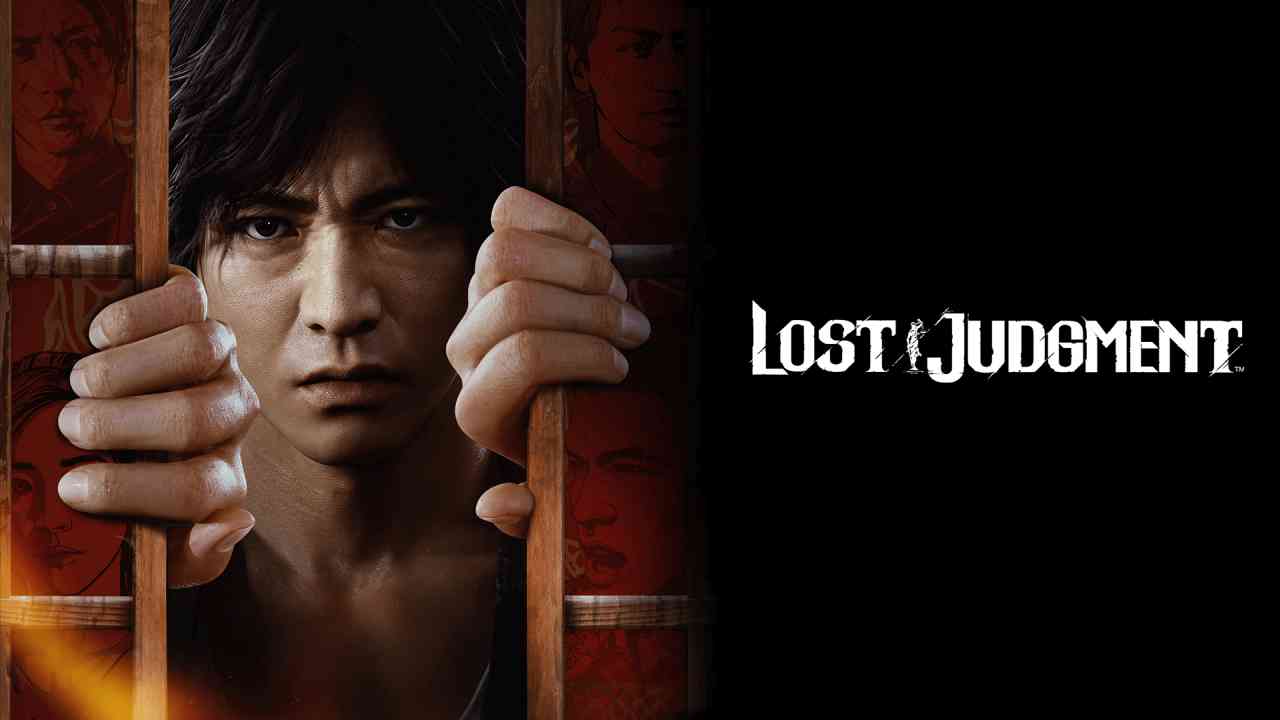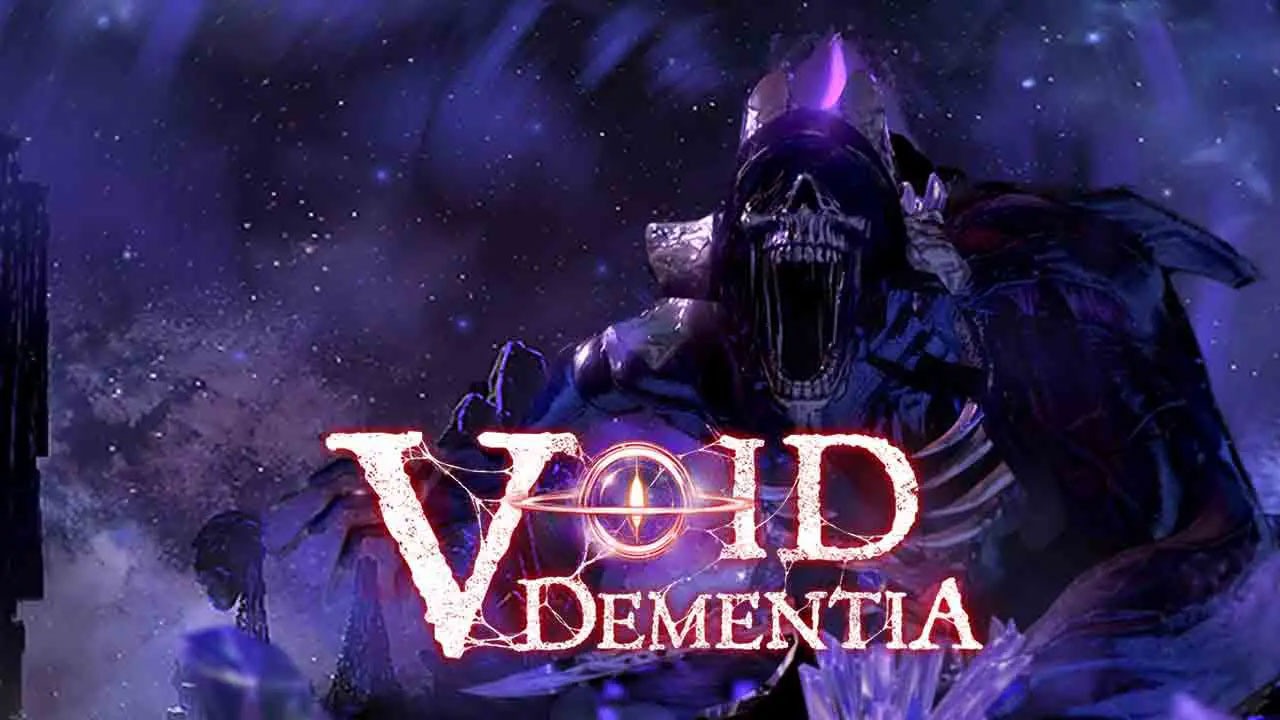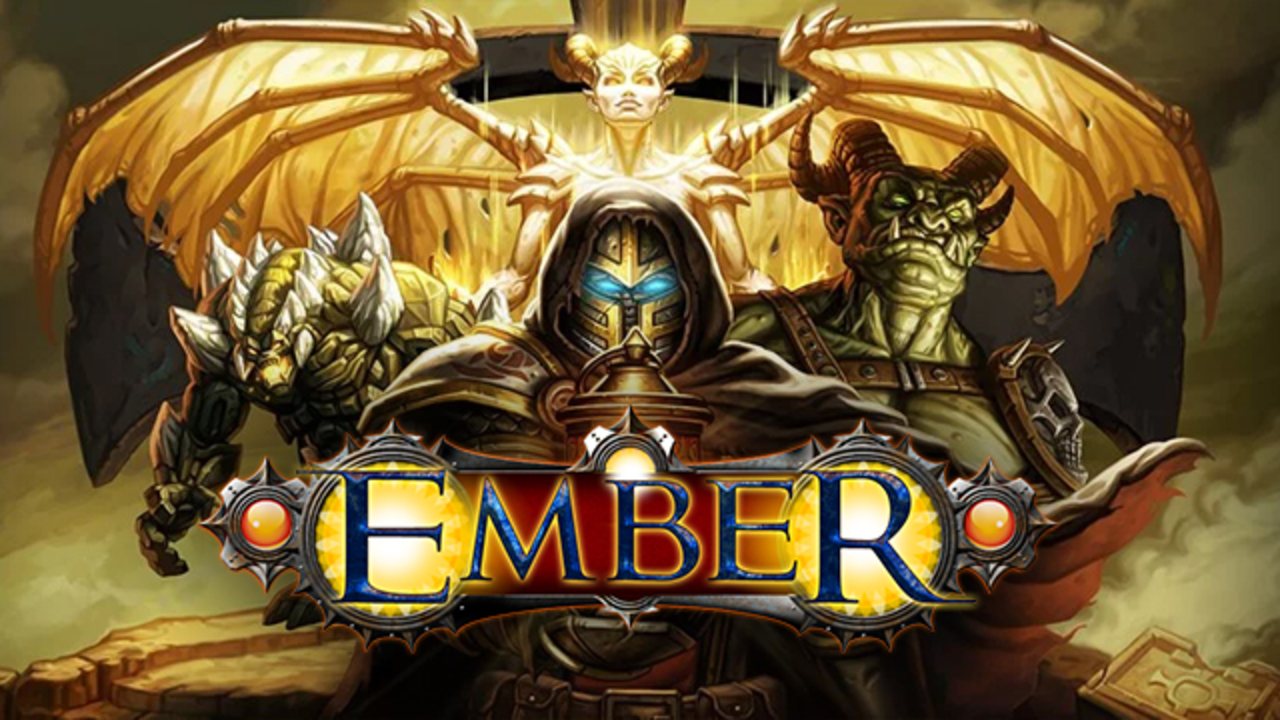Quick steps to remove the control scheme on the HUD and the annoying tip pop-ups.
Mod Manager
RMM = required to mod the game.
1. Unpack it in the game’s installation folder.
2. Open the .exe and check if there is now a map called “mods” in the folder.
3. Continue to the mod file.
Note* the RMM can be used for all RGG games released on pc.
Tip Disabler Mod
Tip disabler
Install with RMM, step by step :
1. Extract the zip folder anywhere you want
2. Put it inside mod folder that is installed in the installation folder of the game after you’ve installed RMM.
3. Activate RMM
4. Close RMM and enjoy
Button HUD Removal
Button HUD mod
Install with RMM, step by step :
1. Extract the zip folder anywhere you want
2. Put it inside mod folder that is installed in the installation folder of the game after you’ve installed RMM.
3. Activate RMM
4. Close RMM and enjoy