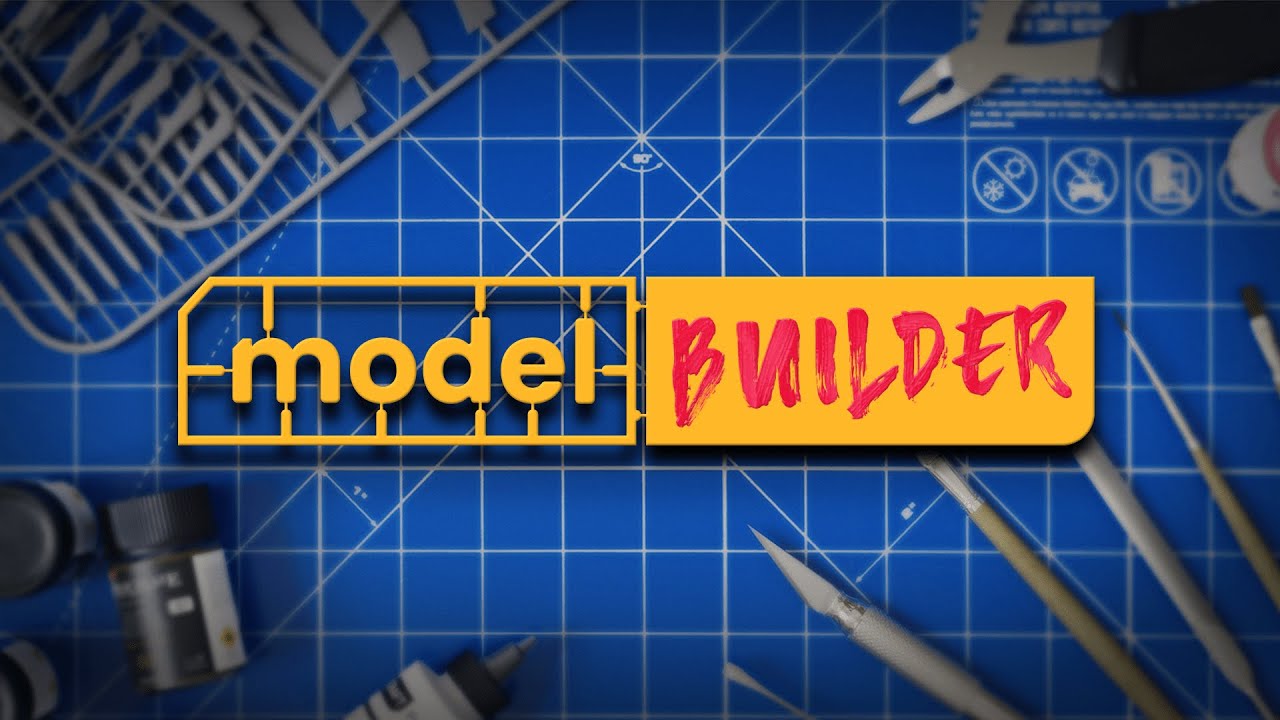Publisher Green Man Gaming Publishing’s newest 3D vehicle building game has finally arrived. Model Builder allows players to turn their ideas into real designs in the game. With the fun that the game offers, it’s not surprising why players are thrilled to play Model Builder. If you’re one of the gamers who want to experience this new game, this guide will show the complete list of Model Builder controls.
Model Builder Controls
| Function | Key |
|---|---|
| Object Rotation | |
| Rotate object in axis X/Y/Z | Hold RMB + Move Mouse |
| Rotate object in fixed axis X/Y/Z | Hold Ctrl + Hold Q, W, E, A, S, D |
| Rotate object in fixed preset | Hold Shift + Q, W, E, A, S, D |
| Rotate object by 90° in local X/Y axis | Hold Shift + Hold RMB + Move Mouse |
| Focus camera pivot on part | F |
| Slow down the movement or rotation while using any other shortcut | Hold Alt |
| Object Position | |
| Pan object in axis X/Y | Hold MMB + Move Mouse |
| Move object in axis X/Y/Z | Hold Q, W, E, A, S, D |
| Zoom in/out | Mouse Scroll |
| Reset object position | R |
| Reset object position and rotation | Double-press R |
| Slow down the movement or rotation while using any other shortcut | Hold Alt |
| Tool Manipulation | |
| Increase/decrease value of the tool’s first parameter | Hold Shift + Mouse Scroll Up or Down |
| Increase/decrease value of the tool’s second parameter | Hold Ctrl + Mouse Scroll Up or Down |
| Increase/decrease value of the tool’s third parameter | Hold Z + Mouse Scroll Up or Down |
| Change tool group/toggle next tool in a group | 1, 2, 3, 4, 5 |
| Take a look at the manual | Tab |
And this is everything you need to learn about the default Model Builder keybindings and shortcuts. Feel free to let us know if we missed any key controls of the game. Also, check our Lost Ark controls guide for PC.