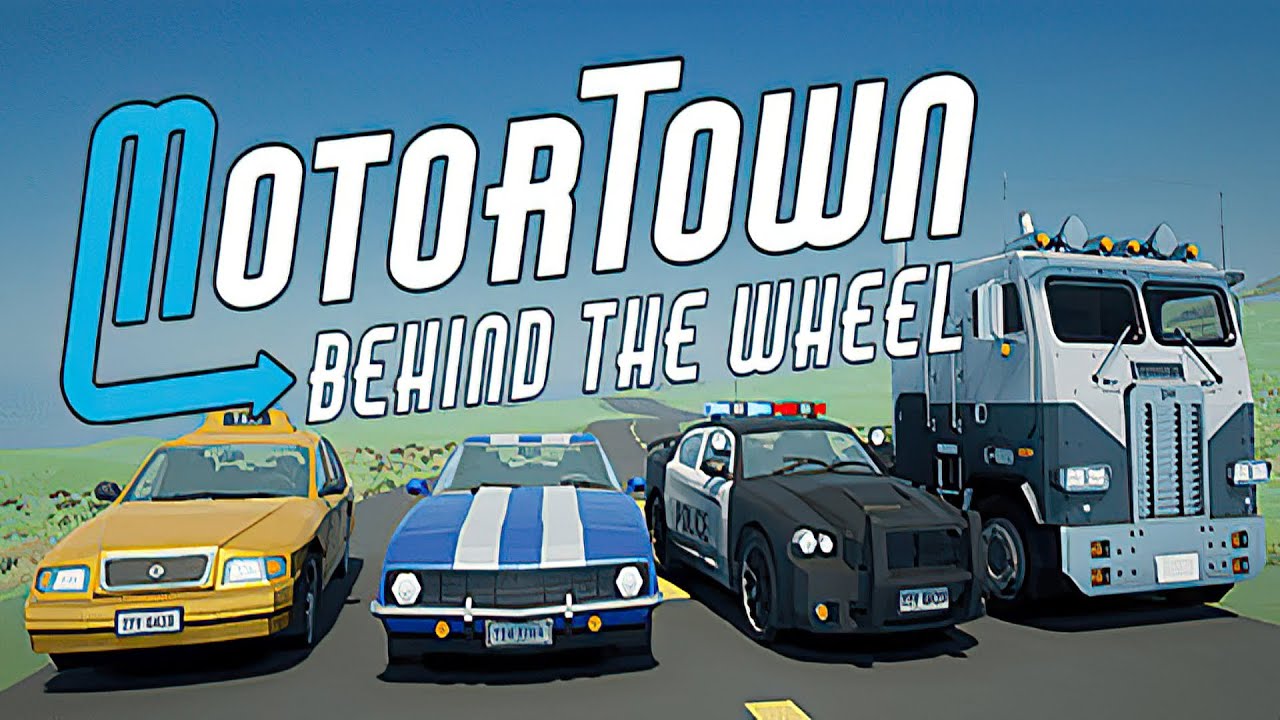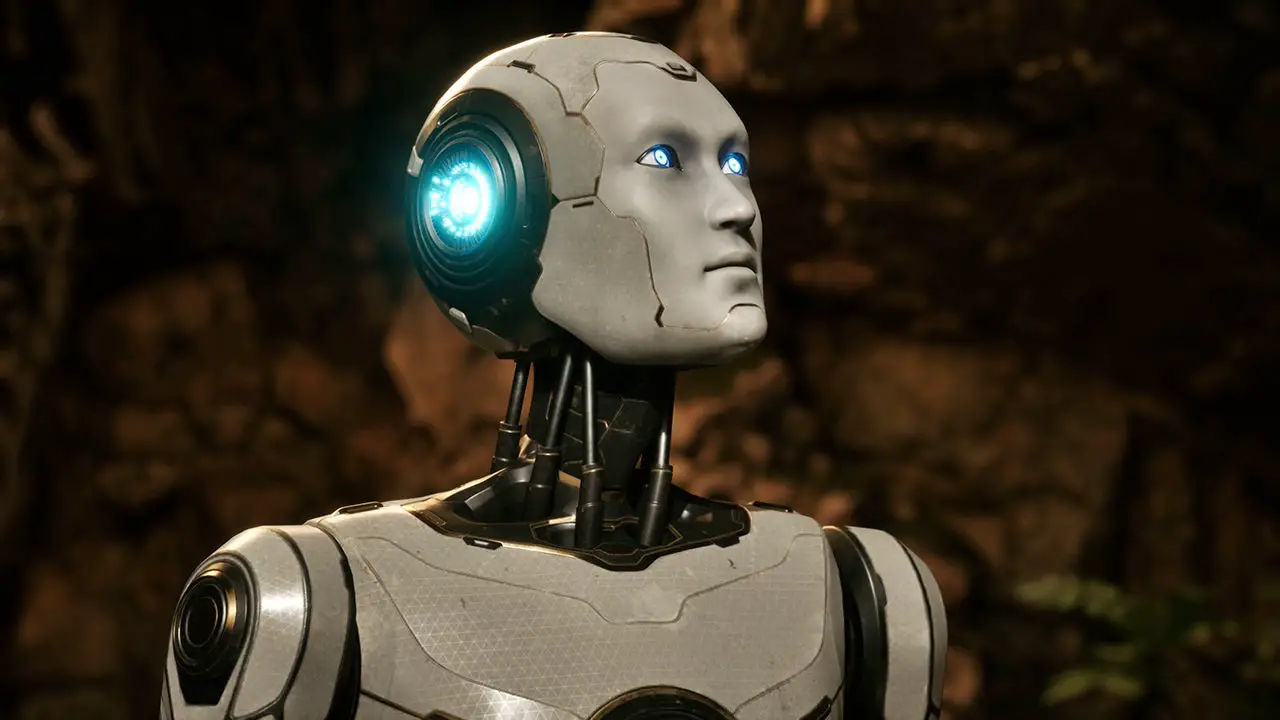The open-world and driving simulation game by P3 Games has arrived. For players who want to experience this new relaxing driving game, here is the Motor Town: Behind The Wheel controls to help you get started.
Be reminded that there are still lots of unassigned actions in the game. Check out the keybindings section of Motor Town: Behind The Wheel in the settings menu to assign your desired keys.
Motor Town: Behind The Wheel Controls
Driving
- A / Left Arrow – Steer Left
- D / Right Arrow – Steer Right
- W / Up Arrow – Throttle
- W / Down Arrow – Brake
- Left Ctrl – Clutch
- Spacebar – Handbrake
Character
- W / Up Arrow – Move Forward
- S / Down Arrow – Move Backward
- A / Left Arrow – Move Left
- D / Right Arrow – Move Right
- Spacebar – Jump
Character Quickbar
- 1 – Quickbar 1
- 2 – Quickbar 2
- 3 – Quickbar 3
Keys
- R – Reset
- E – Engine
- F – Gear Up
- V – Gear Down
- . – Gear Neutral
- Left Shift – Burnout
- 5 – Toggle Autopilot
- 6 – Siren
- Q – Drive Mode
- H – Horn
- 2 – Right Signal
- 1 – Left Indicator
- 3 – Hazard Lights
- 4 – Headlight
- C – Change Camera
- , – Look Left
- . – Look Right
- 9 – Reset Camera
- X – Interact 1
- Z – Interact 2
- Tab – Control Panel
- Page Up – Increase Speed
- Page Down – Decrease Speed
- Alt + Z – Hide UI
- Enter – M
Do you have any suggestions to improve this Motor Town: Behind The Wheel keybindings? Let us know in the comment section below.