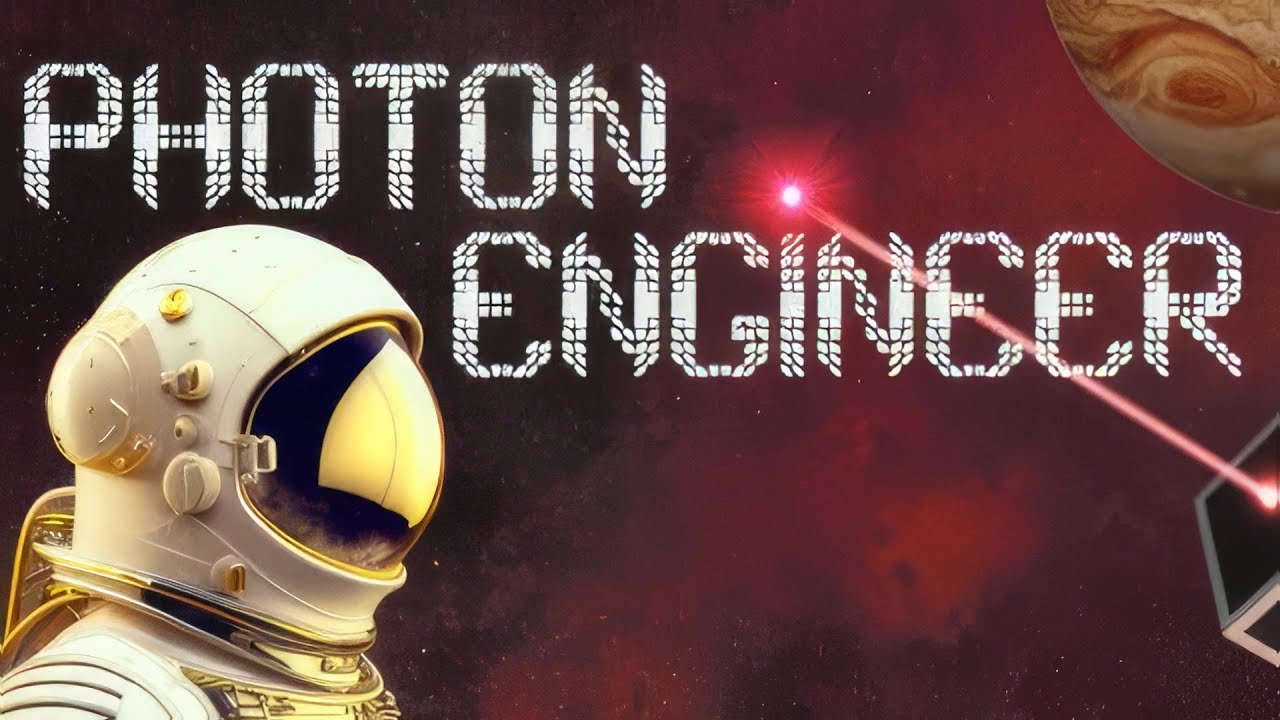The early access for developer Xobermon’s base building and survival game has begun. If you’re planning to join the fun, here are the Noble Fates controls to help you get started in the game.
Noble Fates Controls
UI
- Esc – Open Pause Menu / Back
- Ctrl + R – Auto Save
Camera
- W A S D – Move
- Middle Mouse Button (Hold) + Drag – Rotate
- F (Hold) + Drag – Rotate Alt
- Mouse Wheel – Zoom In/Out
Time
- Spacebar – Toggle Pause
- 1 – .5x Speed
- 2 – 1x Speed
- 3 – 3x Speed
- 4 – 10x Speed
Building
- Left Mouse Button – Place One
- Left Mouse Button (Hold) + Drag – Place Multiple
- Right Mouse Button – Cancel
- Q – Rotate Left
- E – Rotate Right
Character Tactics
- T – Toggle Enlisted
- P – Push Enemies
- L – Hold Position
Take Control
- C – Toggle Ruler Control
- M – Toggle Mage Control
While Controlling
- ~ – Toggle Command Mode
- Mouse Wheel – Cycle Targets
- E – Interact
- E (Hold) – More Interactions
- R – Drop All
- Left Shift (Hold) – Sprint
- Spacebar – JumpLeft
- Mouse Button – Attack
- Left Mouse Button (Hold) – Defend
- Right Mouse Button (Hold) – Aim Ranged
- Left Mouse Button + Aim – Fire Ranged
- 1 – Use Ability 1
- 2 – Use Ability 2
- 3 – Use Ability 3
- 4 – Use Ability 4
Layers
- Tab – Toggle Layered View
- Left Alt + Mouse Wheel – Navigate Between Layers
Tools
- Left Alt + 1 – Activate Tool 1
- Left Alt + 2 – Activate Tool 2
- Left Alt + 3 – Activate Tool 3
- Left Alt + 4 – Activate Tool 4
- Left Alt + 5 – Activate Tool 5
- Left Alt + 6 – Activate Tool 6
- Left Alt + 7 – Activate Tool 7
- Left Alt + 8 – Activate Tool 8
- Left Alt + 9 – Activate Tool 9
And this is everything you need to know about the Noble Fates keybindings and shortcuts. Let us know in the comments if we missed any key controls for the game.