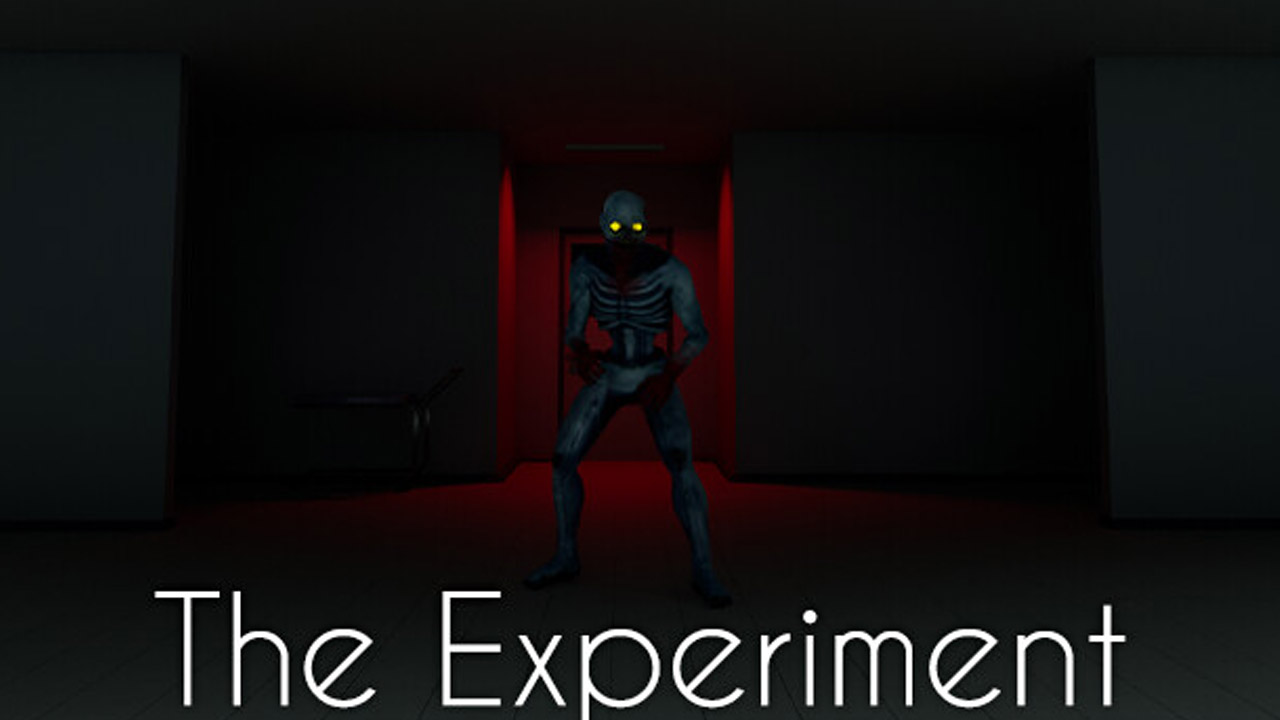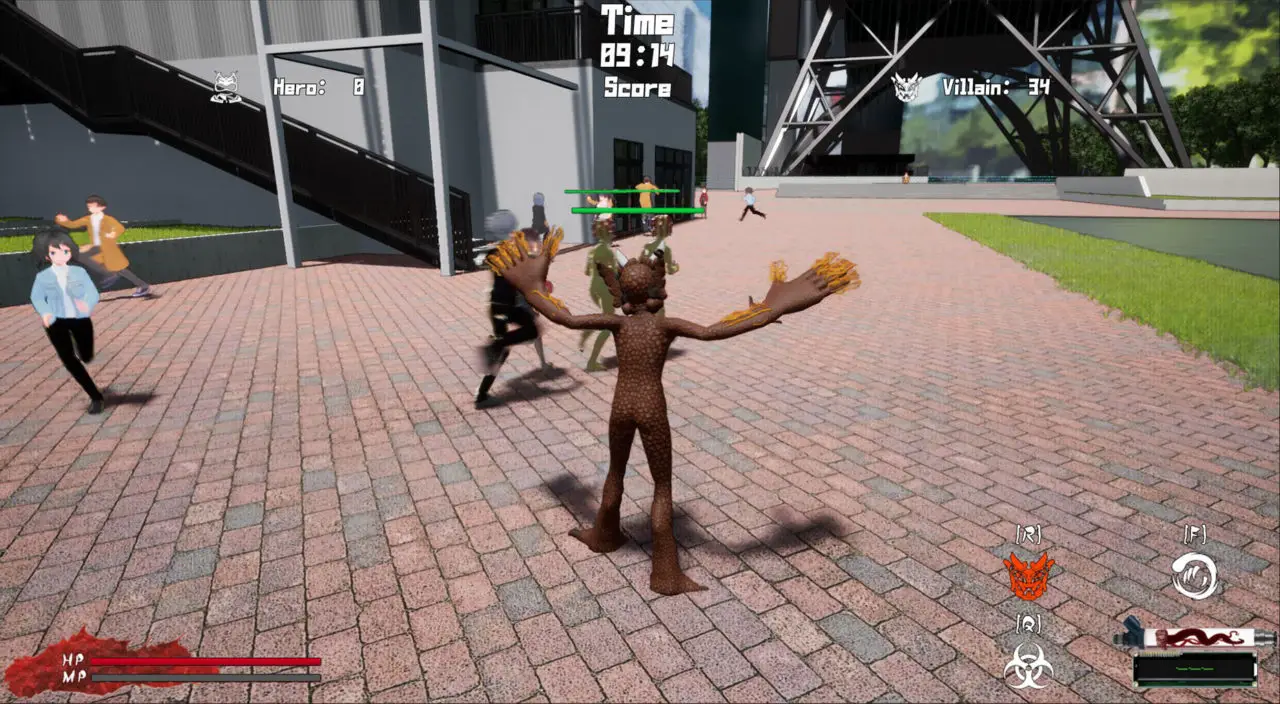Released in August 2022, Scathe has been continuously soaring the chart on Steam. However, there seems to be one problem, some players have been reporting that they were unable to load their save game. While the developer is yet to address the issue, we want to give you an alternative way to save and secure that progress in Scathe.
This guide will give you the details on how to back up your progress in Scathe, as well as tell you where to find the save game data files.
Scathe Save Game Location
The first thing that you need to do is find where the save data files of Scathe are located. By default, you can find the save game in this directory:
C:\Users\<Username>\AppData\Local\Scathe\Saved\SaveGames
Open the directory and you should be able to find several files, including the configuration files of the game. Now that you already found the save game directory of Scathe, you can create a backup copy of your progress.
- Select all files that can be found inside the SaveGames folder.
- Make a copy in a safe place such as the desktop.
Each time that you make save-worthy progress, we recommend that you create another backup of the save game.