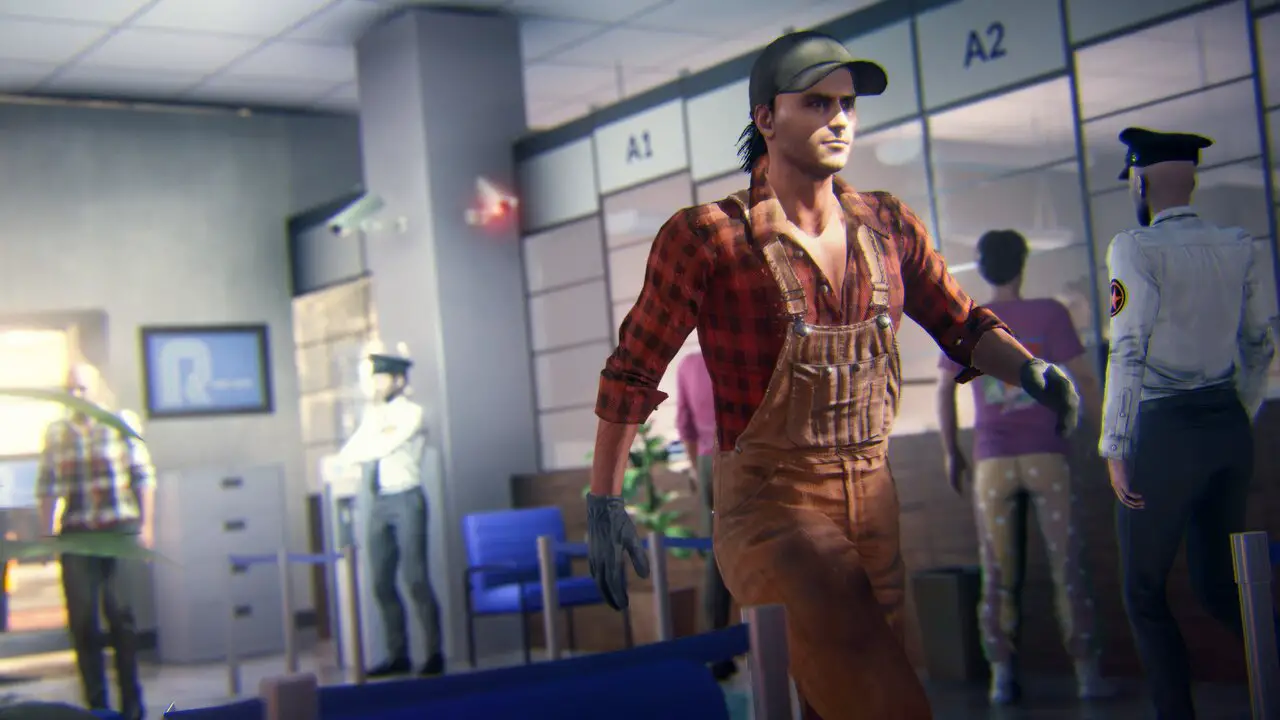Developer Spiders has finally launched Steelrising, a souls-like action-adventure video game set in Paris in 1789. The new games come with full-packed action, which is why you should get yourself equipped with the game’s basics. In this article, we will cover all of the default Steelrising controls.
The game is currently available on Windows PC, PlayStation 5, and Xbox Series X and S. You can find the controls on each system below.
Steelrising Controls
To start off this guide, here are the default Steelrising key bindings. You can change these default controls in the Game Controls section of Steelrising.
| Action | Key |
|---|---|
| Move Forward | W |
| Move Backward | S |
| Move Left | A |
| Move Right | D |
| Light Attack | Left Mouse Button |
| Heavy Attack | Left Ctrl |
| Special Move | Q |
| Jump | Space |
| Sprint | Left Shift |
| Walk/Run | Alt |
| Dodge | Right Mouse Button |
| Lock on to an Enemy | Middle Mouse Button |
| Switch Target (Up) | Up Arrow |
| Switch Target (Down) | Down Arrow |
| Switch Target (Left) | Left Arrow |
| Switch Target (Right) | Right Arrow |
| Change Weapon | F |
| Cooling/Interact | E |
| Bishop’s Hook | V |
| Alchemist’s Ram | C |
| Selenite Momentum | B |
| Use Quick Item | R |
| Cycle Quick Item (Left) | ` |
| Cycle Quick Item (Right) | Tab |
| Game Menu | I |
Apart from the mouse and keyboard support, the developer of the game has also confirmed that Steelrising has full controller support on PC. This means that you should not be facing any major issues when playing the game using a controller. If you happen to encounter some controller issues on your PC, we recommend that you check out our Steelrising controller troubleshooting guide.
Moving forward, here are the default Steelrising Xbox Series X and S controls. You can also refer to the controls below if you’re going to use a controller on the PC version of the game.
| Action | Button |
|---|---|
| Movement | Left Analog Stick |
| Sprint | L3 |
| Rotate Camera | Right Analog Stick |
| Lock on to an Enemy | R3 |
| Light Attack | RB |
| Heavy Attack | RT |
| Special Maneuver | LT |
| Walk/Run | LB |
| Jump | A |
| Dodge | B |
| Cooling/Interact | Y |
| Use Quick Access Item | X |
| Next Weapon | D-Pad Up |
| Bishop’s Hook | LB + X |
| Alchemist’s Ram | LB + Y |
| Selenite Momentum | LB + A |
| Change Quick Access Item (Left) | D-Pad Left |
| Change Quick Access Item (Right) | D-Pad Right |
| Game Menu | Menu Button |
For the Steelrising PlayStation 5 controls, feel free to refer to the controls guide below.
| Action | Button |
|---|---|
| Movement | Left Analog Stick |
| Sprint | L3 |
| Rotate Camera | Right Analog Stick |
| Lock on to an Enemy | R3 |
| Light Attack | R1 |
| Heavy Attack | R2 |
| Special Maneuver | L2 |
| Walk/Run | L1 |
| Jump | X |
| Dodge | Circle |
| Cooling/Interact | Triangle |
| Use Quick Access Item | Square |
| Next Weapon | D-Pad Up |
| Bishop’s Hook | L1+ X |
| Alchemist’s Ram | L1 + Y |
| Selenite Momentum | L1 + A |
| Change Quick Access Item (Left) | D-Pad Left |
| Change Quick Access Item (Right) | D-Pad Right |
| Game Menu | Options Button |
This concludes our Steelrising controls guide. In case we missed any important controls, please don’t hesitate to let us know.