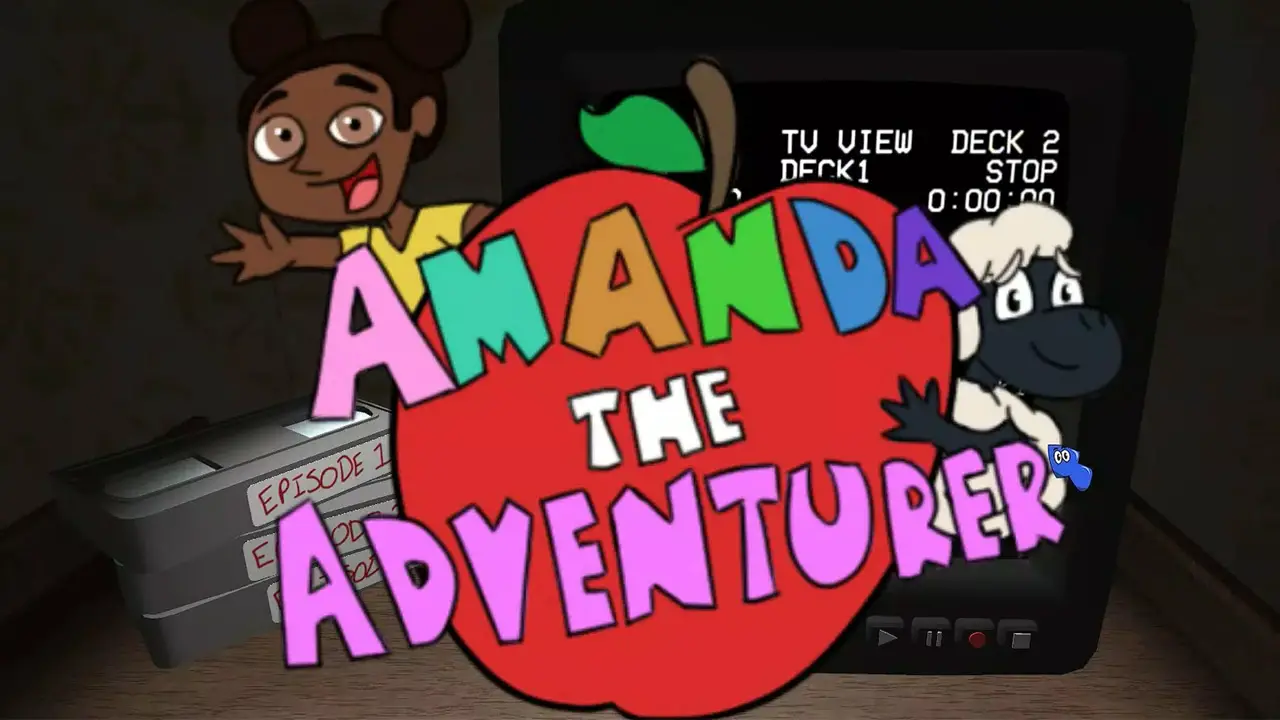Tunche has been officially released by developer LEAP Game Studios. If you’re planning to experience the fun, here are the default Tunche controls to help you get started.
Tunche Controls
Keyboard
- W A S D – Movement
- Q – Health Potion
- Shift – Skill Variant Activation
- Spacebar – Super Attack (When Charged)
- U – Launcher Attack
- I – Magic Attack
- J – Basic Attack
- K – Jump / Interact
- L – Evade
Check out the in-game keyboard controls screenshot below:
PlayStation
- Left Stick – Movement
- L3 – Health Potion
- L2 – Skill variant Activation
- L1 / R1 – Super Attack (When Charged)
- R2 – Launcher Attack
- Triangle – Magic Attack
- Square – Basic Attack
- X – Jump / Interact
- Circle – Evade
Check out the in-game PlayStation controls screenshot below:

Xbox
- Left Stick – Movement
- L3 – Health Potion
- LT – Skill Variant Activation
- LB / RB – Super Attack (When Charged)
- RT – Launcher Attack
- Y – Magic Attack
- X – Basic Attack
- A – Jump / Interact
- B – Evade
Check out the in-game Xbox controls screenshot below:
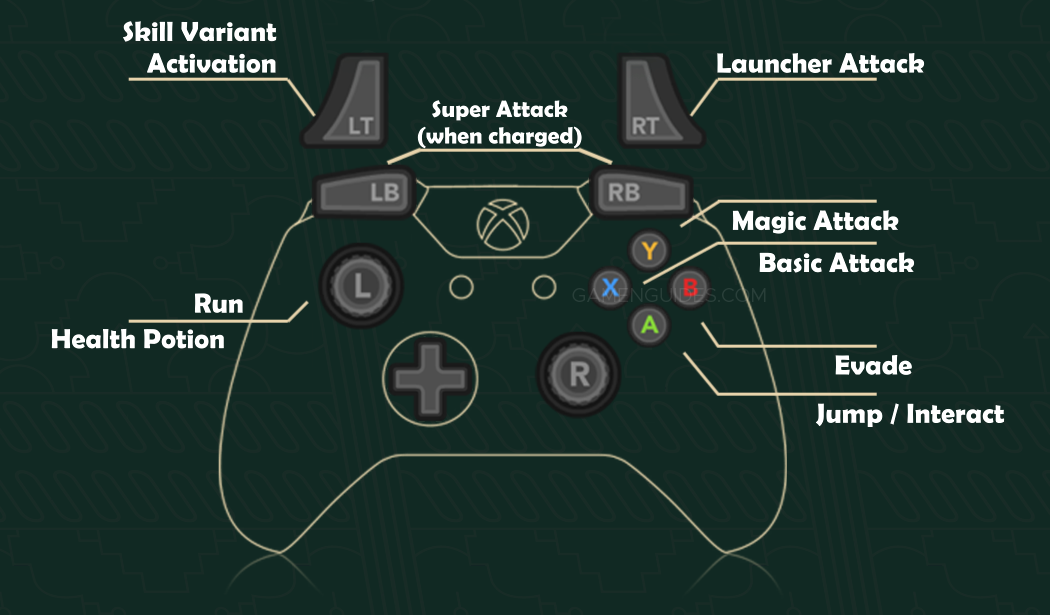
Nintendo Switch
Double Joy-Con
- Left Stick – Movement
- L3 – Health Potion
- ZL – Skill Variant Activation
- L / R – Super Attack (When Charged)
- ZR – Launcher Attack
- X – Magic Attack
- Y – Basic Attack
- B – Jump / Interact
- A – Evade
Single Joy-Con
- Analog Stick – Movement
- Analog Button – Health Potion
- SL – Skill Variant Activation
- SR – Launcher Attack
- D-Pad Up + Right – Super Attack (When Charged)
- D-Pad Right – Magic Attack
- D-Pad Up – Basic Attack
- D-Pad Left – Jump / Interact
- D-Pad Down – Basic Attack
Check out the in-game Joy-Con controls screenshot below:
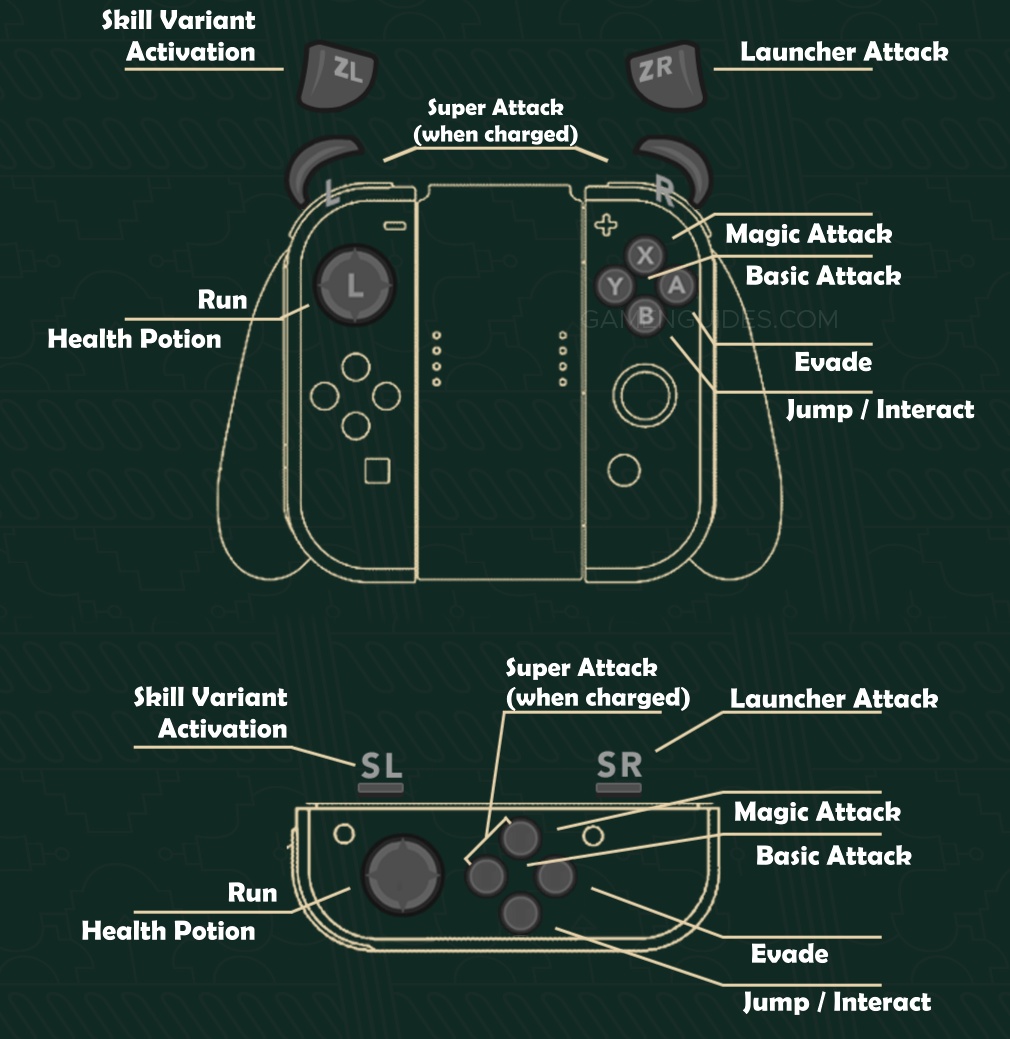
And that’s everything you need to know about Tunche controls. In case we missed any controls or keys, please let us know in the comments below.