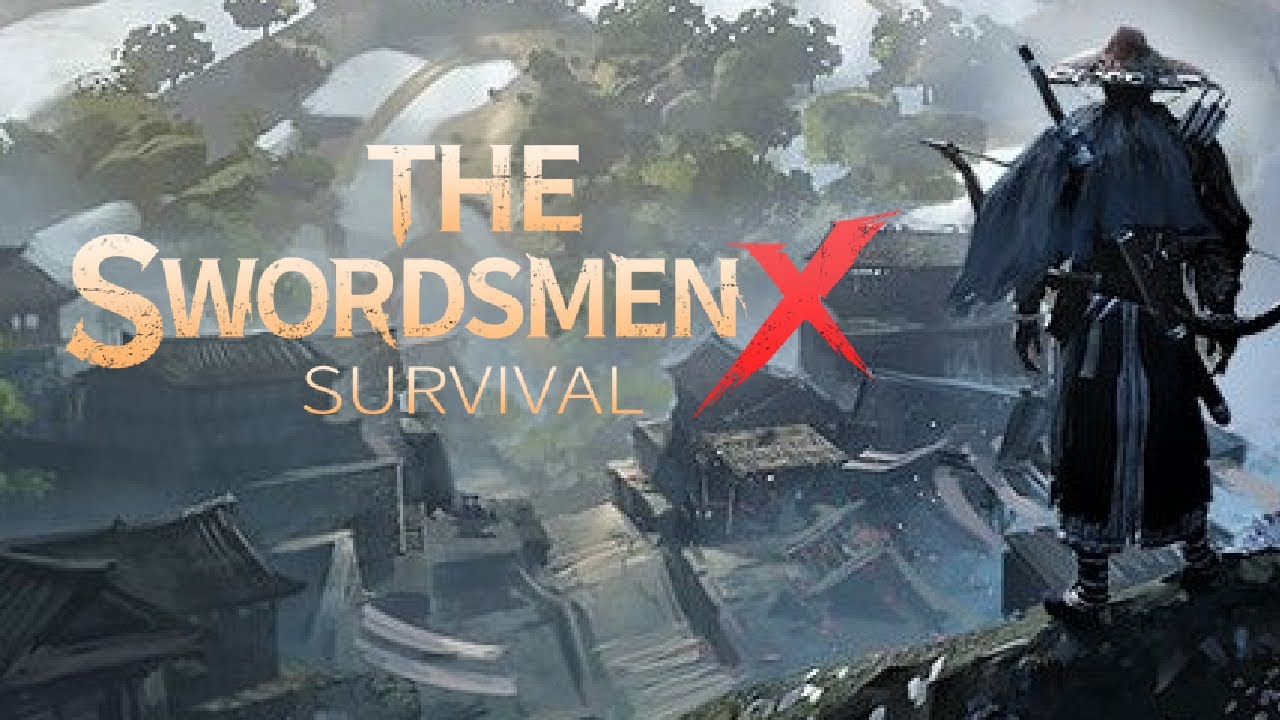Cosmonaut Studios’s newest first-person video game has finally been launched. This story-driven puzzle game will surely thrill the minds of every player out there. With the correct choices, you will get a positive result. But what will happen if you choose the wrong path? Will you be able to unravel the mysteries of this game? Well, to help you get started in the game, this page will cover all the important controls in Eternal Threads.
Eternal Threads Controls
Below, you will find the full list of the default Eternal Threads key bindings and shortcuts. Unfortunately, we can’t find any in-game settings to remap these default controls, suggesting that they are fixed key bindings for Eternal Threads.
| Function | Key |
|---|---|
| Movement | W A S D |
| Quick Walk | Left Shift |
| Time Map | Spacebar |
| Pause / Settings | Esc |
| Look Around | Mouse X, Y |
| Select | F / Left Mouse Button |
| Use/Put Away Visualizer | Right Mouse Button |
Apart from the mouse and keyboard support, the developer has also confirmed that you can play Eternal Threads using a controller. Below is the list of gamepad controls that you should know in the game.
| Function | Button |
|---|---|
| Movement | Left Analog Stick |
| Look Around | Right Analog Stick |
| Pause / Settings | Menu Button |
| Quick Walk | RT |
| Time Map | Y |
| Use/Put Away Visualizer | B |
| Select | A |
You can also refer to the full controls in-game screenshot below:
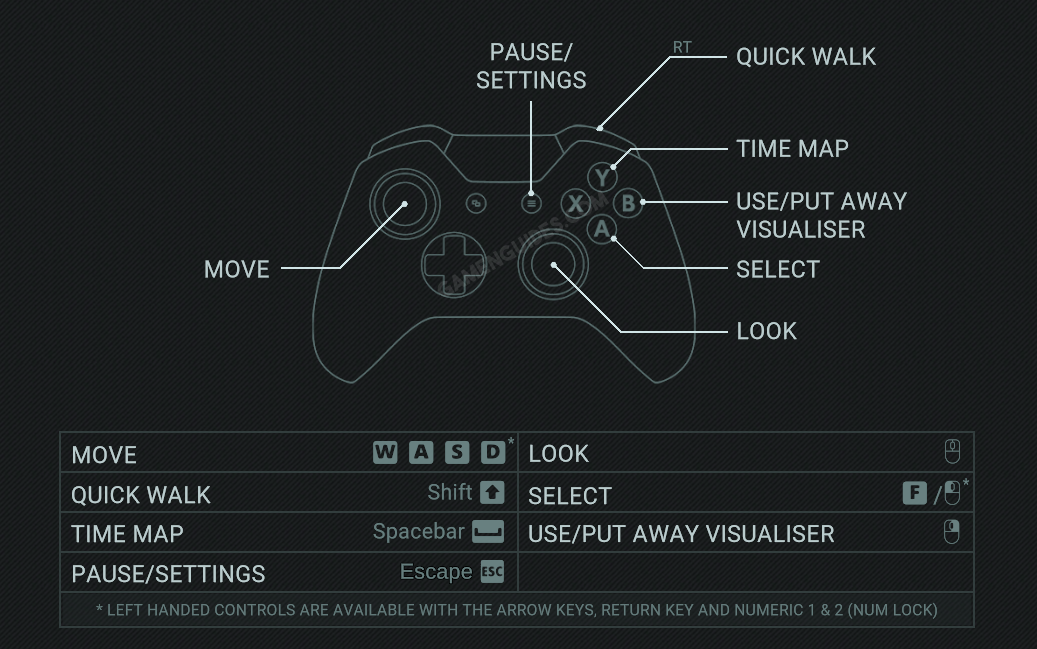
With the Eternal Threads controls listed above, you are all set to help the people survive the events that are going to happen in the game.