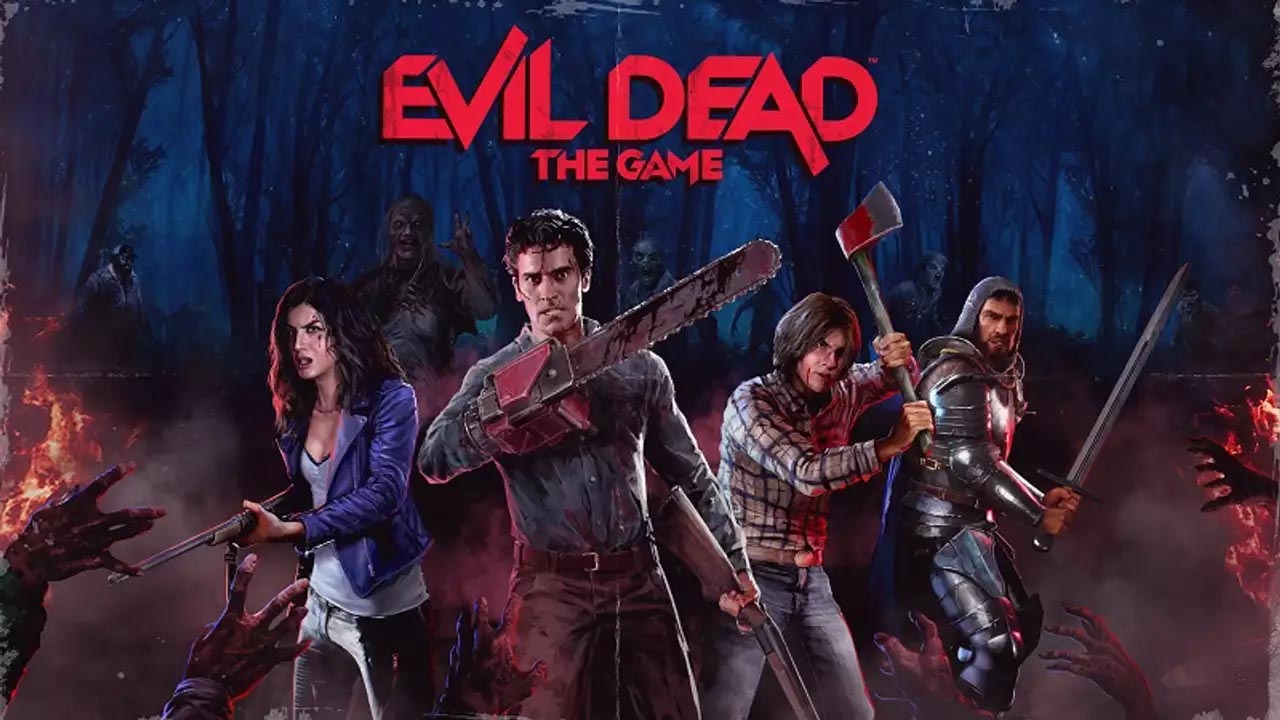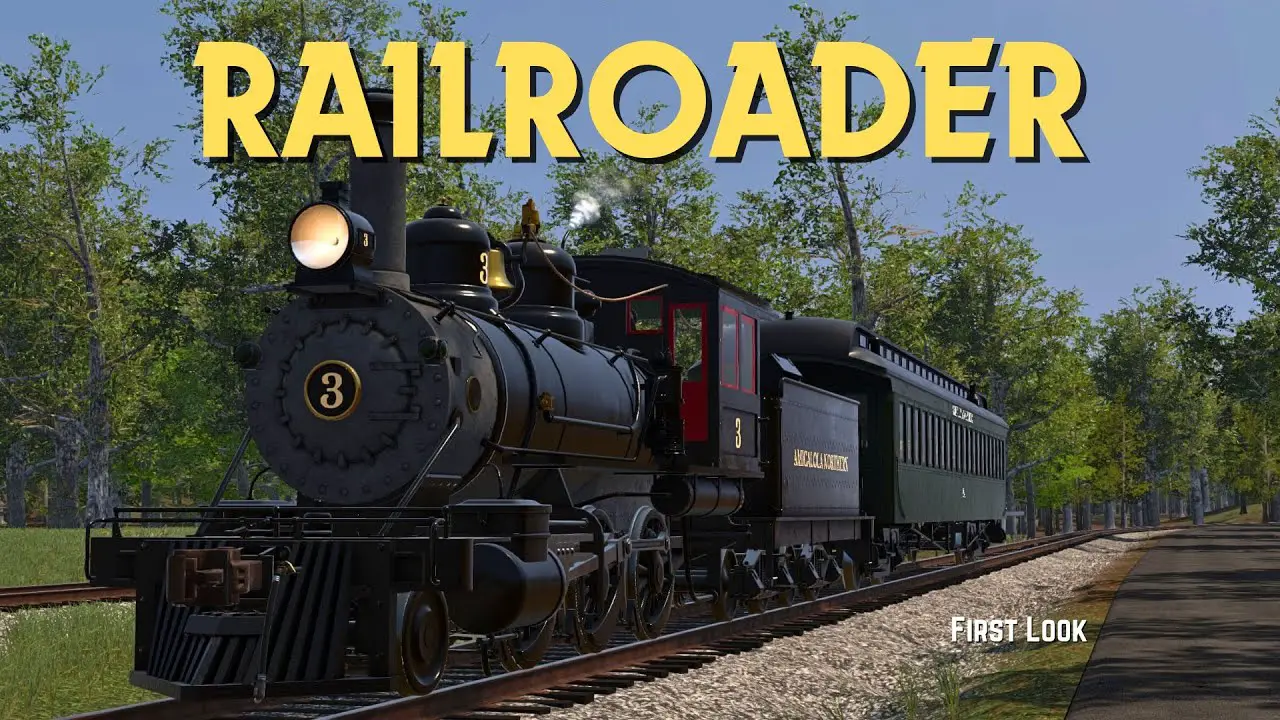Kwade Dood: The Game has finally been launched and players can start their adventure in this new survival horror video game. While the game has an autosave feature, you may want to manually back up your progress. Helaas, there are reports that their saved game progress can’t be loaded properly for an unknown reason.
Do you want something like that to happen in your game? Natuurlijk niet. This is why we created this guide to help you back up your own save game file. Dus, how can you back up your save game?
Kwade Dood: The Game Save File Location
The first thing you have to do is find where the save game file of Evil Dead: The Game is located. Standaard, you can find the Evil Dead: The Game save game in this directory:
C:\Gebruikers<Gebruikersnaam>\AppData\Local\EvilDead\Saved\SaveGames
To back up your own progress in the game, doe gewoon het volgende:
- Go to the save game directory of the game.
- Copy all the contents of the
SaveGamesmap. - Save it somewhere safe.
You can do this everytime you feel something important has been achieved in the game. In case your progress is corrupted, copy the save game back up to the SaveGames folder. If you’re asked to overwrite existing files and folders, just click the “Ja” knop.