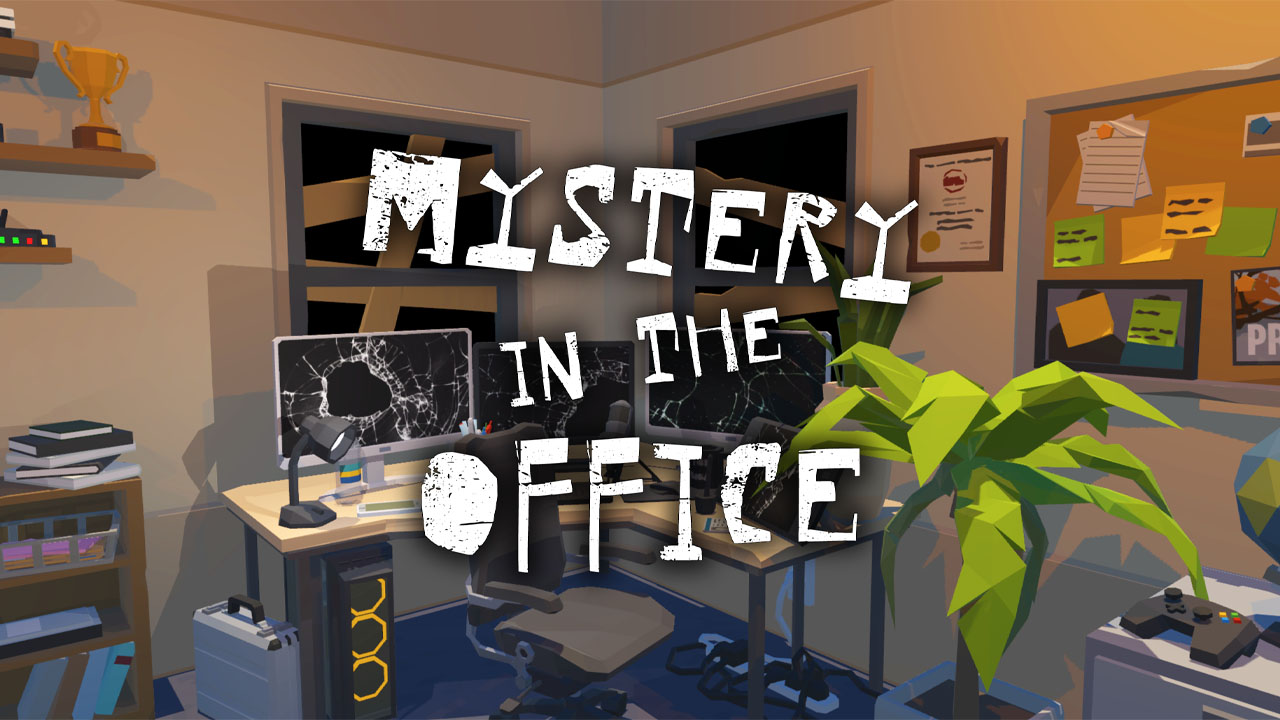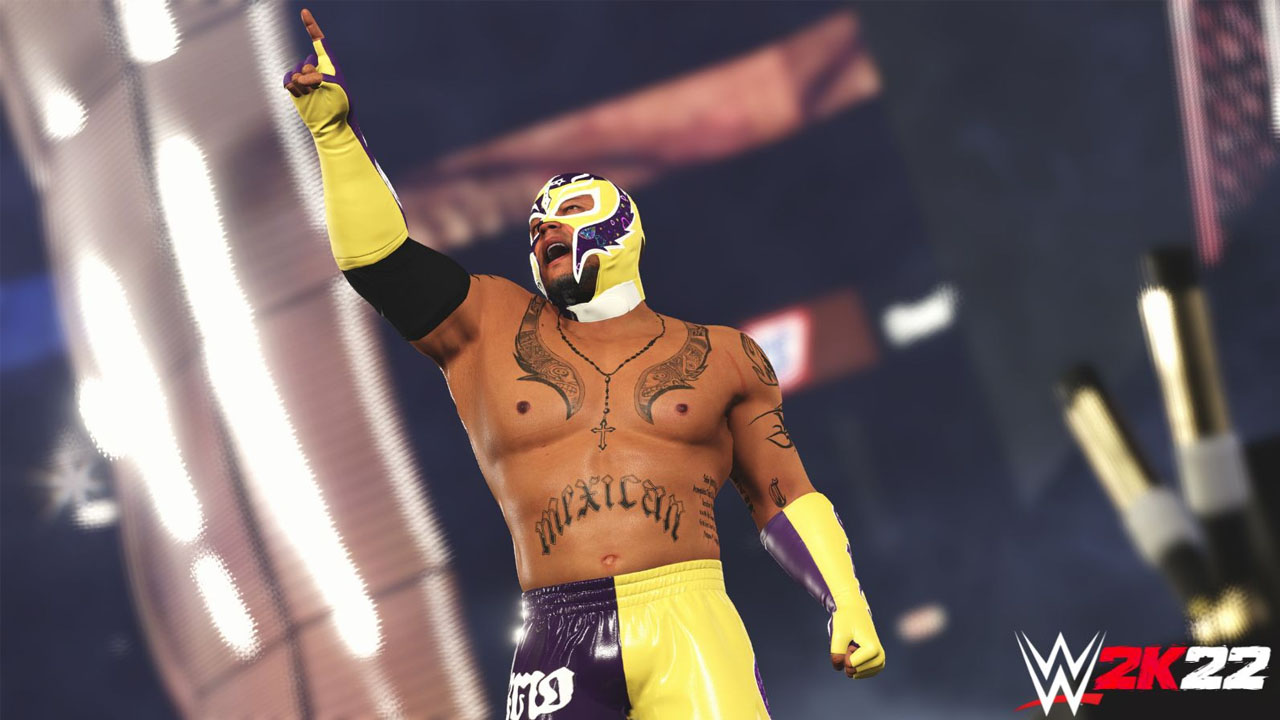Love playing pixel-graphics FPS video games? Developer Mopeful Games and publisher No More Robots have just launched their newest game, Fashion Police Squad. The game comes with a lot of actions as you fight bad guys.
With all the threats that you’re about to encounter, you should equip yourself first with the basics. Let’s start the training by learning the complete list of Fashion Police Squad controls.
Fashion Police Squad Controls
The following are the default Fashion Police Squad key bindings. You can remap these default controls in the settings section of the game.
| Action | Key |
|---|---|
| Move Forward | W |
| Move Backward | S |
| Move Left | A |
| Move Right | D |
| Interact | E |
| Jump | Space |
| Crouch | Left Ctrl |
| Primary Fire | Left Mouse Button |
| Secondary Fire | Right Mouse Button |
| Belt of Justice | Left Shift + B |
| Fabslap | Q |
| Next Weapon | Mouse Wheel Down |
| Previous Weapon | Mouse Wheel Up |
| Reload | R |
| Weapon Wheel | Tab |
| Shield | Left Ctrl |
| Pause Menu | Esc |
Apart from the mouse and keyboard support, the developer has also confirmed that Fashion Police Squad also has full controller support. This means that you can use a gamepad controller to play Fashion Police Squad. In case you’re having some controller issues, feel free to check out our Fashion Police Squad controller troubleshooting guide.