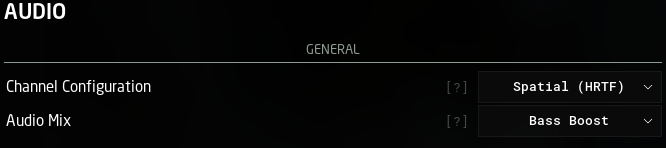Quickly and simply improve your in-game audio
Main Section
This is a quick tutorial to improve your audio quality to the level Ground Branch is intended to be played with. I was amazed at how many people did not know about this setting so here it goes.
- Go to options
- Click the Audio Tab
- Set Channel Configuration to: “Spatial (HRTF)” (Great for headphones)
- Set Audio Mix to: “Bass Boost” (For beefy loud gunshots)
That’s it, that’s the entire idea, but I promise your audio will sound so so much better.
This guide about was written by
An Empath(Me).
You can visit the original publication from this link.
If you have any concerns about this guide, please don't hesitate to reach us here.