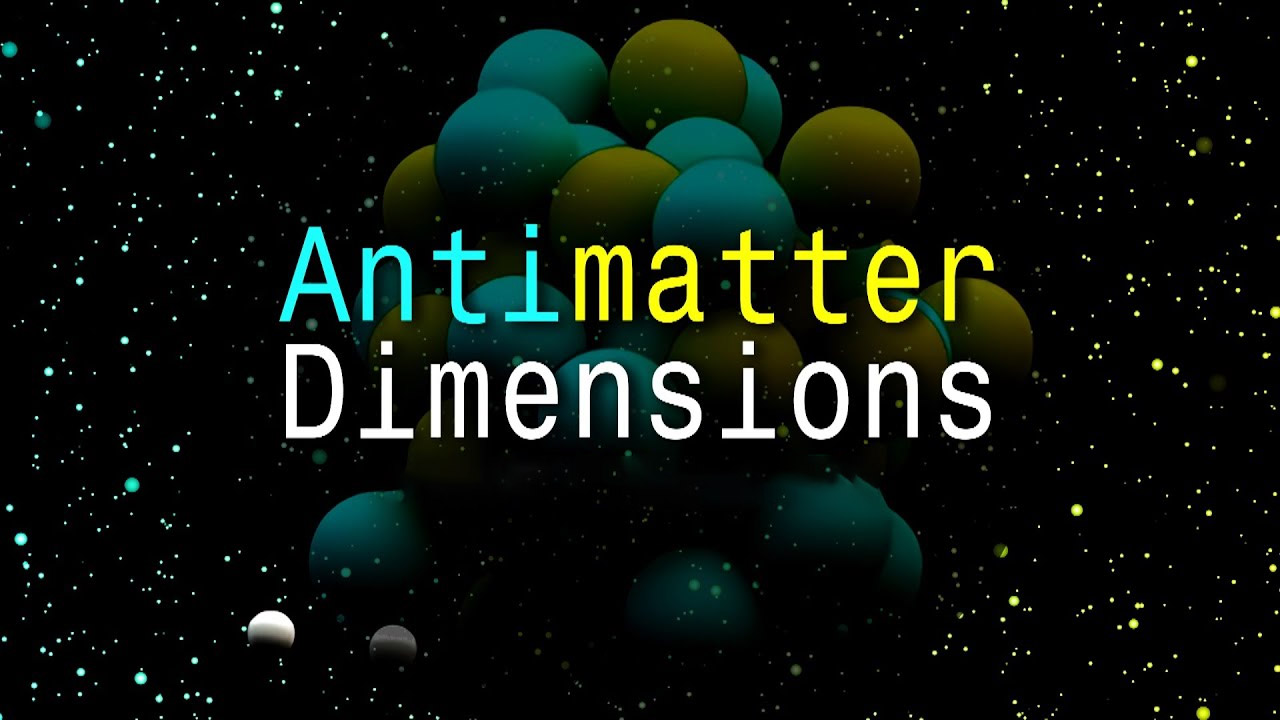In the vast digital landscape, our smartphones have become an inseparable extension of ourselves. Every cherished memory, important document, and valuable contact resides within its miniature confines.
But what happens if disaster strikes? The thought of losing all those precious bits of information can be unsettling.
Fear not, Huawei P60 Pro users! Today, we unravel the secrets of backing up your device, ensuring that your treasured data remains safe and sound.
From the innovative Phone Assistant to the trusty Cloud backup, and everything in between – get ready to discover the various methods and techniques that will keep your Huawei P60 Pro protected no matter what. Journey with us, adventurers, as we unlock the secrets to a worry-free digital life.
Huawei P60 Pro Backup Options: Phone Assistant And Verification Code
The Huawei P60 Pro offers several options for backing up your device to ensure that your valuable data is protected. One such option is the Phone Assistant, a powerful tool provided by Huawei that allows users to manage and backup their device.
When using the Phone Assistant, it is important to note that a verification code is required for connections with computers. This verification code acts as an additional layer of security, ensuring that only authorized devices can access and interact with your Huawei P60 Pro.
Five Methods To Backup Huawei P60 Pro: Clone, Share, Cloud, HiSuite, External Storage
Huawei P60 Pro users have a variety of methods at their disposal to backup their device effectively. These methods include:
With just a few taps, users can transfer their data wirelessly and effortlessly.
This can be done using a USB cable or through a Wi-Fi connection. HiSuite offers a comprehensive backup solution, including the ability to backup contacts, messages, photos, videos, and more.
This method provides an extra layer of physical backup and allows for easy transfer of data between devices.
Additional Backup Options: Encryption, Memory Cards, And Exporting Data From Cracked Screen Device
In addition to the aforementioned methods, Huawei P60 Pro users should also consider a few additional backup options to ensure the security and accessibility of their data.
Encryption: It is important to note that backup encryption is available for added security. When using any backup method, it is crucial to set a strong and memorable password to protect your data from unauthorized access.
Memory cards: The Huawei P60 Pro is compatible with both MicroSD and NM supported memory cards. Utilizing a memory card can provide additional storage space for backups, ensuring that you have enough room to safely store your data.
Exporting data from a cracked screen device: In unfortunate situations where the device screen is cracked or damaged, Huawei P60 Pro users can still export their data by using specialized tools or software. This allows for the retrieval of important information even if the device is not fully functional.
By utilizing the various backup options available for the Huawei P60 Pro, users can ensure the safety and accessibility of their data. Whether it be through Phone Assistant, Huawei Share, Cloud backup, HiSuite, or external storage, backing up your Huawei P60 Pro has never been easier and more secure.
Remember to choose the most suitable method for your needs and always protect your backups with encryption to safeguard your personal information.