A quick guide on how to view the regular login screen in the Steam client of War Thunder.
How to Disable Steam Auto Login
Step 1: Open the common.blk file found here using notepad or another suitable editor.
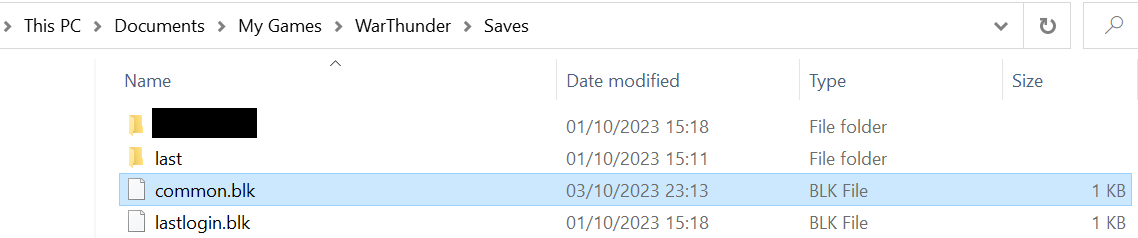
Step 2: Edit this line
useSteamLoginAuto:b=yes
change it to
useSteamLoginAuto:b=no
Step 3: Save the file and your login screen should now look like this:

This quick .ini edit will allow you to login with a Gaijin account and still be able to unlock Steam achievements. Furthermore, your hours played will also be counted on your Steam profile, unlike setting the game to “launch manual game update”.
This guide about War Thunder was written by
Lakatas.
You can visit the original publication from this link.
If you have any concerns about this guide, please don't hesitate to reach us here.



