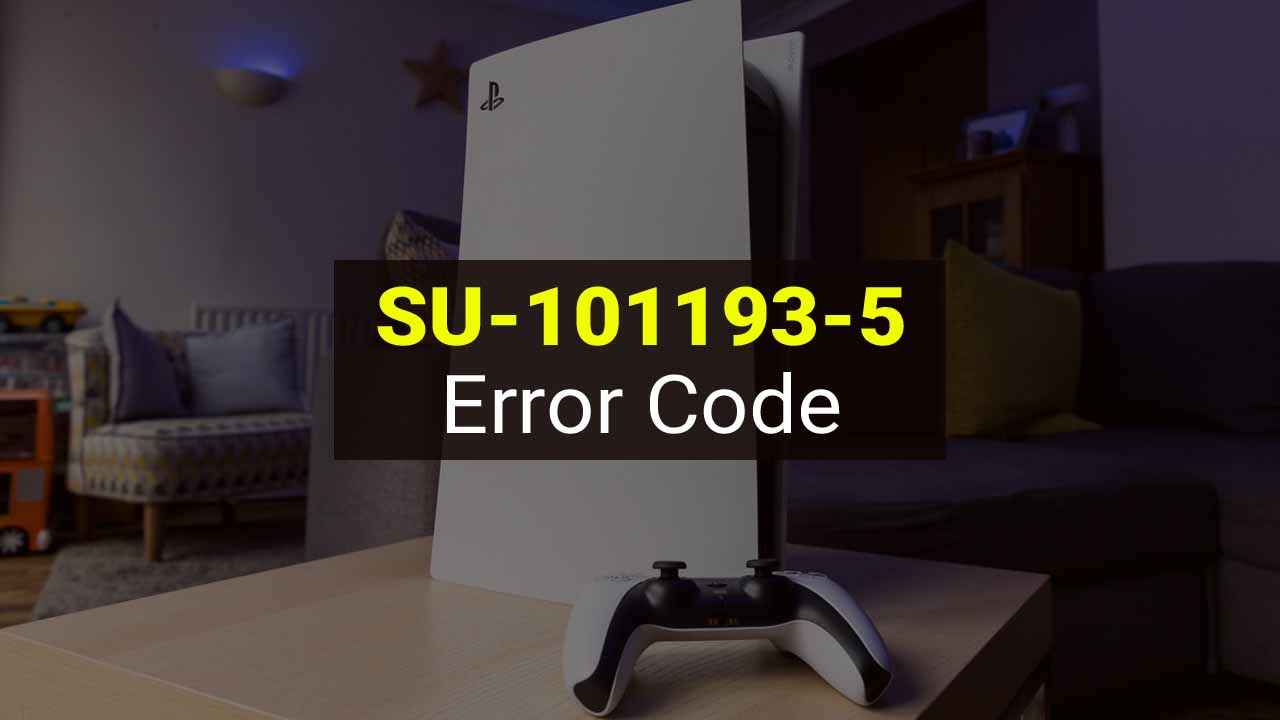Are you ready to uncover the secrets hidden beneath the sleek exterior of the Huawei P60 Pro? Prepare to dive into the depths of this cutting-edge device as we unravel the mysteries of its inner workings.
From the intricacies of its circuitry to the hidden gems nestled within, this guide will take you on a thrilling journey through the process of disassembling the Huawei P60 Pro. Learn how to navigate the delicate balance between precision and exploration as we unveil the secrets that lie within this technological marvel.
Brace yourself for an adventure unlike any other as we embark on this quest to unravel the enigma of the Huawei P60 Pro.
Introduction: Huawei P60 Pro Disassembly Guide
The Huawei P60 Pro, a premium smartphone from the renowned Chinese tech giant, combines sleek design with powerful hardware. However, despite its durability, there may come a time when you need to disassemble the device for repairs or maintenance.
This comprehensive guide will walk you through the step-by-step process of disassembling the Huawei P60 Pro, ensuring that you can tackle the task with confidence, whether you are a beginner or an experienced technician. Read on to learn what tools you will need and the safety precautions you should observe before starting the disassembly process.
Tools And Safety Precautions For Disassembling Huawei P60 Pro
Before you embark on disassembling the Huawei P60 Pro, it is crucial to gather the necessary tools and take proper safety precautions to protect both yourself and the device. Here are the essential tools you will need:
Now that you have the necessary tools, it is important to follow these safety precautions for a successful and risk-free disassembly process:
Step-By-Step Guide To Disassemble Huawei P60 Pro
Now that you have the necessary tools and safety precautions in place, let’s dive into the step-by-step guide on how to disassemble the Huawei P60 Pro:
-
Remove the SIM card tray: Locate the SIM card tray on the side of the device and use a SIM eject tool or paperclip to gently push into the small hole, ejecting the tray.
-
Remove the back cover: Heat the rear glass panel with a heat gun to loosen the adhesive.
Once heated, use a suction cup to lift the glass away from the body. Insert a plastic pry tool or spudger around the edges and slowly separate the panel from the device, releasing the clips securing it.
- Remove the rear camera module: Unscrew the Torx screws that secure the camera module.
Gently pry up the module with a plastic pry tool, disconnect any ribbon cables, and remove it from the device.
- Remove the battery: Disconnect the battery connector from the motherboard using a plastic pry tool or spudger.
Apply slight pressure to the battery and lift it away from the device.
-
Disconnect and remove other components: Carefully disconnect and remove any other components, such as the charging port, earpiece speaker, and vibrator motor, by following the same process of disconnecting ribbon cables and unscrewing Torx screws.
-
Remove the display assembly: Use a heat gun to warm the edges of the display and soften the adhesive.
Once heated, insert a plastic pry tool or spudger between the frame and the display assembly, starting from the bottom. Slowly work your way around the edges, separating the adhesive until the display can be lifted away from the body.
Throughout the disassembly process, be mindful of ribbon cables and connectors. Take your time and exercise patience to avoid damaging any internal components.
Remember to document each step carefully to simplify reassembly.
By following this step-by-step guide, you can safely disassemble the Huawei P60 Pro. Whether you are replacing a faulty component or exploring the internals of the device out of curiosity, this guide will equip you with the knowledge and tools required to successfully complete the task.