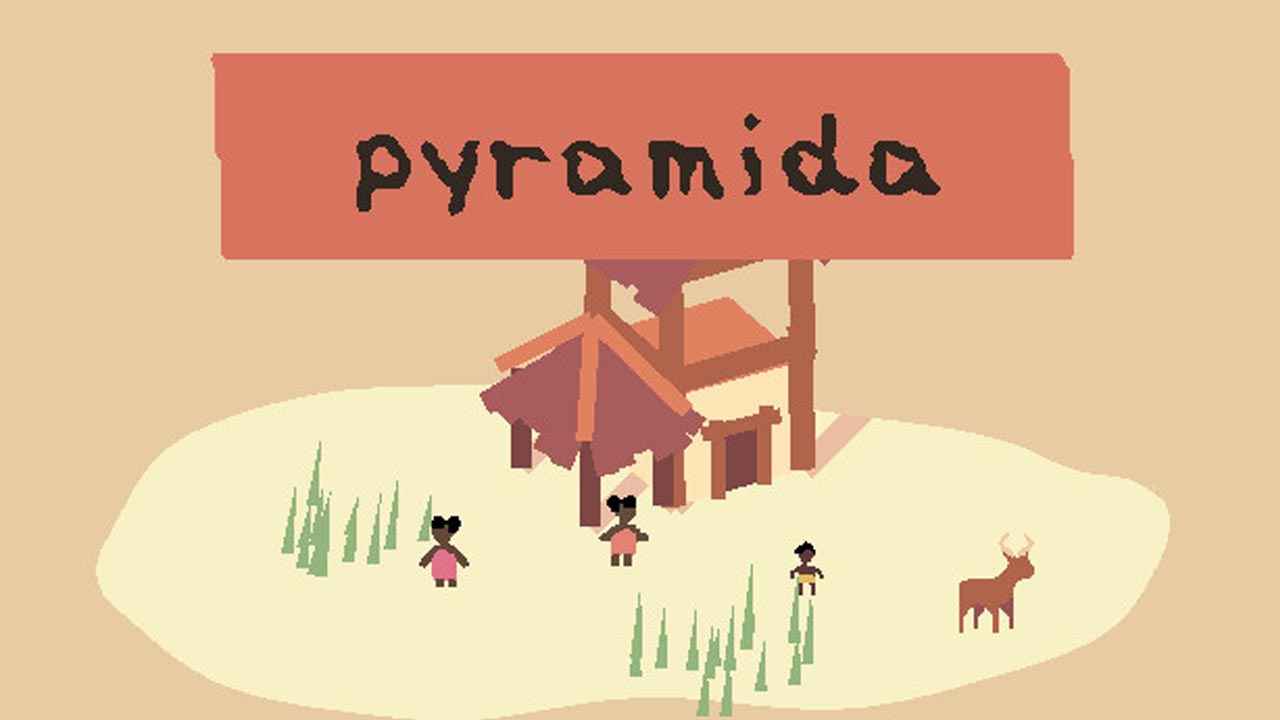Publisher THQ Nordic has officially released Aquanox Deep Descent on Windows PC. While the game seems to be having a good launch, many players are getting some issues with Aquanox Deep Descent.
Some of these issues are the game launching crashes and black screen issues while in-game. Usually, developers are able to fix these issues but since not all PC gamers have the same hardware, there’s always that hole that exists.
If you’re one of the players who is currently experiencing black screen and Aquanox Deep Descent game launching issues, below are the suggested do-it-yourself guide to fix these concerns.

Fix Black Screen Issues (Method 1)
One of the most common reasons for getting a black screen while playing Aquanox Deep Descent is having an outdated driver. If you haven’t updated your driver for a while now, then we highly suggest getting the latest software update from your hardware manufacturer.
- Update DirectX
- Update VCRedist
- Update dotNet Framework
- Update graphics card drivers
Fix Black Screen Issues (Method 2)
If the first method did not work, there’s a chance that your monitor is not compatible with the resolution of the game. The resolution compatibility issues are not that common, but sometimes, it happens.
If this is the problem, you can try the following steps below.
- Open the game via Steam.
- Hit ALT key followed by the ENTER key.
- Change the display settings and match it with your native resolution.
Fix Game Launching Issues
For gamers who have updated drivers but won’t be able to launch the game properly, there are a few reasons for this problem.
First is the administrative rights for the game. To fix this, you have to run the game as an administrator. From the desktop of your computer, right-click on the shortcut of Aquanox Deep Descent and select “Run as Administrator” option.
The second reason for not being able to launch the game is your anti-virus. In case you’re not aware, anti-virus companies such as Avast, Eset, Kaspersky, and more sometimes detecting the .exe file of a newly installed program as a virus.
This is a false alarm and you should exclude the executable file of the game from your antivirus program. You can also temporarily disable your antivirus to test if you can launch the game without any issue.