How to fix the problem with the game having an uncapped frame rate leading to problems with the game’s speed.
Limiting FPS
Konami haven’t programmed in a frame rate cap which means that on capable hardware the FPS exceeds 60 and the game begins to break. The game speed is tied to the frame rate and thus you’ll notice an increase in game speed. I’m sure most know how to fix this pretty simply but I’ll just make this for anyone who doesn’t know.
Open up the NVIDIA control panel → 3D Settings → Manage 3D Settings → Program Settings
From here select the MSG3 exe from the drop down menu or if you can’t find it there then click Add and select it. Note: Make sure it’s the game’s executable and not the launcher’s.
Then, in the menu below, find Max Frame Rate and it should say next to it “Use global setting (Off)” click that and select On and then choose 60 FPS, click OK and exit out of the control panel.
Now the game should be capped at 60fps and should run at normal speed.
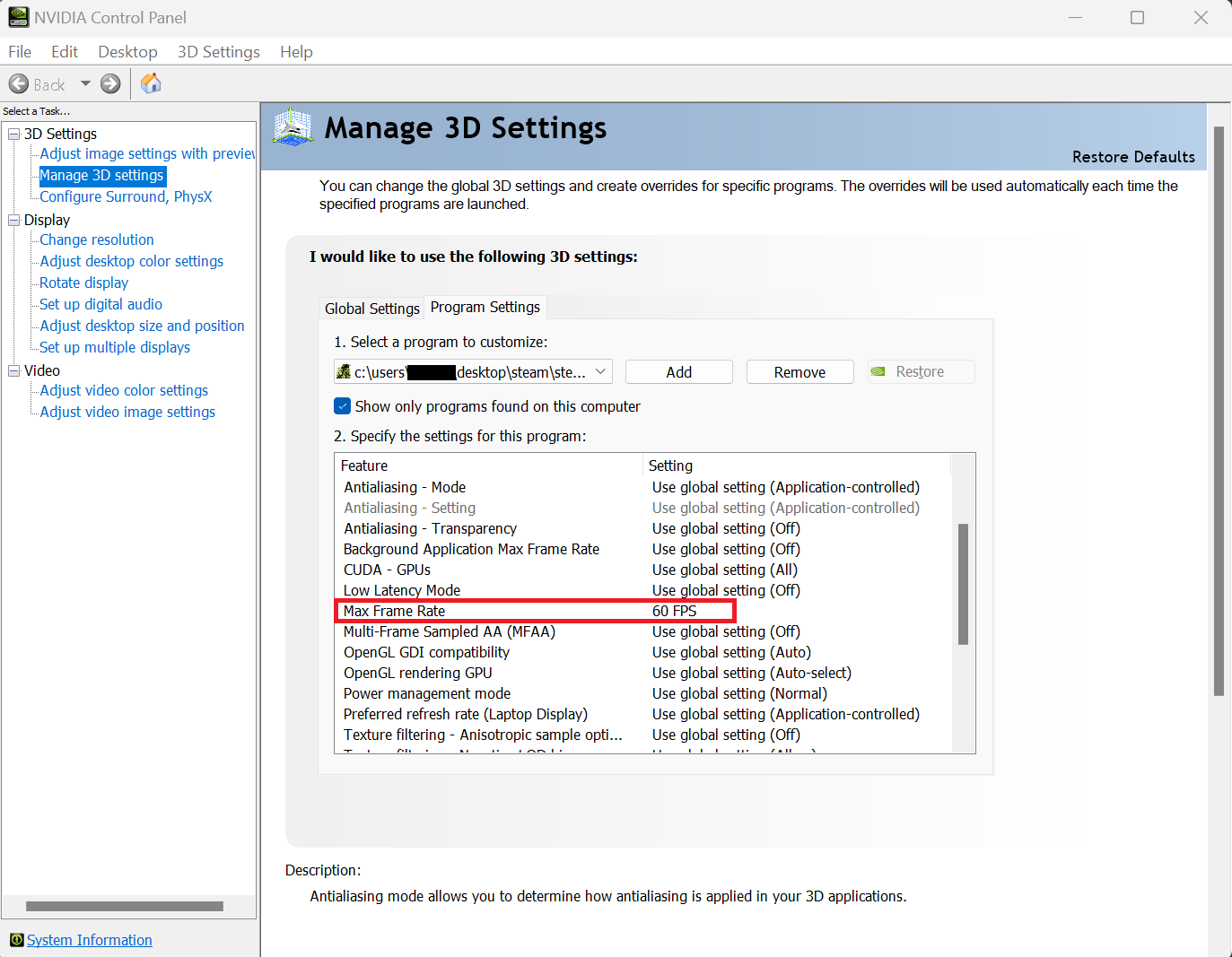
Note
There may be other methods to doing this, this is just the way I know how to do it. Hopefully Konami themselves come out with a patch that fix this problem but I’ve had to do this in the meantime.


