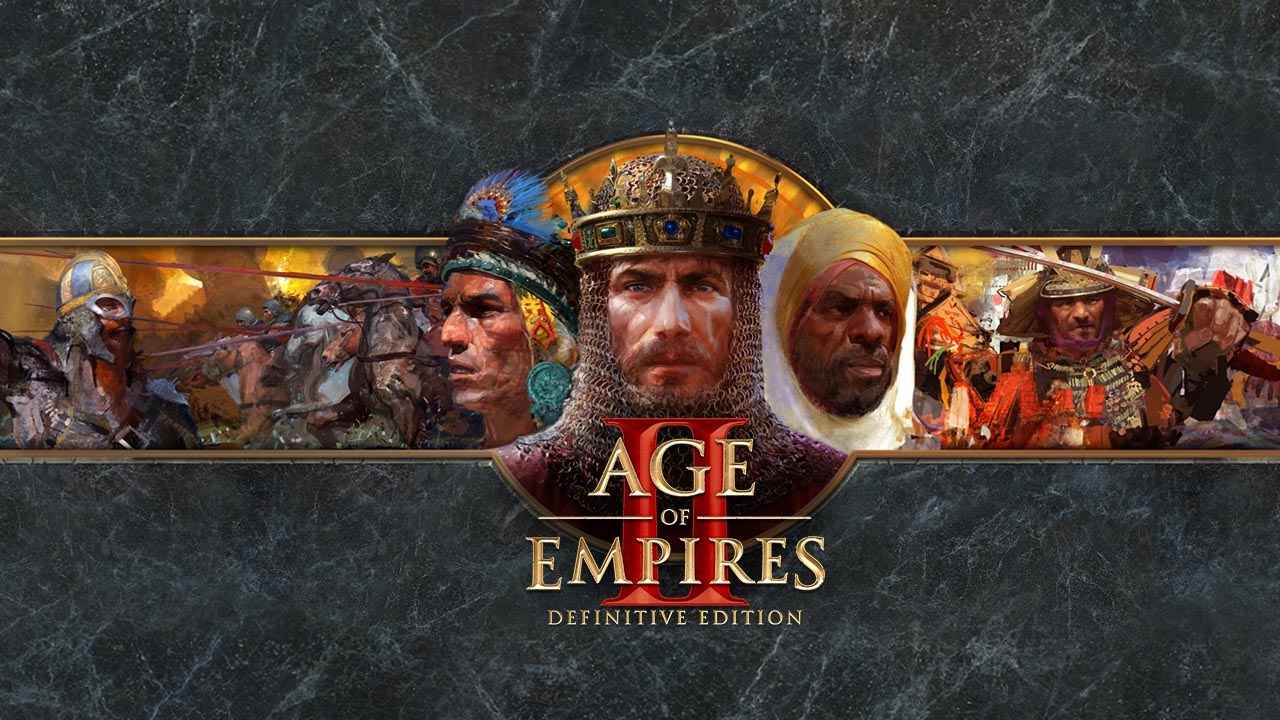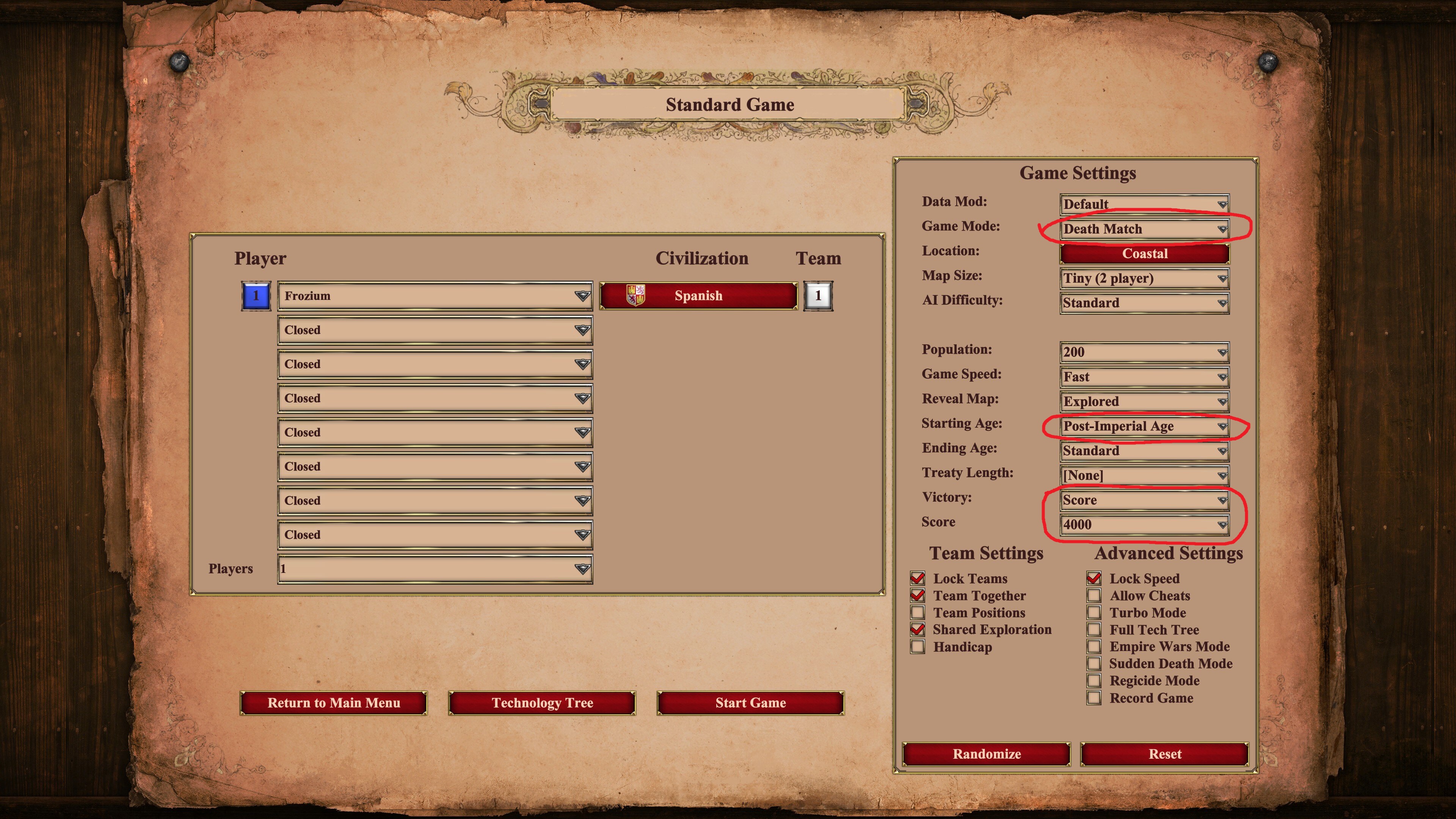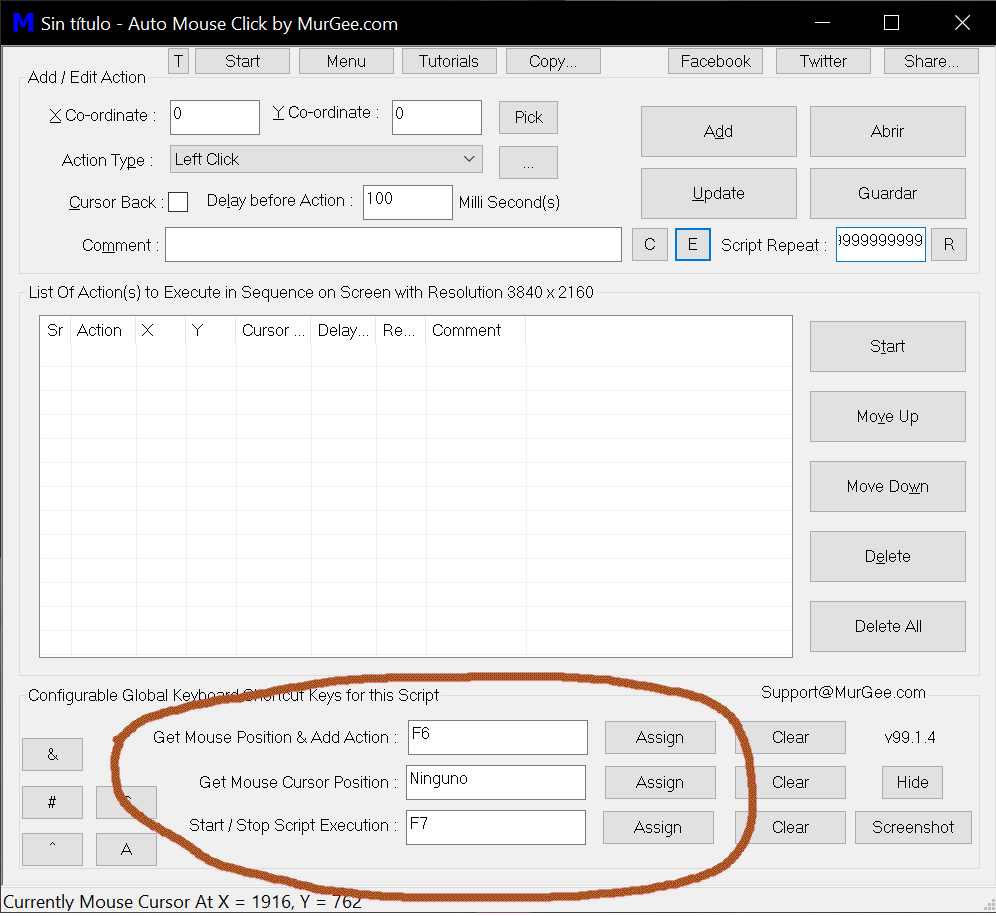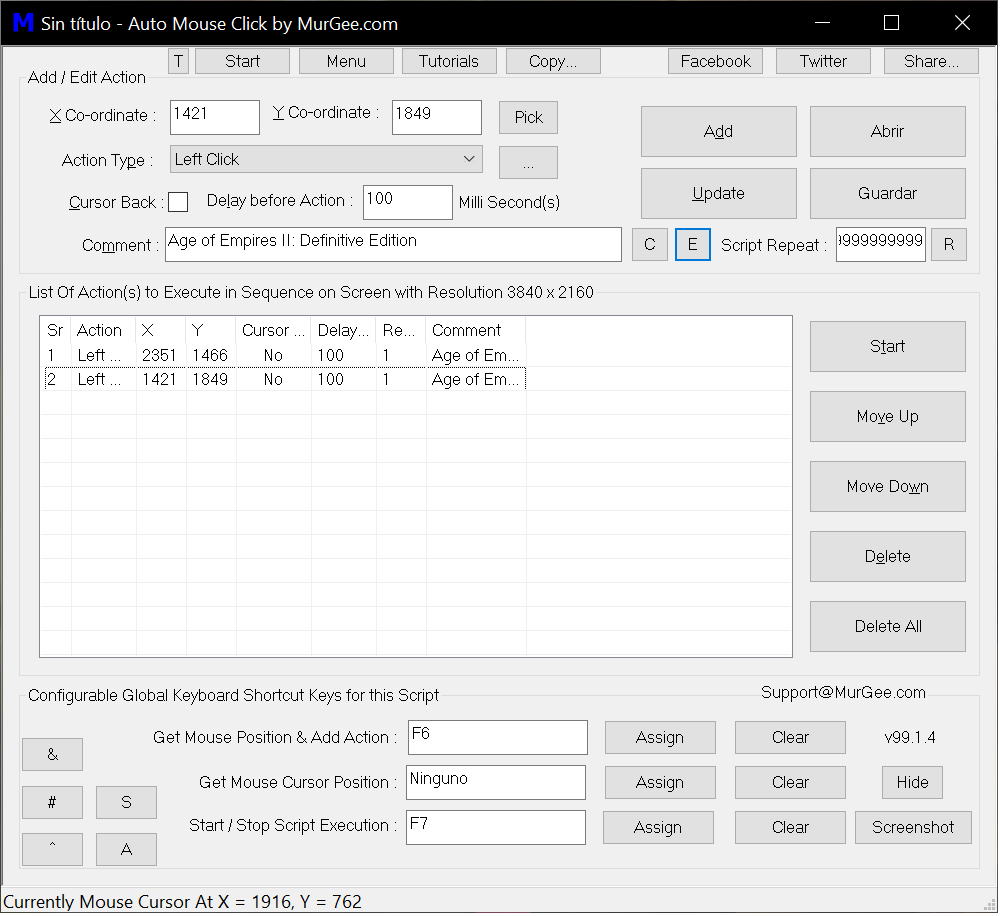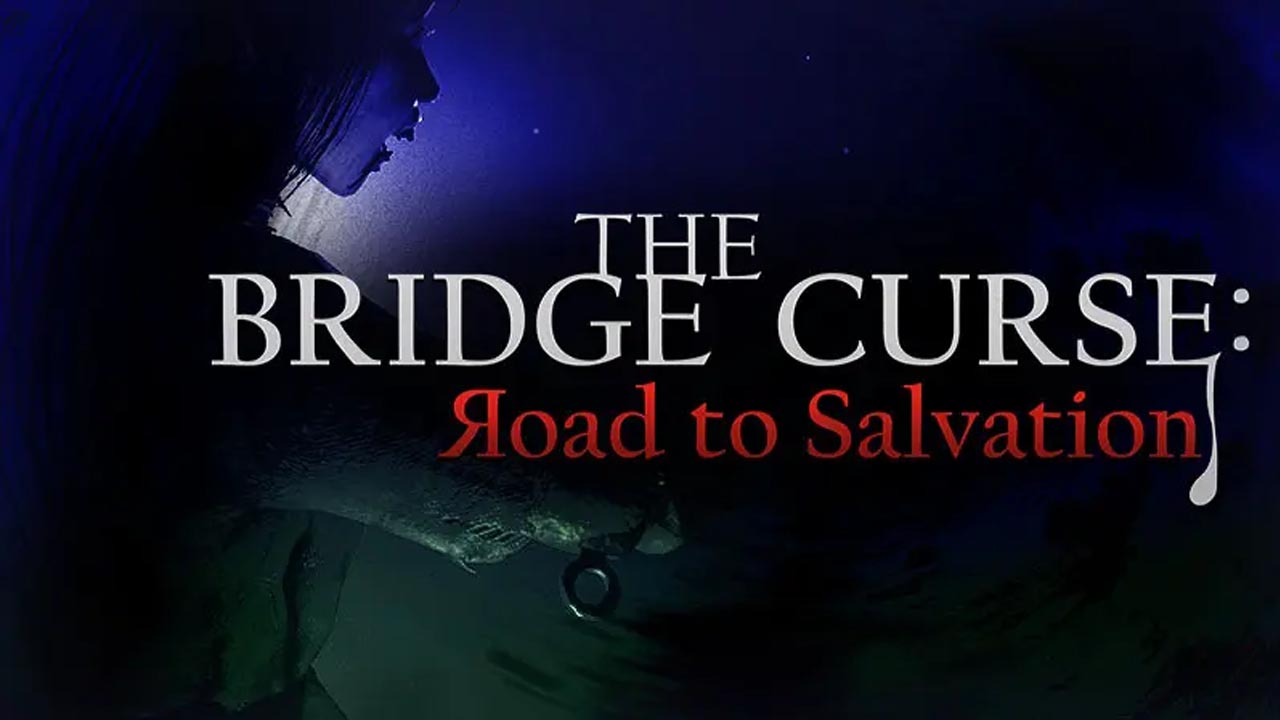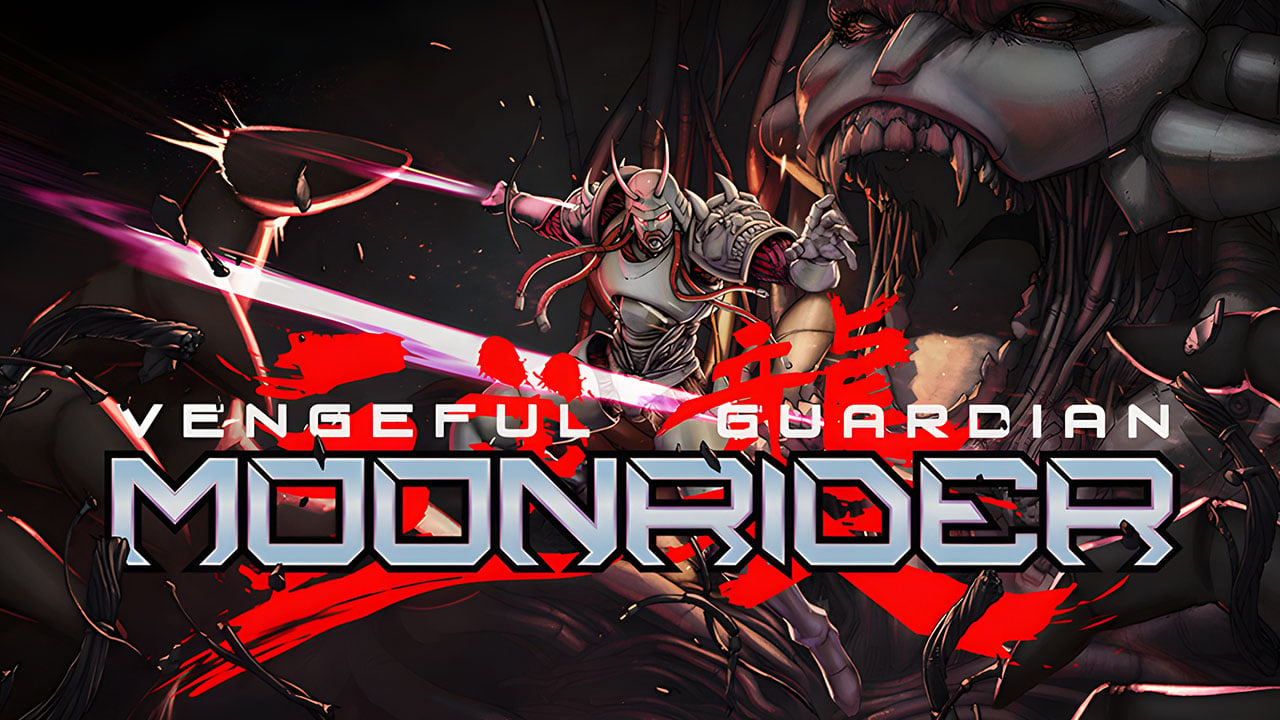Wanna get your favourite civ’s icon but don’t want to ruin your experience with them by getting burned out after 100 games? Wanna get the M O N K E icon but don’t feel like wasting your life in 1800 games?
This guide is for you, my good friend!
The Concept
This is not exactly a secret among players, but there’s a legitimate way of getting instant wins without cheating or disabling progression in any way. The method itself is not even a bug or anything, it can be done by simply selecting some specific options while making a match.
But enough chit-chat, let me show you the method:
- STEP 1: Creating the match
What you need to do here is create a game with the following conditions:
- Deathmatch
- Post Imperial start
- Score victory condition of 4000 (the lowest)
Everything else is irrelevant, do what you want.
Here’s a screenshot with the relevant options marked:
- STEP 2: Start and finish the match
As you can see, the game was ended as soon as it started, no delay or anything whatsoever.
- STEP 3: Profit
And there you go, results are in. You won by doing literally nothing.
Speeding it up
Now, while the method works and is indeed way faster than just going through the process normally, it’s still quite slow and requires you to just stare at your screen for hours just clicking two options, and for what? All this work and tedium for an icon that will not affect your life whatsoever. Well, no sir, because this is the part where we automate the whole process so you can just do something else (excercise, reading, learning a new skill… An actual good use of your time) while your icons get unlocked. For this, we will use
Auto Mouse Click by MurGee.
- STEP 1: Download and install the software
As easy as it can be, just head to the provided link and download the app. It will give you a setup file to install the program into your computer just like any other. Link here.
- STEP 2: Configure your shortcuts
Once installed and opened, you will be flashed with a rather elaborate UI for a simple auto clicker. Luckily for us we will only need to focus on two options: “Get Mouse Position & Add Action” and “Start/Stop Script Execution”.
We will assign two different keys to these actions by clicking on the space, typing the key and then clicking the “Assign” option next to it. I assigned F6 and F7 respectively, but feel free to use any other key you like.
- STEP 3: Configure your auto clicker script
Now head into the game and start a game with the parameters shown in the previous segment. Once it finishes, when the victory screen appears, position your cursor above the “Leave Map” option, but do not click it yet, instead, press F6. This will record the position in which the auto clicker will do its magic. Now leave the game and in the results screen do the same but for the “Play Again” option.
If we go back to the Auto Clicker we will find two new actions in the list. Now, before proceeding, notice the “Script repeat” text box at the right, change its number to the max value possible (999999…). By using a number this high you pretty much ensure that the scrip will run almost eternally.
- STEP 4: Enjoy
Now all that’s left is to just press your Execution key (F7 in my case) and that’s it! Your menus will start cycling at very high speed on their own. Unlocking a colored civ icon from zero should only take you about 3-4 minutes (haven’t actually counted it).
Closing notes
If you find any part of the guide confusing or wrong, feel free to point out the issue and I’ll see if I have to change it.
Also, I feel like I should acknowledge the possible accusation of cheating… Well, I genuinely don’t care, it’s just a game.