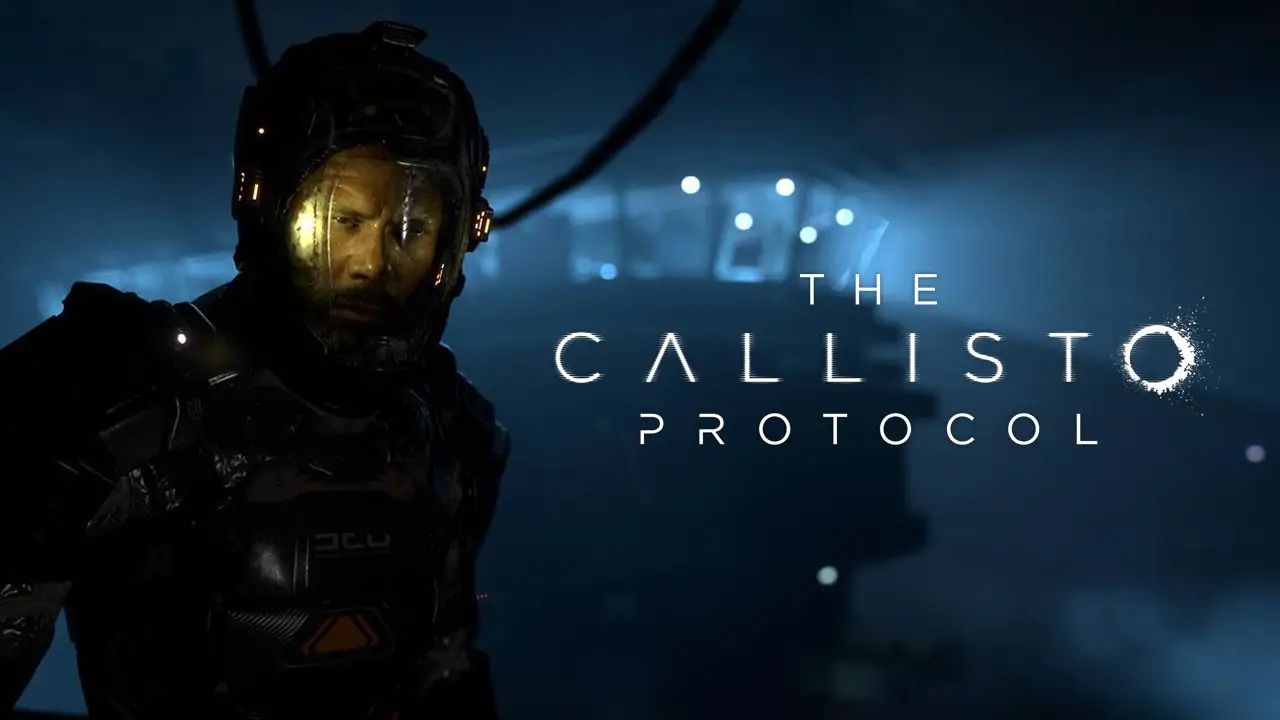To use Roku TV without an antenna, you have a few options available. All Roku TVs can connect an antenna without needing any extra hardware.
However, if you have a Roku Player, you will need a third-party device to stream antenna channels. Four recommended devices for this purpose are the Tablo DVR, ClearStream TV, AirTV, and HDHomeRun.
The Tablo DVR allows you to DVR shows and stream them to your Roku Player. ClearStream TV turns your antenna into a Wi-Fi antenna, enabling streaming to multiple devices including your Roku.
For AirTV, you can stream antenna channels to your Roku through the Sling TV app or the separate free AirTV app. Lastly, HDHomeRun offers an official Roku Channel for streaming antenna channels directly to your Roku without additional subscriptions.
So, even without an antenna, you can still enjoy Roku TV by using these alternative methods.
Key Points:
- All Roku TVs can connect an antenna without extra hardware
- Roku Players require a third-party device to stream antenna channels
- Recommended devices for streaming antenna channels include Tablo DVR, ClearStream TV, AirTV, and HDHomeRun
- Tablo DVR allows DVR shows and streaming to Roku Player
- ClearStream TV turns antenna into Wi-Fi antenna for streaming to multiple devices, including Roku
- AirTV can stream antenna channels to Roku through Sling TV app or free AirTV app
- HDHomeRun offers official Roku Channel for streaming antenna channels
Roku TV Antenna Integration: No Extra Hardware Required
Roku TVs offer a convenient way for cord-cutters to enjoy their favorite shows and movies without the need for an antenna. Unlike traditional TVs, Roku devices can connect to an antenna without requiring any extra hardware.
This integration allows users to access local channels and enjoy broadcast television content effortlessly.
With Roku TV’s antenna integration feature, you can easily set up and configure your antenna to receive over-the-air channels. The process is simple and straightforward – all you need is a Roku TV and an antenna.
Here’s how to do it:
- Connect the antenna: Plug your antenna into the coaxial port on the back of your Roku TV.
Make sure it is securely connected.
- Set up the TV tuner: Go to the Roku TV home screen and select the “Antenna TV” input.
Roku will automatically detect and configure your antenna.
- Scan for channels: Once the TV tuner is set up, navigate to the settings menu and select “Antenna TV Setup.” Choose the “Scan for Channels” option, and Roku will search for available channels in your area.
This process may take a few minutes.
- Enjoy free over-the-air content: After the channel scan is complete, you can start watching your favorite local channels through the Roku interface.
Simply navigate to the “Antenna TV” input and browse through the available channels.
Using Roku TV with an antenna is a fantastic way to expand your viewing options and access local programming without the need for additional hardware or expensive subscriptions. With just a few simple steps, you can enjoy a wide range of free over-the-air content right from your Roku TV.
Third-Party Devices For Streaming Antenna On Roku Players
While Roku TVs offer built-in antenna integration, Roku Players, such as Roku Streaming Stick or Roku Ultra, require third-party devices to stream antenna content. These devices bridge the gap between your antenna and the Roku Player, enabling you to access and stream broadcast television channels seamlessly.
If you’re using a Roku Player and want to take advantage of antenna streaming, here are some recommended third-party devices to consider:
AirTV also provides a separate free app for Roku, giving you even more flexibility in watching your favorite shows.
Recommended Devices For Antenna Streaming On Roku: Tablo DVR, ClearStream TV, AirTV, HDHomeRun
When it comes to streaming antenna content on your Roku Player, several devices stand out as top recommendations. These devices offer unique features and functionalities that enhance your streaming experience and give you access to a wide range of channels.
Here’s a closer look at each recommended device:
Tablo DVR: Tablo DVR not only allows you to stream antenna content to your Roku Player but also provides DVR capabilities. You can record your favorite shows and watch them later at your convenience.
With its user-friendly interface and intuitive features, Tablo DVR is an excellent choice for Roku users who want more control over their TV viewing experience.
ClearStream TV: If you want to stream antenna content to multiple devices and enjoy the Roku interface simultaneously, ClearStream TV is the device for you. With ClearStream TV, you can turn your existing antenna into a Wi-Fi antenna, granting you the freedom and flexibility to watch live TV on various devices, including your Roku Player.
AirTV: AirTV offers a unique solution for streaming antenna content alongside popular streaming services. By integrating with Sling TV, AirTV allows you to access both live TV channels and on-demand content through a single interface.
With the separate AirTV app available on Roku, you can easily switch between antenna channels and streaming services without any hassle.
HDHomeRun: HDHomeRun provides an official Roku Channel that allows you to stream antenna content directly to your Roku Player. With HDHomeRun, you can enjoy a seamless integration with Roku, eliminating the need for additional apps or software.
It offers a reliable and straightforward solution for streaming antenna channels effortlessly.
With these recommended devices, you can enhance your Roku streaming experience by accessing a vast selection of antenna channels. Whether you choose Tablo DVR, ClearStream TV, AirTV, or HDHomeRun, you’ll enjoy the convenience of streaming your favorite content effortlessly.
In conclusion, using Roku TV without an antenna is possible thanks to the antenna integration feature available on all Roku TVs. For Roku Players, various third-party devices, such as Tablo DVR, ClearStream TV, AirTV, and HDHomeRun, provide an excellent solution for streaming antenna content.
With these devices, you can enjoy a wide range of over-the-air channels and expand your TV viewing options without the need for extra hardware or subscriptions. Start streaming your favorite content effortlessly on your Roku device today!