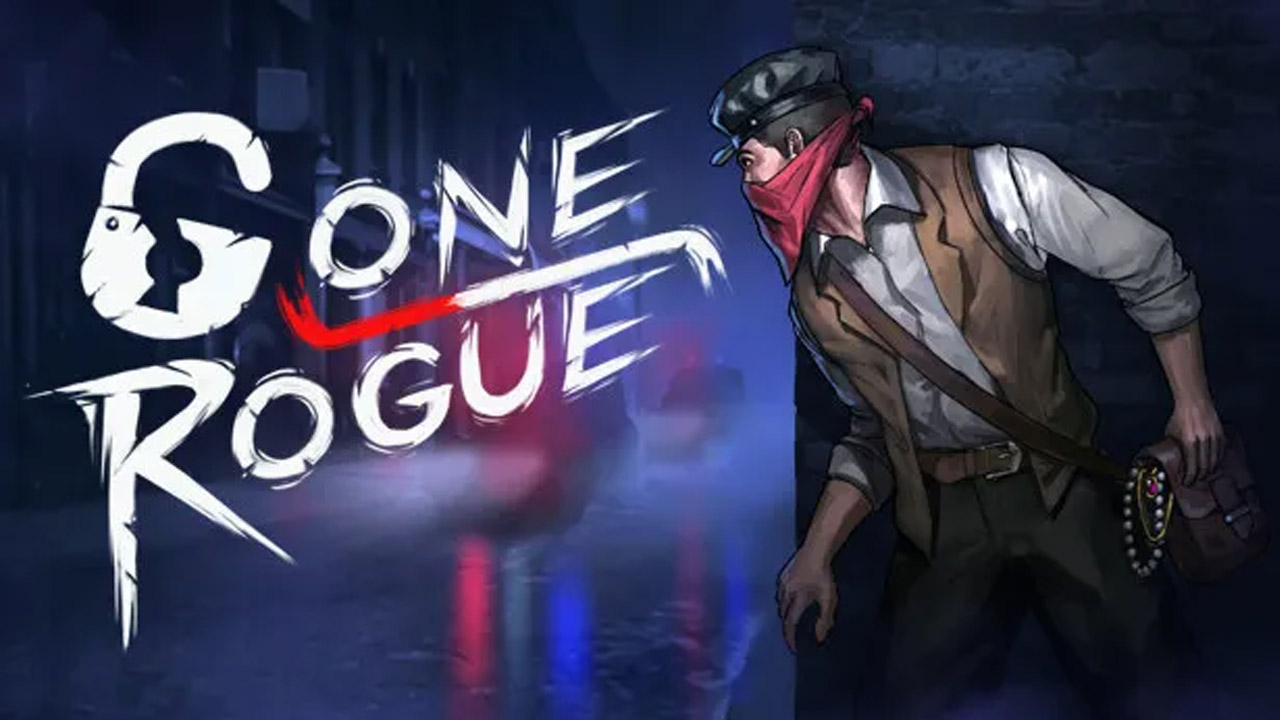This page covers the list of all Infinitum Vitas controls and keyboard shortcuts, as well as some of the most useful in-game commands that can be utilized during gameplay. Infinitum Vitas is a dungeon crawler video game developed and published by Regal Computer Services. Currently, the game is only available on Windows PC through Steam.
Infinitum Vitas Controls
The following are the default Infinitum Vitas key bindings.
| Function | Key |
|---|---|
| Movement | W A S D or Arrow Keys |
| Melee Attack | Spacebar |
| Range Attack | X |
| Combat Abilities | 0 – 9 |
| Climb | C |
| Jump / Fly | J |
| Use Potion or Misc Items | R |
| Powers Screen | P |
| Consume Soul Orb | O |
| Map | M |
| Character Info | E |
| Inventory | I |
| Quest Journal | Q |
| Venture | V |
| Friends | F |
| Emote | Y |
| System Menu | ` |
| Toggle HUD | Tab |
| Open Chat Box | / |
Console Commands
Console commands in Infinitum Vitas come with different outputs. Here is the complete list of Infinitum Vitas console commands that you can use while in-game.
Please note that you can input these console commands by opening the chat box.
- /l {Text} – Local chat: Sends a message to the current map or instance if in an instance.
- /g {Text} – Global chat: Sends a message to the global chat.
- /s {Text} – Open speech bubble: Displays a speech bubble in multiplayer mode visible to everyone on the same map in public places or in your instance.
- /screenshot – Takes a screenshot with the HUD visible and initiates the download.
- /screenshot2 – Takes a screenshot with the HUD hidden and initiates the download.
- /filteron – Turns on chat and speech bubble filtering to remove offensive words (filtering is off by default).
- /filteroff – Turns off filtering.
- /filter {Word} – Adds a word of your choosing to the chat and speech bubble filter.
- /dismiss – Puts your pets away, useful if one of them is obstructing something.
- /corporeal – Makes yourself solid, useful when interacting with objects that are obstructed by other players.
- /solid – Gives other players a solid form again, reversing the effects of /corporeal.
- /select {NAME} – Selects an NPC or player on the map using their name. Press SPACE to interact with the selected object.
- /select – Toggles through objects near your location. Use repeatedly or press left click to select an object. Press SPACE to use the selected object.
- /interact {NAME} – Selects and interacts with a named player if within interaction range, otherwise begins walking towards them.
- /instance – Joins another instance or returns to your own instance in multiplayer mode.
- /fps {NUMBER} – Artificially caps the framerate at the specified number (experimental feature). Use /fps 0 to turn it off.