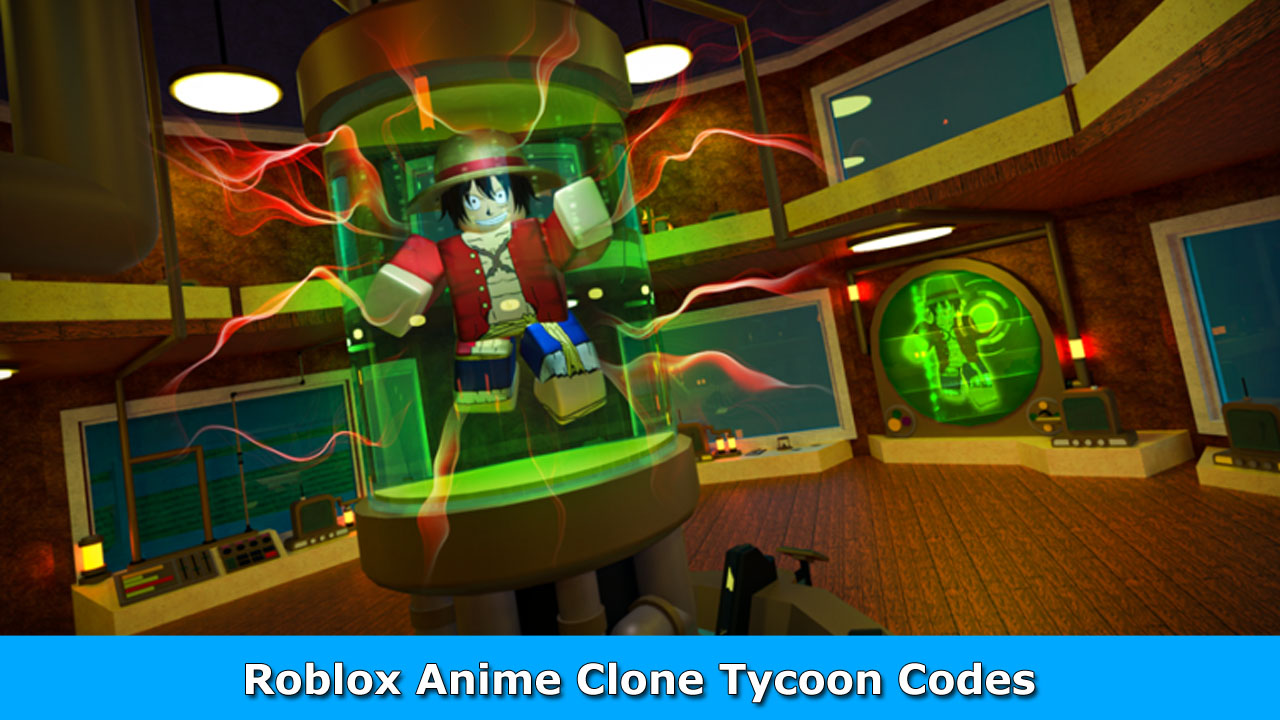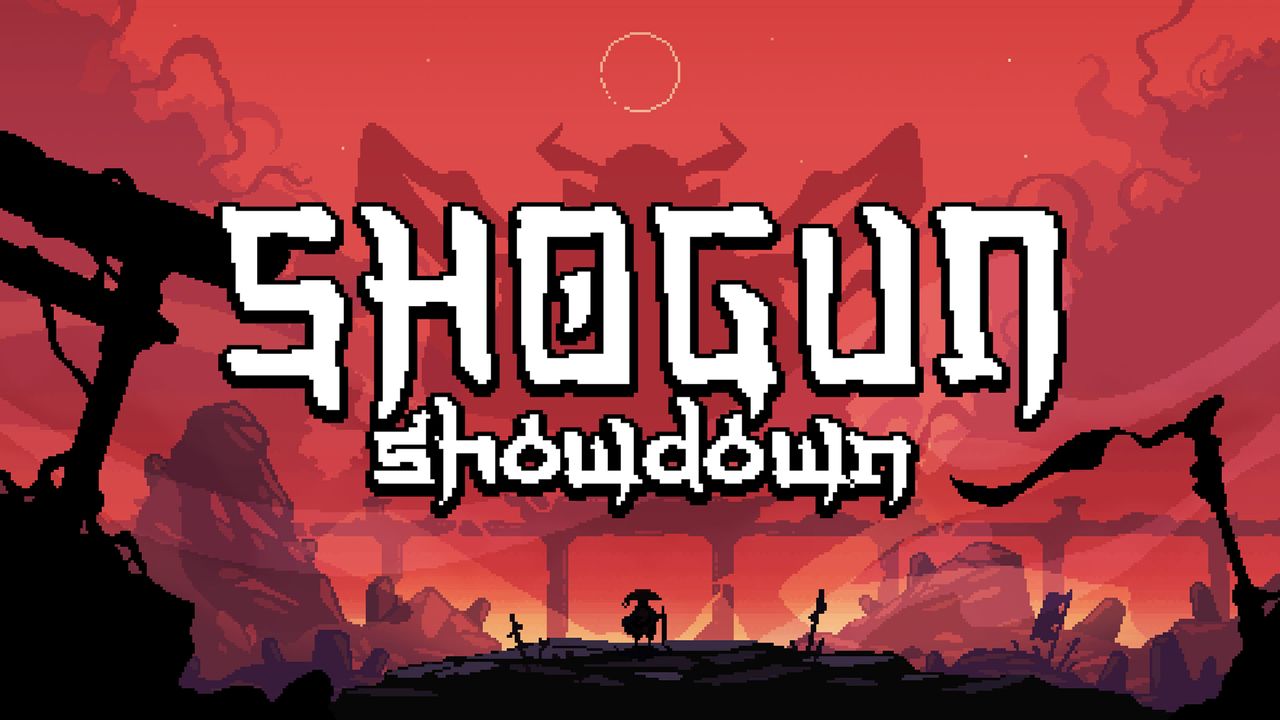Twin Hearts has officially launched Kitaria Fables. For those who are planning to join the adventure, here is the default Kitaria Fables controls to help you get started.
Kitaria Fables Controls
Combat
- W – Move Up
- S – Move Down
- A – Move Left
- D – Move Right
- Left Mouse Button – Attack
- Middle Mouse Button – Lock On
- 1 – Skill Slot 1
- 2 – Skill Slot 2
- 3 – Skill Slot 3
- 4 – Skill Slot 4
- 5 – Item Slot 1
- 6 – Item Slot 2
- 7 – Item Slot 3
- 8 – Item Slot 4
Interaction
- E – Interact 1
- F – Interact 2
- Tab – Open Menu
- M – Open Map
- Esc – Open Pause Menu
UI
- W – Select Up
- S – Select Down
- A – Select Left
- R – Select Right
- E – Select
- Esc – Back/Close
- Q – Move to Left Panel
- R – Move to Right Panel
- C – Move to Left Sub Panel
- V – Move to Right Sub Panel
Shop
- T – Pin Item
- A – Less Quantity
- D – Add Quantity
Inventory
- F – Quick Select
- T – Set Shortcuts
- H – Sort Item
- G – Drop Item
Map
- I – Zoom In/Out
- J – Show/Hide Map Names
Event
- E – Continue
- Esc – Skip
And this is everything you need to know about the Kitaria Fables keybindings. Let us know in the comments if you have any suggestions to improve this guide.