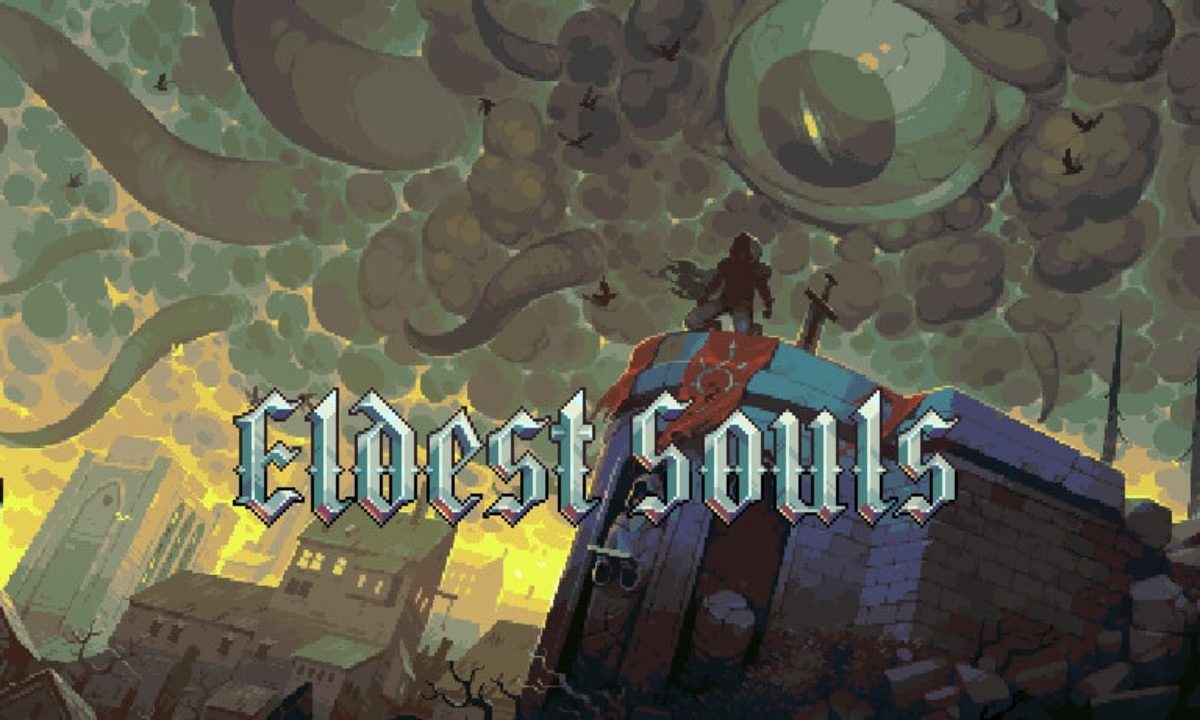This guide will be covering the steps on how you can adjust the frame rate (FPS) in Loop Hero. If you’re one of the players having some frame rate issues, this one is for you.
Before we start, we highly recommend making a backup copy of the file that will be mentioned in the guide below. Simply use the original file to restore the default frame rate of the game.
How to Change Frame Rate in Loop Hero
- Go to the Loop Hero installation directory.
- Find the file named
variables.iniand open it using any text editor. - Hit Ctrl+F and search for
game_speed. - By default, you will be seeing
60. Replace it with the desired frame rate. - Save the file and launch the game.
Notes
- This may speed up the game animation. The time-based events are not affected such as health regeneration.
- The frame rate will only be applied after the start of a new expedition.