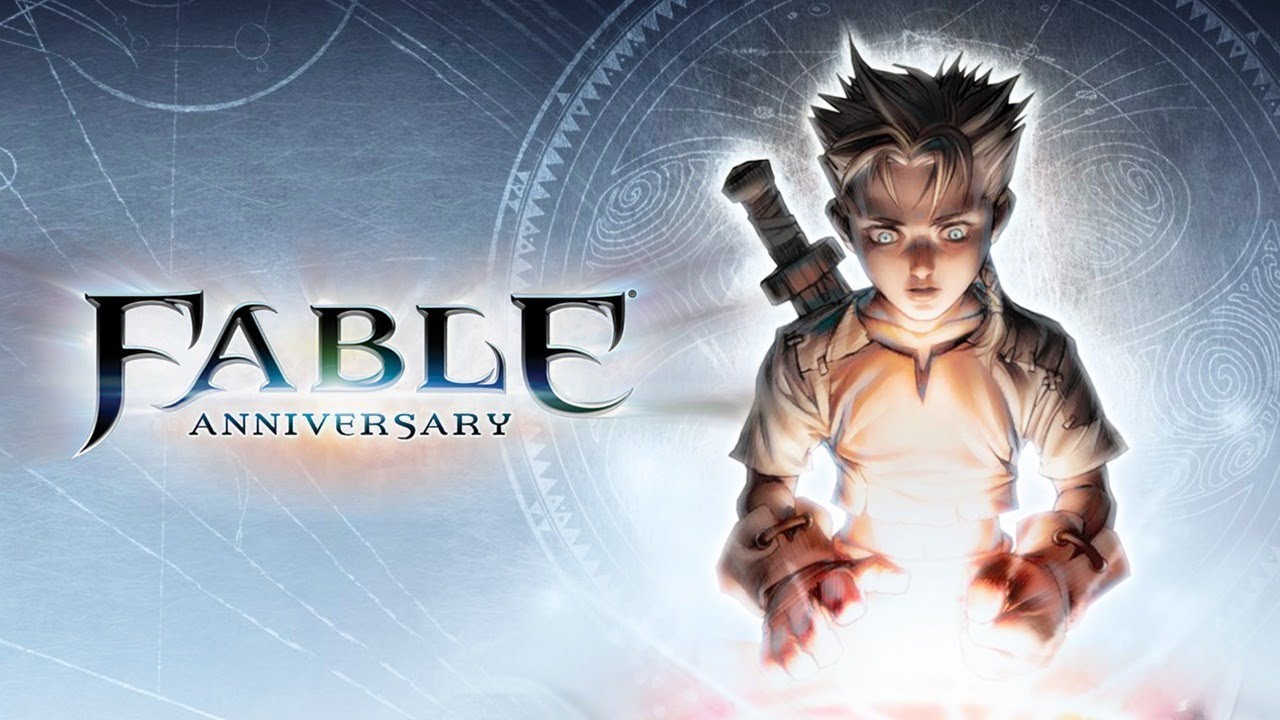After 4 years of waiting, PC players were finally able to enjoy the fun and adventure of Peter in Marvel’s Spider-Man Remastered. The game was originally released on the PlayStation, and since Sony started releasing PlayStation-exclusive games on the PC, many PC gamers are eyeing Spider-Man.
One of the most important things that players should care about is the progress of their game. Just like the PlayStation version, it seems that the PC version is also having some issues with the game saves. It has been reported that some were not able to load their saves. We all don’t want to experience this kind of issue, especially when we have just finished an important task. To avoid this kind of problem, one should always have a backup copy of the saved game progress.
But how can you backup your save game in Spider-Man Remastered? Read on as we show you how.
Marvel’s Spider-Man Remastered Save Game Location
The first thing that you need to do is go to the save game directory of Spider-Man Remastered. For Windows PC, you can find the save game from this directory:
C:\Users\<Username>\Documents\Marvel's Spider-Man Remastered\<User ID>
How to Backup Save Game Progress
Now that you already know the save game directory, you can now have a backup of the progress. We recommend that you copy all the files inside the Marvel's Spider-Man Remastered folder and save them in a safe location. In our case, we have the backup saved on our desktop for us to easily restore it when something unwanted happens.
Marvel’s Spider-Man Remastered is now available on PC via Steam and Epic Games Store.