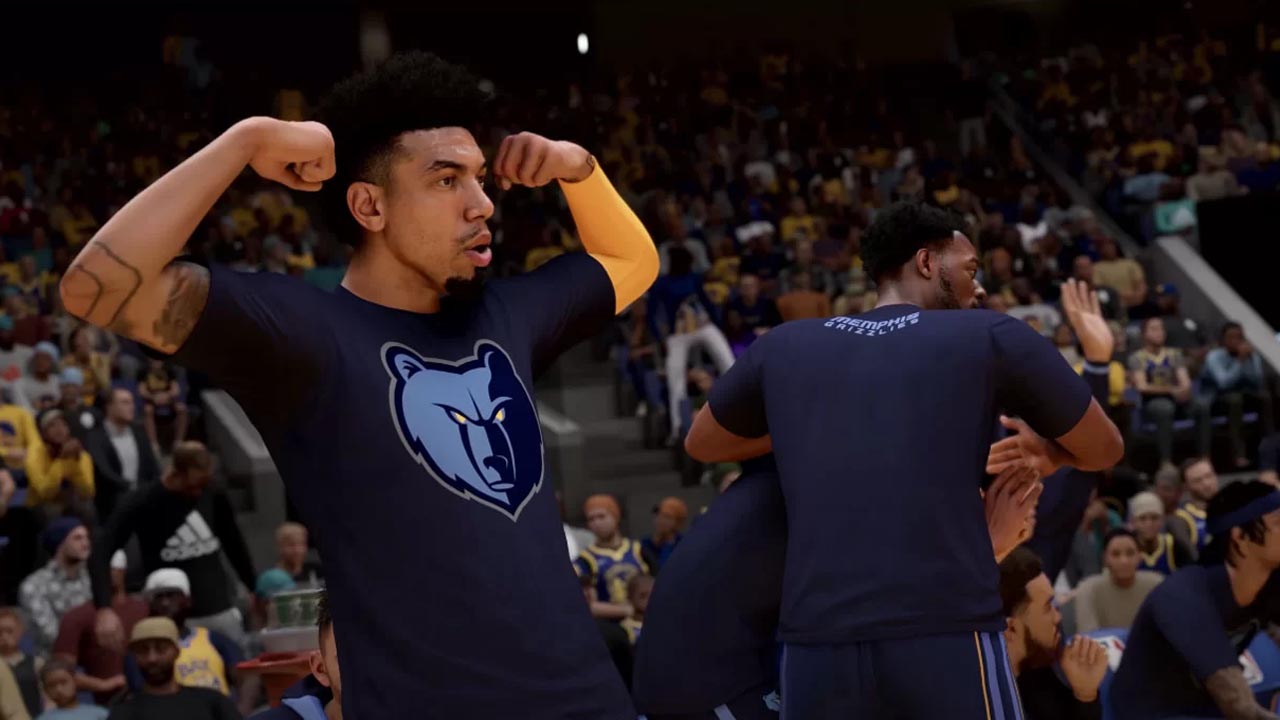Player substitution is one of the most useful mechanics in NBA 2K23 that players should always take advantage of. By using substitution, you can easily manage the players playing inside the court. By default, NBA 2K23 has enabled auto-substitutions, which is a little bit annoying if you see your star player being removed from the court. However, you can always avoid this kind of scenario to happen by disabling the auto-substitution.
If you’re one of the players who want to turn off automatic substitution in NBA 2K23, this guide is for you. Read on to learn the full steps on how to disable auto-substitution in NBA 2K23.
How to Turn Off Automatic Substitution in NBA 2K23
There are two ways to disable automatic substitution in the game. Here’s how you can do it.
Before Starting a Match
- Open the menu and go to the Features option.
- From there, click the Coach Settings under the Options tab.
- Upon opening this option, you should see the Substitution option.
- Click the arrow to switch the Substitution to Manual.
While In-Game
- Click the Options button on your controller.
- From there, click the Gameplan option where you can see several options from the dropdown.
- Click the Coach Settings
- You should then see the Substitution option.
- Simply change the settings to Manual to turn off auto-substitution.
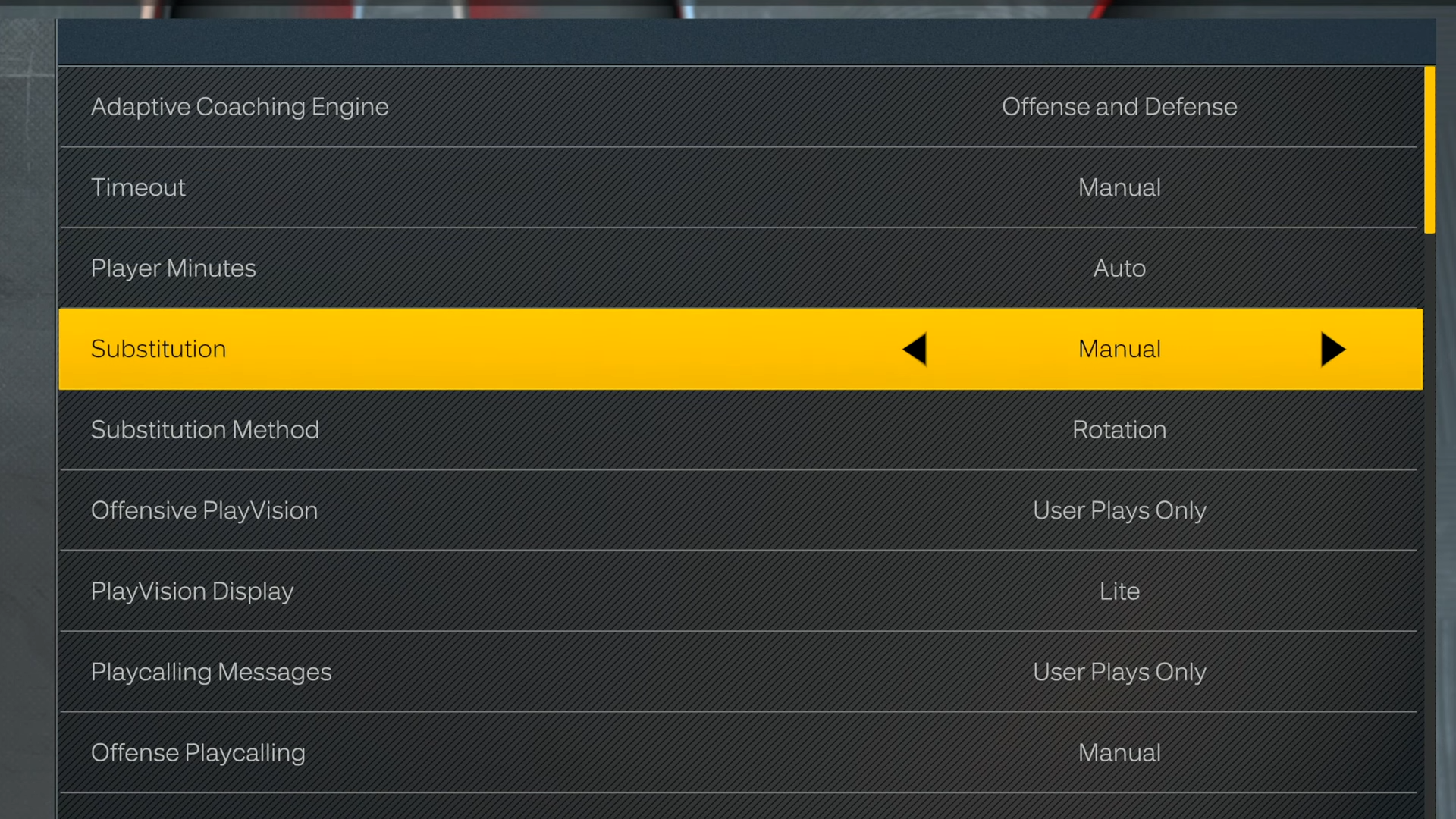
This is how you can disable the automatic substitution in NBA 2K23. Good luck!