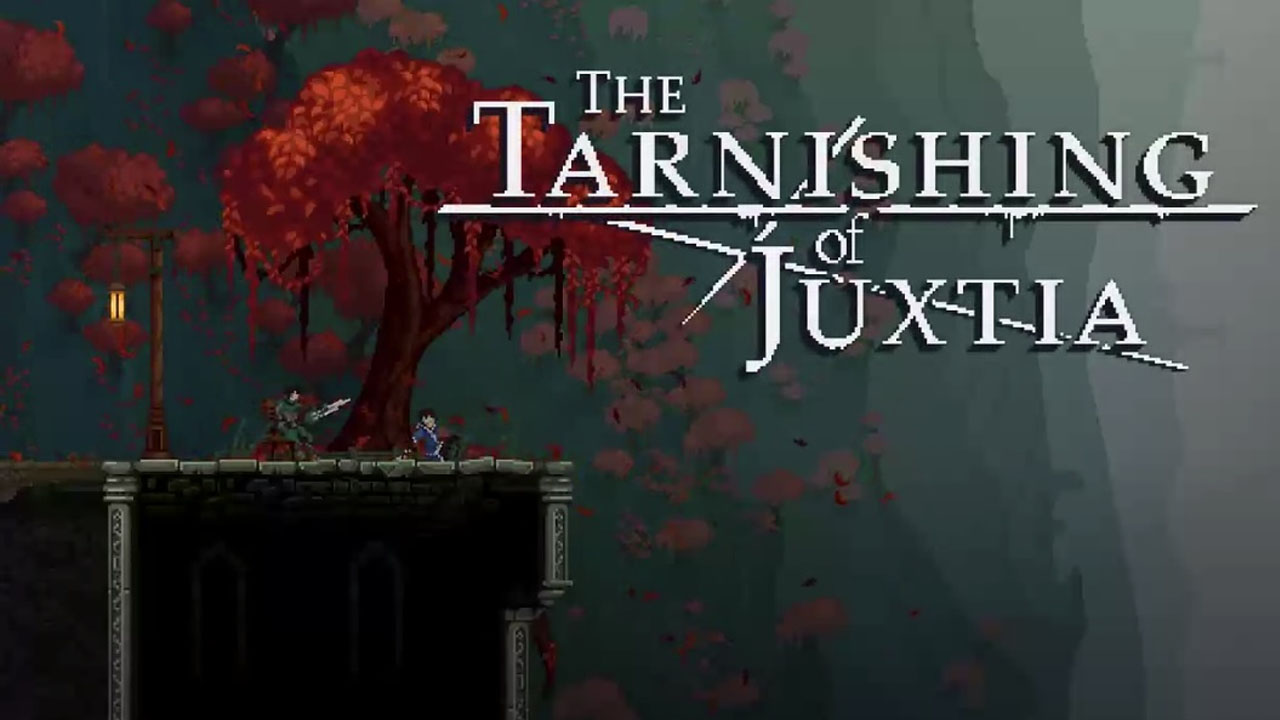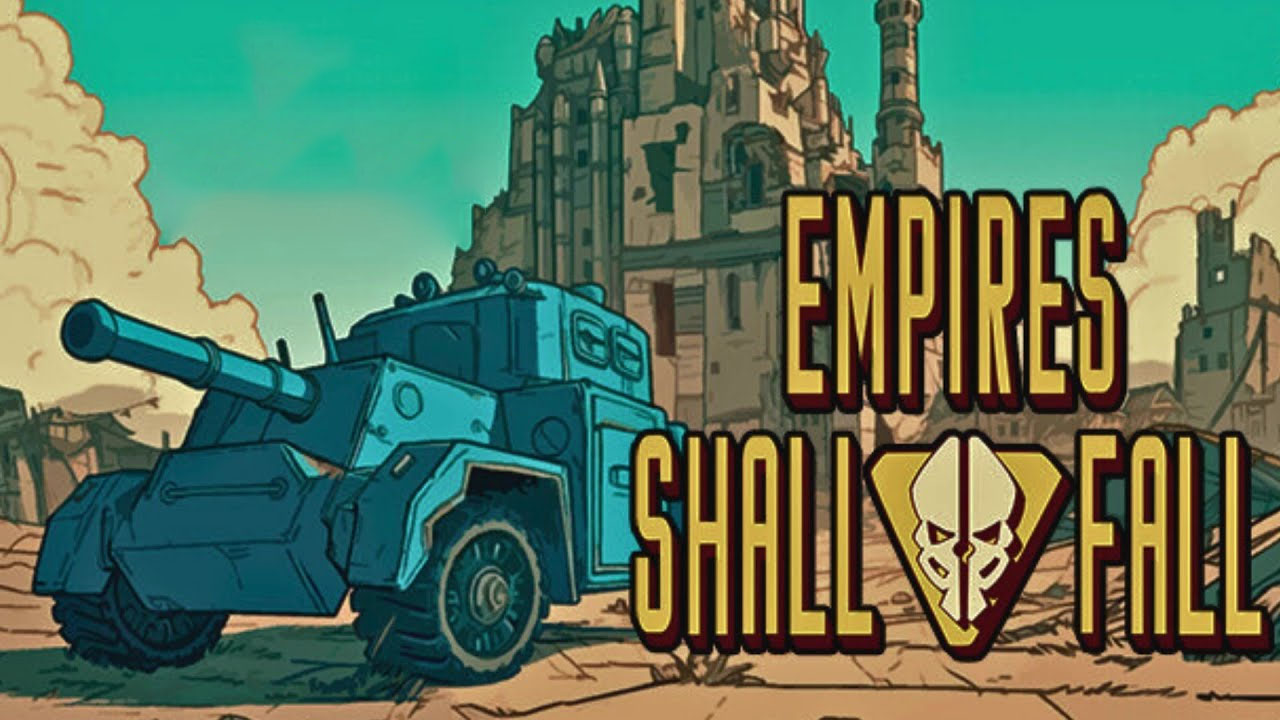Actual Nerds’ newest 2D action-adventure video game, The Tarnishing of Juxtia has finally been launched. This guide covers all the important The Tarnishing of Juxtia controls to help you get started in the game.
Apart from the mouse and keyboard support, the game also has full controller support. This means that you can use your gamepad controller to play The Tarnishing of Juxtia. Check out the breakdown of the full controls below.
The Tarnishing of Juxtia Controls
To start off this guide, here’s the default The Tarnishing of Juxtia key bindings. Note that you can change and remap these default controls in the settings section of the game.
| Function | Key |
|---|---|
| Left | A |
| Right | D |
| Down | S |
| Up | W |
| Jump | Space |
| Roll | Shift |
| Use Weapon | Left Mouse Button |
| Switch Weapon | 1 |
| Use Brand | Right Mouse Button |
| Switch Brand | 2 |
| Heal | R |
| Interact | E |
| Player Menu | I |
| System Menu | Esc |
| Relic | F |
| Map | M |
For the gamepad controller controls, here are the buttons that you should remember.
| Function | Button |
|---|---|
| Jump | A |
| Roll | B |
| Use Weapon | X |
| Switch Weapon | Y |
| Use Brand | RT |
| Switch Brand | RB |
| Heal | LB |
| Interact | D-Pad Down |
| Player Menu | Menu Button |
| System Menu | View Button |
| Relic | RT |
| Map | D-Pad Up |
With all the controls listed above, you can now embark on your new journey and showcase your combat skills.
This concludes our The Tarnishing of Juxtia controls guide. In case we missed any details, please do not hesitate to let us know.