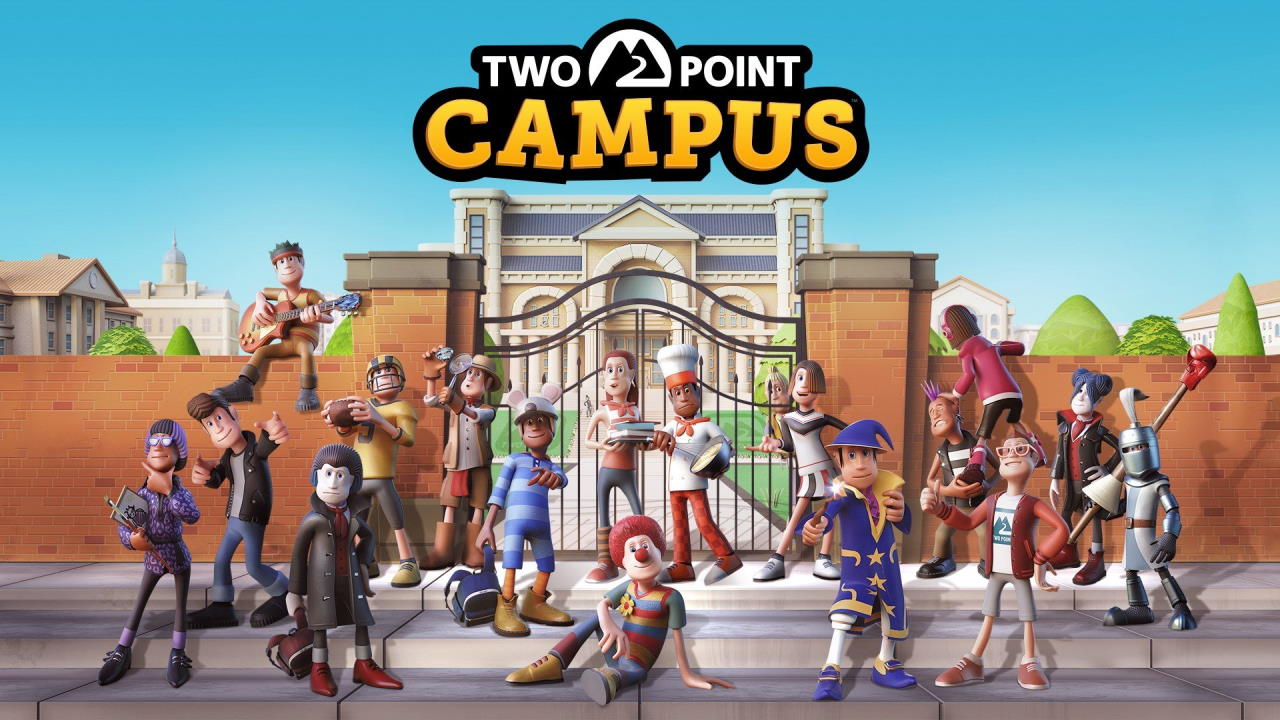Two Point Campus takes you to a new world where you build your own university, hire staff, and execute almost any possible rules for your school. Just like the Two Point Hospital, if you have already played it, there are lots of things that you need to manage in this game.
This is the reason why you should know the basics of Two Point Campus. Since this is a simulation and management game, you may want to speed up things. This is where the Two Point Campus key bindings come in. If you want to make things a little bit easier, you should at least learn the basic Two Point Campus controls. Worry not, as this guide will tell you everything about the default controls of the game.
Two Point Campus Controls
The following are the default Two Point Campus key bindings. You can remap these default controls in the settings section of the game.
Let’s start with this guide will the camera controls.
| Function | Key |
|---|---|
| Rotate Clockwise | Q |
| Rotate Anticlockwise | E |
| Rotate Anticlockwise Alt. | Left Arrow |
| Rotate Clockwise Alt. | Right Arrow |
| Pitch Up | R |
| Pitch Down | F |
| Zoom Out | Down Arrow |
| Zoom In | Up Arrow |
| Move Forward | W |
| Move Backward | S |
| Move Left | A |
| Move Right | D |
Next, we have the cursor controls.
| Function | Key |
|---|---|
| Cancel | Backspace |
| Subtract Mode | Left Ctrl |
| Subtract Mode Alt. | Right Ctrl |
| Delete Item | Delete |
| Cycle Placement Mode | Tab |
We also have an option for the HUD. Here’s what you need to know:
| Function | Key |
|---|---|
| Quick Save | F6 |
| Quick Load | F7 |
| Copy Item | Left Ctrl |
| Copy Item Alt. | Right Ctrl |
Finally, we have our time controls.
| Function | Key |
|---|---|
| Pause Time | Spacebar |
| Pause Time Alt. | Pause |
| Increase Speed | Numpad + |
| Decrease Speed Alt. | Right Bracket |
| Decrease Speed | Numpad – |
Apart from the mouse and keyboard support, the developer of the game has confirmed that Two Point Campus has full controller support. This only means that you’re free to use your favorite gamepad controller to play the game. Since the game has controller support, you should be expected fewer to no controller issues.
This concludes our Two Point Campus controls guide. In case we missed any important keyboard controls for the game, please don’t hesitate to let us know.