Vincent Lade’s newest horror video game, Witching Hour, has finally been released. The story will bring you to the quiet town of Hollow Hills, where you will discover unbelievable things. With the overwhelming horror vibe of the game, you’ll surely want to know the Witching Hour controls before starting the story. This article will cover the details of the controls of Witching Hour using the mouse, keyboard, and gamepad controllers.
Witching Hour Controls
For those who are wondering how to change the controls, it seems that these default Witching Hour key bindings and shortcuts are fixed as there is no in-game option to remap the controls.
| Function | Key |
|---|---|
| Movement | W A S D |
| Action | E |
| Enter Puzzle | Left Mouse Button |
| Inventory | Tab |
| Examine | Q |
| Run | Shift |
| Zoom | Right Mouse Button |
| Peek Left or Right | Z or X |
| Menu | Esc |
For the Xbox and PlayStation controller support, you can find the default controls below:
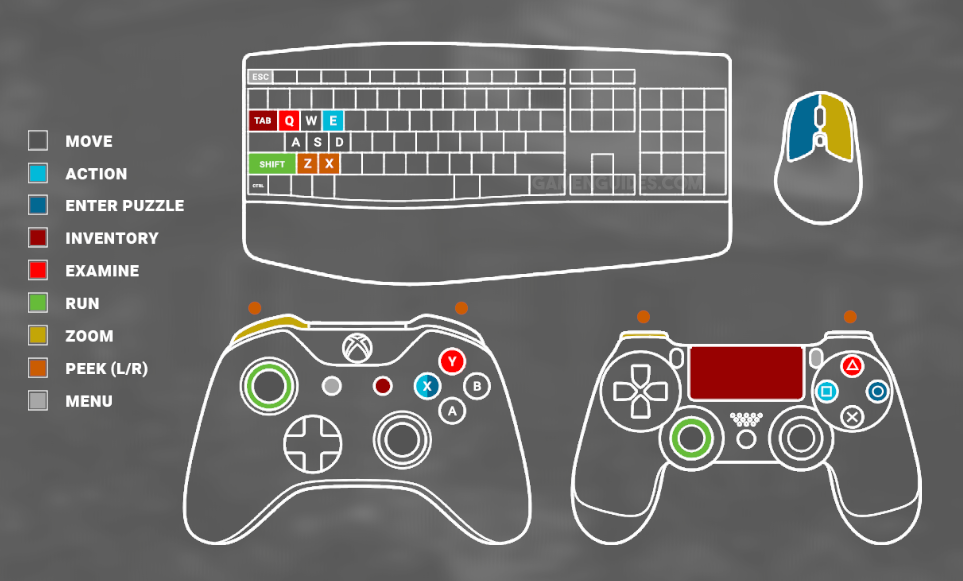
This concludes the Witching Hour controls guide. Did we miss any key controls of the game? Please don’t hesitate to let us know by leaving a comment below.



