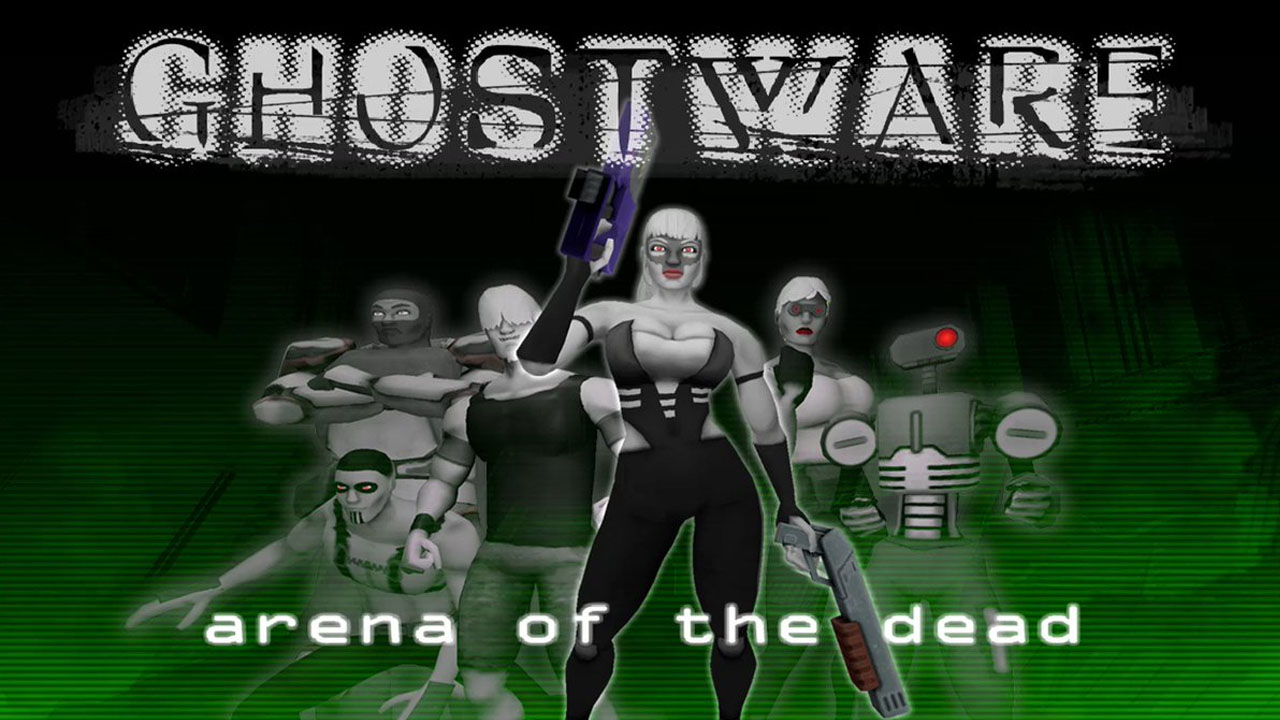Are you one of the players who want to get into action as soon as possible? Do you want to skip the intro videos in WRC 10: FIA World Rally Championship without spamming your keyboard? If yes, this guide will teach you how to easily skip and remove intro videos in WRC 10: FIA World Rally Championship.
How to Skip Intro Videos in WRC 10: FIA World Rally Championship
- First, go to the installation directory of WRC 10: FIA World Rally Championship. If you bought the game on Steam, you can find the game directory by default here:
C:\Program Files (x86)\Steam\steamapps\common\WRC10\WIN32\Movies
- Find and delete the file called
Splash_KT.mp4andWRC9.mp4. - Re-launch the game and intro videos should now be gone.
We recommend making a backup copy of the file mentioned above if you’re planning to restore the in-game intros. There’s also a chance that it will be automatically restored once the developer released a new WRC 10: FIA World Rally Championship update. If this is the case, you can simply go to the installation directory and remove the files again to skip the intro videos.