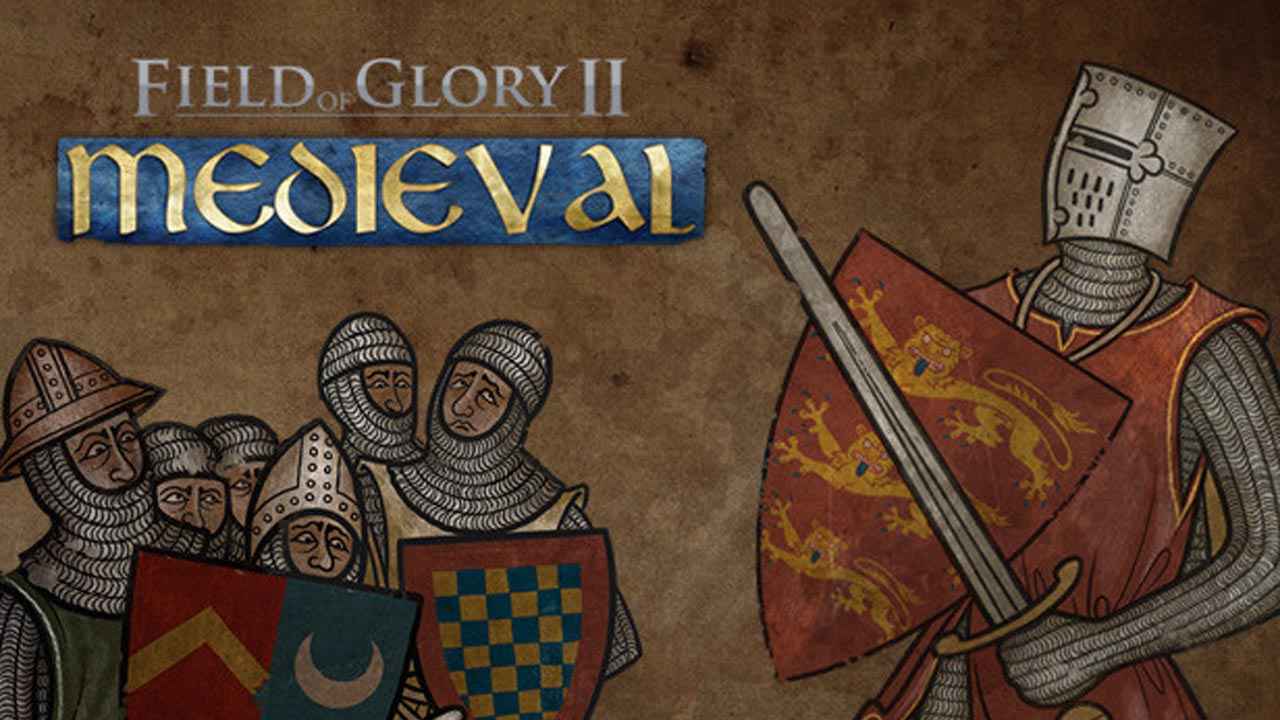This guide will be showing you the complete list of controls and shortcuts for Field of Glory II: Medieval Keyboard. Just like any other PC video games, you have the option to change the default controls to the keys of your choice.
Field of Glory II: Medieval Controls
- 1 – Toggle LOF display
- 2 – Toggle LOS display
- 3 – Toggle command range display
- A – scroll map to the left
- C – toggles combat log
- CTRL + left-click on the unit – detailed information on the unit
- CTRL when moused over the target – show detailed tooltips
- B – next unshot unit
- D – scroll map to the right
- E – rotate the map to the left
- ESC – opens load, save, settings and exit options
- F – zoom out on the map
- F1 – list of hotkeys
- F2 – Takes a screenshot and dumps it to Documents\My Games\FieldOfGloryMedieval\SCREENS
- G – toggles visible map grid
- H – toggles the historical/distinct banners option
- K – toggles casualty screen
- L – toggles unit list. (In the main menu, L loads the last saved game)
- M – toggles the overhead map view
- N – next unit
- Q – rotate the map to the right
- R – zoom in on the map
- S – scroll map down
- SPACE – deselect unit. Also closes non-critical popup windows
- TAB – next unmoved unit
- W – scroll map up
Did we miss something? Feel free to let us know by leaving a comment below.